If you still have an older Apple MacBook (Pro), an older iMac, a Mac mini or even an iBook with a SuperDrive for CDs, DVDs and CD-ROMs, then you might be thinking of expanding the drive and against something more practical to replace. For example, the internal SuperDrive can be exchanged for an SSD hard drive in order not only to equip the computer with more memory, but also to make it faster. One reader recommended an adapter kit with tools and a case for the removed drive - great thing!

Chapter in this post:
HDD / SSD adapter kit: replace SuperDrive with hard disk
In the said set for expanding the SuperDrive and replacing it with an SSD hard drive (or an HDD, if you still have a suitable one lying around), there is a frame for the same, a housing for the removed drive with USB 2.0 connection for further use as well as suitable tools included. On the Amazon product page you can choose different models, depending on which Apple MacBook (Pro) or Apple iMac you have:
- MacBook Pro 2006 to Early 2008 (13 "and 15")
- MacBook Pro 2006 to Early 2008 (17 ")
- iMac 2006 to Early 2008 (17 ″ 20 ″ 24 “) / Mac Mini 2006 to 2007
- MacBook Pro 2008 to 2012 (13 ", 15" and 17 ")
- iMac 2009 to 2011 (20 ", 21.5", 24 "and 27")
Buy SuperDrive for memory exchange kit
The conversion kit for removing and replacing the hardware in the MacBook Pro, iMac or Mac mini is not expensive at all. So you save a lot compared to buying a new one. In addition, a hard drive built into the housing is better suited than an external FP or SSD in the external housing especially if you want to travel with your Apple notebook.
Technical data
Depending on the model, the module, in which you can insert a 2,5 ″ SATA hard disk (HDD) or SSD, replaces the 9,5 mm PATA / IDE combo / SuperDrive, the 12,7 mm PATA / IDE combo / SuperDrive or the 12,7 mm Combo / SuperDrive with SATA interface. And it also comes with the right tool for screwing on / unscrewing the old components and installing the new hardware. You can tell that the providers of the set really thought about it. Because you can also choose whether or not to order a housing for the removed CD and DVD drive.
Recommended reading: MacBook memory expansion without modification thanks to the SD card
Also not entirely unimportant: The housing for the expanded SuperDrive "only" has a USB 2.0 connection. That sounds slow, which it basically is, but that original external drive from Apple only has a second generation USB port. If you are looking for a faster drive that can also handle Blu-Ray or burn Blu-Rays, then I recommend this model: Description in this post.
Hard drives are not included in the set
It is also important to note that the matching HDD or SSD hard drive is not included in the set. So you have to buy this hardware at the same time. My recommendations in this regard are always that Samsung EVO SSD or Samsung PRO SSDswhich are also installed by Apple service partners such as Gravis.
Brief information about the difference between the PRO and the cheaper EVO models from Samsung:
- PRO models use MLC memory modules, while EVO models use TLC modules
- The PRO SSDs thus offer higher data security
- the PRO models support the RAPID mode, which is around 1,8 times faster than normal SSDs
Here are the links to the most frequently used models with 512 GB or 500 GB:
- SSD 6,3 cm (2,5 in); Operating voltage: 5 V ± 5%
- Interface: SATA 6 Gb / s, backwards compatible with SATA 3 Gb / s and SATA 1,5 Gb / s; Samsung 3-core MEX controller
- Dimensions: 100 x 69,85 X 6,8 mm
No products found.
Video: Conversion ensures more performance
I found a very professional video on the subject, including swapping out the disk drive for a memory expansion device on a 2009 MacBook. With further adjustments, such as more RAM and the like, the machine could even be leveled up to macOS High Sierra and did well in tests. Check it out:
Related Articles
After graduating from high school, Johannes completed an apprenticeship as a business assistant specializing in foreign languages. But then he decided to research and write, which resulted in his independence. For several years he has been working for Sir Apfelot, among others. His articles include product introductions, news, manuals, video games, consoles, and more. He follows Apple keynotes live via stream.
The page contains affiliate links / images: Amazon.de


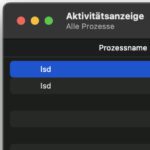







"The housing for the removed SuperDrive "only" has a USB 2.0 connection."
Does that mean I can get away with it if I store the data that I access frequently on the first hard drive? I have an MBP17 at the beginning of 2011 and had thought about exchanging my second hard drive with 2 GB for a 500 TB (possibly even SSD). According to you, the SSD would have no additional use compared to the normal HDD. Is that so?
Otherwise, thanks for the article.
Hello Reiner! I don't know if I understand you correctly, but the statement with the USB 2.0 ONLY relates to the housing, which you can buy from other suppliers for the Superdrive. If you install an SSD in the MBP, this is of course an advantage, as it runs really fast and by no means only with USB 2.0. ;-)
Hi Jens,
many thanks for your response. You're right, I asked it a little too screwed up. So I exchanged the original HDD for a 500 GB SSD. Instead of the Superdrive, there is currently a 750 GB hard drive. If I understand you correctly, it makes no sense to swap the 750 er for an SSD, because a possible gain in performance through the superdrive's USB 2.0 interface is not passed on to the board at all. But since I need more storage space (for video files), the only option in this case is to increase the existing SSD from 500 to 1000 Gb, for example. Correct?
In other words: files that are on the “SuperDrive disk” are generally processed more slowly than those on the “original disk”. The “SuperDrive disk” is, so to speak, just a data grave within the MBP. If you want to handle data efficiently, you should move it to the "original disk". Correct?
Hello Reiner! Sorry, only got around to replying now. There is a misunderstanding: The "SuperDrive disk", as you call it, is connected just as fast as your SSD. This means that if you install a large SSD here, you also have a disk that is as fast as the internal 500 GB SSD. The only thing that runs with USB 2 is the SuperDrive itself. If you remove the drive and tinker in an external housing, as is usually done so that you still have a DVD drive, then the drive only runs USB2.0 But your hard drives are of course fast. I hope it came across now. :D
Hi Jens, ok, all ambiguities removed. Then I know what to do. Thank you very much for your tips here. Landed on my bookmarks toolbar. ????
Hello Reiner! I am pleased! Bookmarks Toolbar: This is a nice place for Sir Apfelot. : D Otherwise I can too my fresh app recommend to get regular information from my blog. LG! Jens
Hello Sir Apfelot, do the conditions also apply to the white Macbook late 2009?
Regards
Armin
Hello Armin!
I'm not sure right now ... But if you use the kit, the right adapter should actually be included. But I don't have the hard drive connections in the 2009 MacBook in mind. If I'm right, a normal notebook hard drive should be installed.
Hey Jens,
thanks, i will be able to try it tomorrow;)
Regards
Armin
Great, I'm curious whether it fits. Feedback would be great for the other readers! LG and good luck with your handicrafts!
Thank you, that was necessary. In contrast to the MBPs Mid 2012, the white late 2009 has an extra frame on the long sides, which are attached with self-locking Torx 7 screws and live up to their name;)
Otherwise, the swap went as we did with the MBP, including the tricky part with the WLAN antenna. Although I got along a bit better here than with the pros. I have now installed a 12 GB HDD in a cheap carrier via amazon for 2 €, which was almost unused and was boring.
Now I have everything with me again ;-)
Regards
Armin
Hi Armin! Great, nice that it worked! Did pioneering work for all other Mac users. : D
Dear Sir Apfelot,
does this possibly also work with the second DVD slot of my 2012 Mac Pro?
Regards
Stefan
Hello Stefan! Yes, as far as I know, the adapter fits each of these slots and you can ultimately attach several SSD or HDD hard drives to the Mac if you have slots for them. LG! Jens
Hi Jens,
Thank you for your prompt reply. The hard disk slots are full and since the 2TB SSDs are still quite expensive, I'll probably try to equip the DVD slot with an additional 1 TB, it's Black Friday ;-)
Regards
Stefan
Hi,
I'm interested in the height of the hard drives that can be used.
Would like to install a 15mm 5Tb HDD, is this possible?
Hello Mark! That will not work. On the one hand, only 2,5 inch hard drives fit in and, on the other hand, the SuperDrive is only 12,5 mm high. You can't swap it for a 15 mm plate.
Hello, can I install a second SSD (instead of the DVD Superdrive) in my iMac - early 2008 - and use the connections of the Superdrive. I have already exchanged the internal hard drive for an SSD, now I would like a second SSD. I don't need the DVD drive anymore.
The iMac is no longer the newest, but it is very well maintained and "very fast". Only memory missing (faster memory)
Hello Horst! Yes, that should work. I would then just refrain from making a Fusion Drive out of the two SSDs. That then slows down the fast memory.
With two identical SSDs (one in the normal place and the second as a SuperDrive replacement) configured as Raid 0, the old MacBook Pro from 2012 increases its performance again. The system reads and writes faster and distributes the data on both disks. Of course, there are also reasons to use other configurations. But if you want a "" racing roll, you are good at speed with it and of course a maximum RAM upgrade.
Hello Stefan! Thanks for your comment. Is the read / write speed with Raid 0 faster than if you only use an SSD without a Raid? Sorry, I'm not that firm on the subject. : D