
For many years I've been more or less private among friends Apple Support Hotline if someone has problems with the Mac. Due to the good operating system and the good hardware on Apple computers, this is quite rare, but in some cases my help is needed. It's usually small things that can be sorted out over the phone, but I have to peek at the Mac every now and then to see what's going on. But what to do when there are a good 100 kilometers between me and the “needy”? This is where one of my favorite programs that I enjoy using comes into play: TeamViewer.
Chapter in this post:
Free remote maintenance - user-friendly and convenient
TeamViewer is software that can be installed on the Mac and, if necessary, allows another TeamViewer user to look at their monitor or even to remotely control the Mac. If you are afraid that you might be monitored without you noticing, I can reassure you: If TeamViewer has not started, the other person cannot connect either. You can also see very clearly during a remote maintenance session that someone else is logged into the Mac. So it is also clear to beginners what is going on with remote maintenance. You can see exactly how the mouse is being moved and you can also move the mouse yourself and use it to perform actions on the Mac.
The software is free for private individuals, but anyone who uses it commercially has to buy a license. You can find the prices here at TeamViewer on the website.
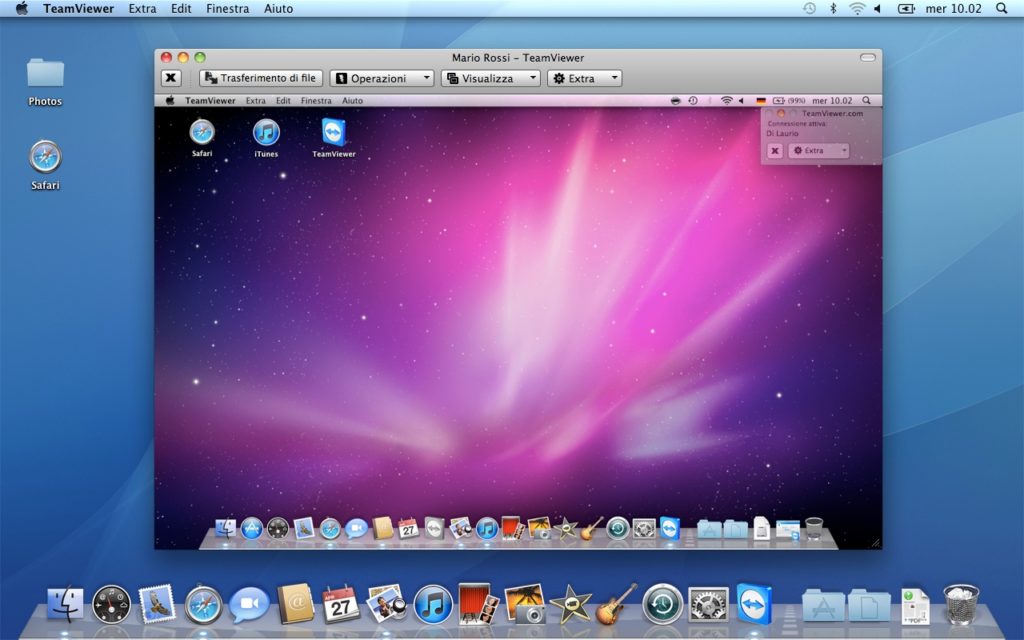
How does the connection for remote maintenance work?
So that the connection to the computer is not possible for every person, TeamViewer assigns an ID for the respective Mac and a password when it starts. The ID and password always stay the same, but you can of course change the password if you want. This access is given to the person who wants to carry out the remote maintenance. He enters the data in his TeamViewer software and this is how the two Macs “find” each other – even if the IPs of the computers keep changing due to internet access. This works by exchanging the current IPs via the TeamViewer server, which the users don't notice much about, however.
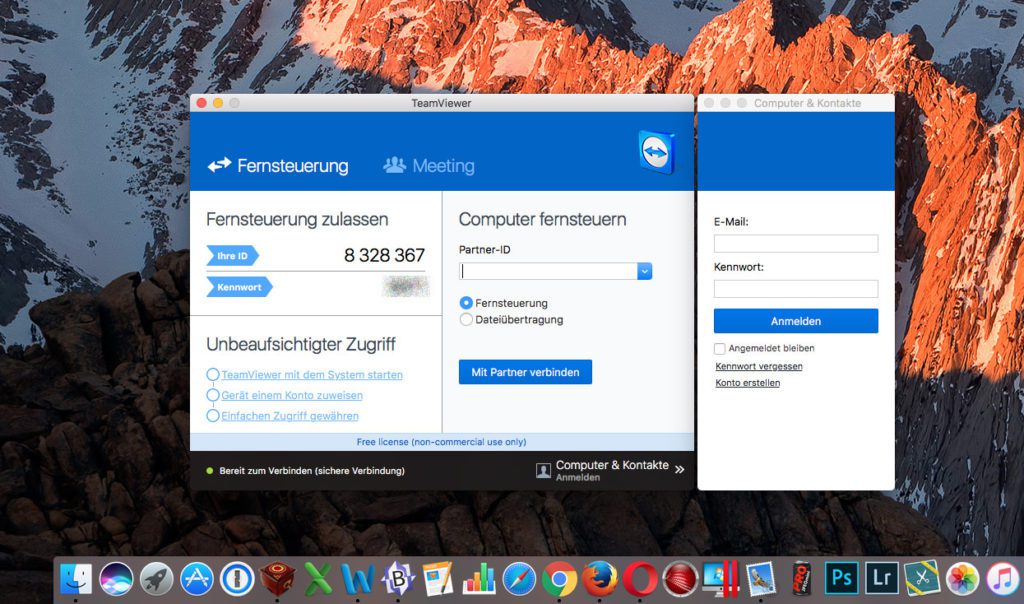
TeamViewer Mac: Here you can find the download
I actually install TeamViewer on everyone I know who gets a new Mac and where there is a high probability that I will have to help out with remote maintenance under macOS at some point. You can get the free version download it here for the Mac.
There are now even versions for iOS and Androidto exchange data with the remote Mac via smartphone or tablet or to control it remotely. I haven't tried it yet, but I can imagine that it is a bit cumbersome to operate if you want to remotely control your 5K iMac with your iPhone. The desktop won't quite fit on the iPhone display. ;-)
Related Articles
Jens has been running the blog since 2012. He acts as Sir Apfelot for his readers and helps them with technical problems. In his spare time he rides electric unicycles, takes photos (preferably with the iPhone, of course), climbs around in the Hessian mountains or hikes with the family. His articles deal with Apple products, news from the world of drones or solutions to current bugs.









Great recommendation about the program. Thanks for your explanations.
dfue