A few days ago I was able to take a closer look at a special Bluetooth keyboard: The ZAGG Limitless, which is actually classified as a "tablet keyboard" by retailers, but in reality can do much more than you might think from this product category. Basically, the keyboard is suitable for desktop computers such as PCs, the iMac or MacBooks, as well as for smartphones and tablets from all manufacturers - regardless of whether they run with iOS, Android or Windows.
The real highlight of the keyboard, however, is the possibility of switching between up to three connected Bluetooth devices at the touch of a button. But maybe first I'll introduce you to the outside:
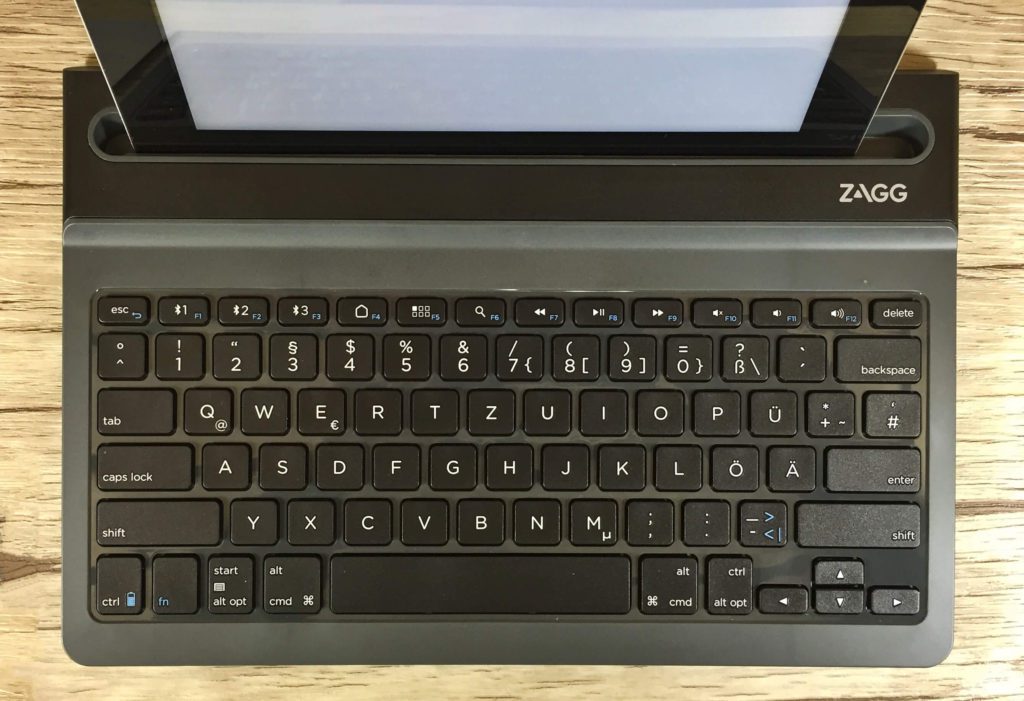
Chapter in this post:
- 1 Normal keyboard size with German keyboard layout
- 2 differences to the Apple keyboard in detail
- 3 practical special buttons of the ZAGG Limitless
- 4 Pairing instructions and configuration for a specific operating system
- 5 Technical data of the ZAGG Bluetooth keyboard
- 6 Smart solution: battery life and display
- 7 Conclusion: The ZAGG Limitless BT keyboard in practice
- 8 Source of supply for the ZAGG Limitless Bluetooth keyboard
- 9 Similar posts
Normal keyboard size with German keyboard layout
There are two important points that, in my view, determine the functionality of a Bluetooth keyboard: one is the size of the keys and the key spacing and the second is the keyboard layout. In my opinion, the ZAGG Limitless fits both. The size corresponds to the normal Apple keyboard, which is also supplied with the iMac. The keyboard also has the German QWERTZ layout and of course also has special characters and umlauts in the right places. The only change that you have to “accept” compared to the Apple keyboard are a few special keys that are placed in a different place.
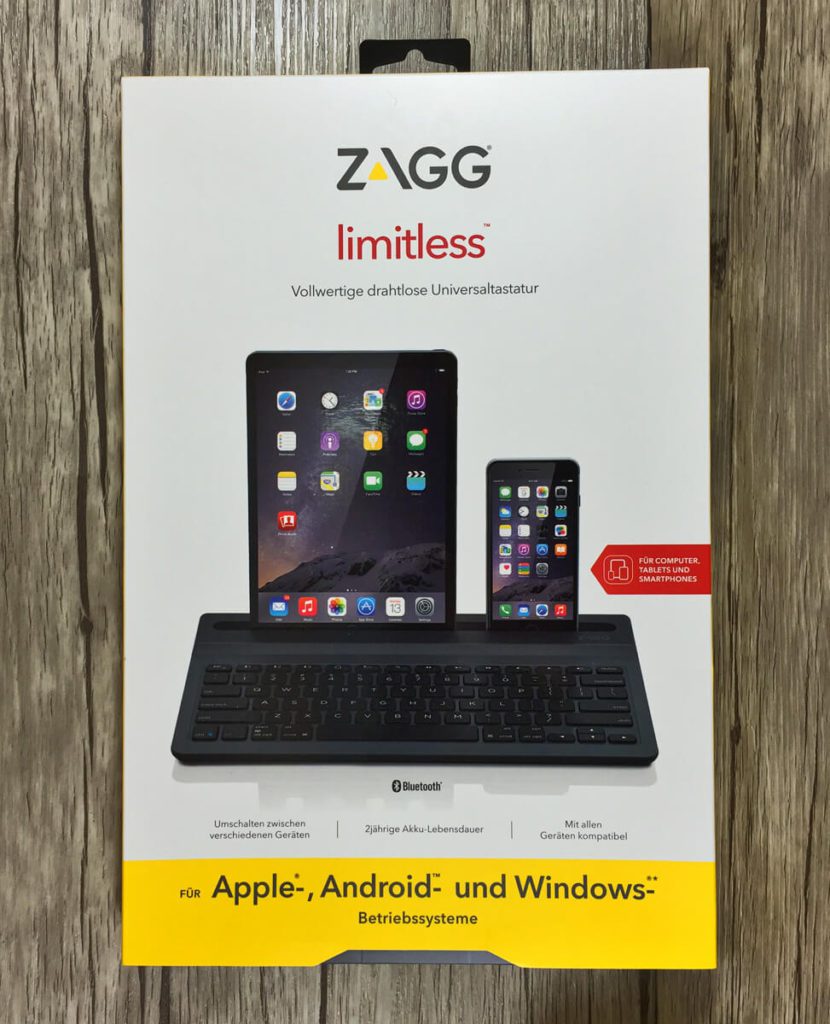
Differences to the Apple keyboard in detail
- the enter key is single-line
- the hash # is above the enter key
- the left shift key is longer
- the angle brackets “<” and “>” can only be accessed via a function key
Of course, it has to be noted that it is not the ZAGG keyboard that is out of the ordinary, but rather the Apple keyboard, because the ZAGG Limitless has a key layout that is common on normal PC keyboards - but it takes a bit of getting used to for Apple users.
Due to the size of the keyboard, however, it is possible to switch from the “normal” keyboard to the ZAGG Limitless with normal typing. I blindly typed a few paragraphs as a test and only "landed wrong" a few times because of the Enter key. Otherwise it was no problem to write on the ZAGG keyboard. The keystroke is also pleasant and relatively quiet (quieter for me than with the Apple keyboard, which is also a few years old).
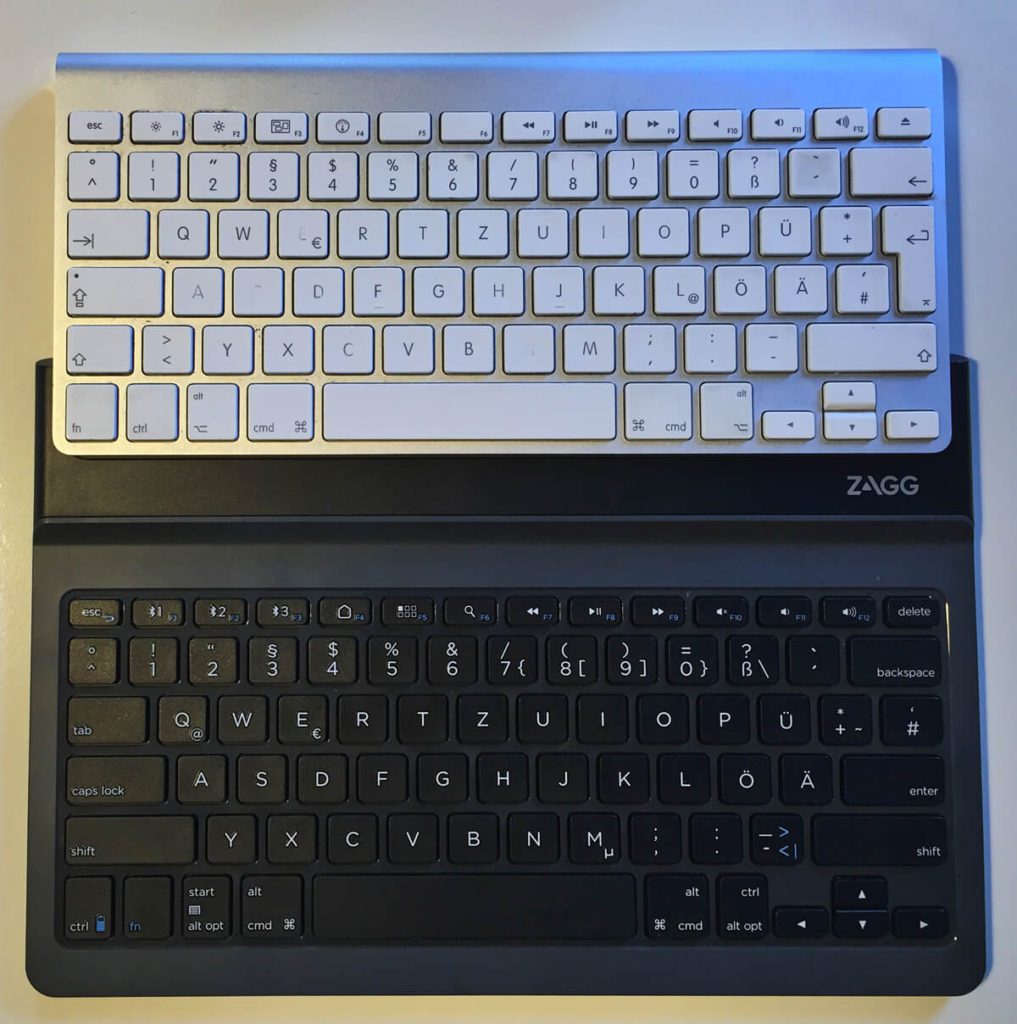
Practical special keys of the ZAGG Limitless
The top line with the special keys is also helpful, which can be used for actions such as "to the home screen", volume up/down, song forwards/backwards and the like. However, since these functions differ between macOS, iOS and Android or Windows devices, you can specify which operating system it is directly after pairing with a new device at the push of a button. In this way you can, for example, also use the "magnifying glass" button in the top line to call up the search on an iPhone or iPad. This worked very well in practice and makes working with the ZAGG keyboard on iOS devices much more comfortable than with other additional keyboards.
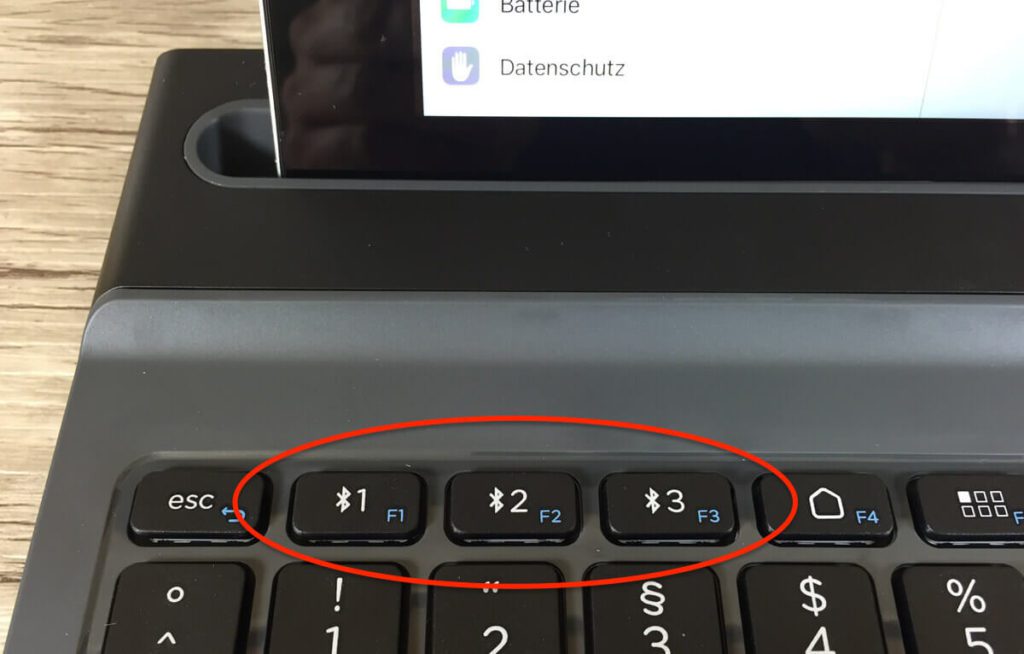
Pairing instructions and configuration for a specific operating system
As already mentioned, with each pairing you can also specify which operating system is running on the device. The brief instructions for this can already be seen when unpacking: the manufacturer has attached a sticker to the keyboard that explains the procedure. For the sake of completeness, I would still like to list them here for those who may have disposed of the sticker and no longer know how it works. ;-)
- Hold down one of the pairing buttons (button 1, 2 or 3) for 3 seconds
- then select operating system (“fn + I” for Apple, “fn + A” for Android or “fn + W” for Windows)
- Now go to the Bluetooth settings on the corresponding device and search for “ZAGG Limitless” among the Bluetooth devices found and click on “connect”
- Repeat these steps for other devices (smartphone, tablet or computer)
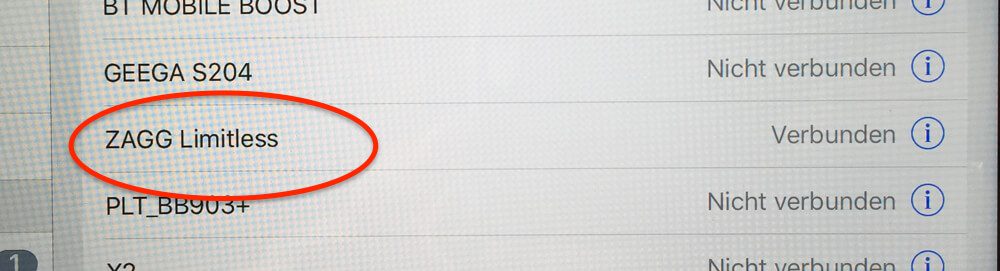
Technical data of the ZAGG Bluetooth keyboard
If you want to find out a bit about the technical details of the keyboard, you will find all the information that I was able to dig up here:
- Bluetooth connection
- parallel pairing of up to three devices (also different operating systems!)
- Switch between the three devices with one push of a button
- Compatible with macOS, iOS, Android and Windows (from Win 7)
- 12 inch keyboard (“normal” size)
- Built-in slot as a holder for smartphones and tablets up to 12 mm thick and 274 mm wide
- Permanently installed battery with a runtime of up to 2 years (with approx. 2 use per day)
- charging via one Micro-USB Connection (cable included – mains adapter not)
Smart solution: battery life and display
The battery life of approx. 2 years specified by the manufacturer is based on daily use of approx. 2 hours. This is also implemented through a sleep mode that switches itself on but is not noticeable during operation.
At first I was irritated by the missing battery indicator, because there was no bar with several LEDs to be seen anywhere. However, there is a modifier key combination (“fn” + “CTRL”) on the bottom left of the keyboard that causes an LED to blink. Depending on how many "bars" the battery status display still has, the green status LED on the keyboard flashes. This means that if the LED flashes three times, you still have three out of three bars. With the extremely long battery life, the display is relatively unimportant, so I think this solution is very smart.

Conclusion: The ZAGG Limitless BT keyboard in practice
The ZAGG keyboard is definitely aimed at people who switch back and forth between multiple devices a lot. For example, it is a practical device if you also want to type WhatsApp on the iPhone on the computer keyboard or if you are using a Mac and PC at the same time, which you have to switch between frequently. So you can use the same keyboard for several computers and easily switch between them at the touch of a button.
Unfortunately, this does not happen in my everyday work, so the ZAGG Limitless is used as an iPad keyboard. The slot in the keyboard is a universal iPad holder, which also allows a comfortable viewing angle on the tablet.
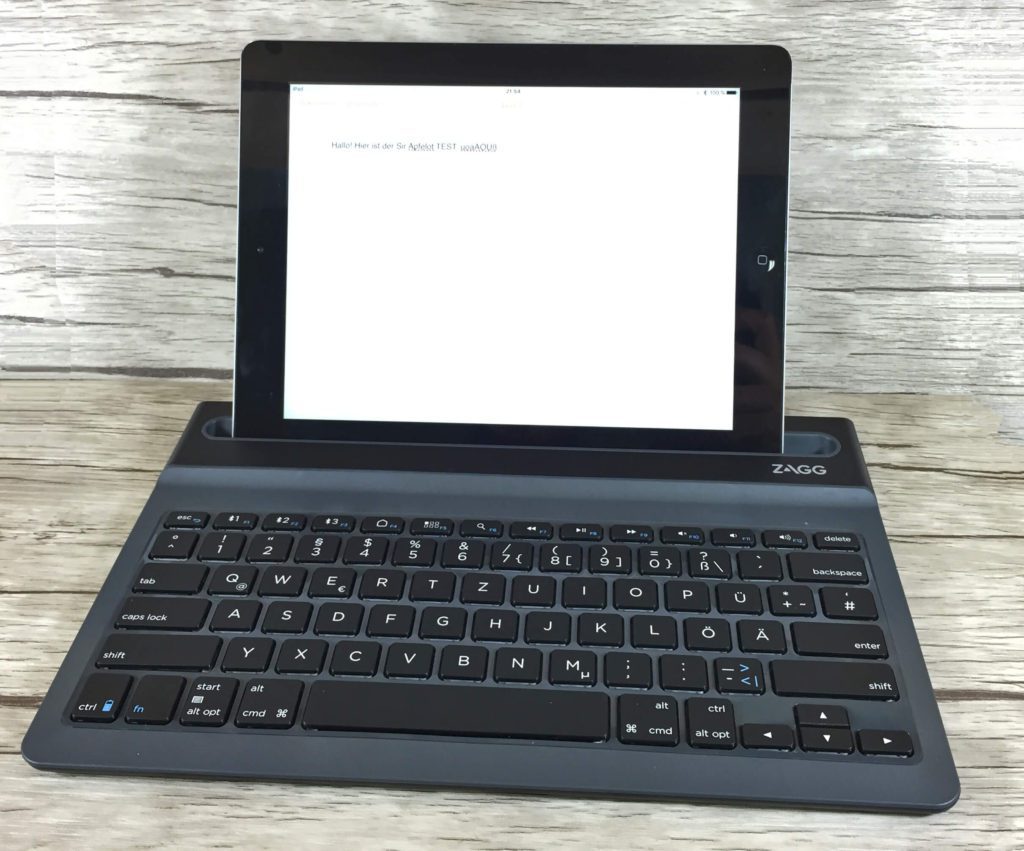
In terms of functionality and looks, the ZAGG Limitless Keyboard can only be given a thumbs up. The use of the special keys, which even work on iOS, macOS and Android due to the configuration option, is very practical. The battery life of two years leaves nothing to be desired. So if you are still looking for a Bluetooth keyboard that you can use for various devices, you are well served here.
Source of supply for the ZAGG Limitless Bluetooth keyboard
The ZAGG Limitless is available in the “normal” version (QWERTZ layout) for about 60 EUR on Amazon. In addition to the "Non Backlit Keyboard" version presented here, ZAGG itself also has a "Backlit Keyboard" that costs a good 10 EUR more - but is currently not yet available as a German keyboard with a QWERTZ keyboard layout.
Related Articles
Jens has been running the blog since 2012. He acts as Sir Apfelot for his readers and helps them with technical problems. In his spare time he rides electric unicycles, takes photos (preferably with the iPhone, of course), climbs around in the Hessian mountains or hikes with the family. His articles deal with Apple products, news from the world of drones or solutions to current bugs.








