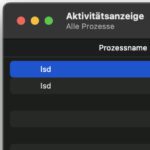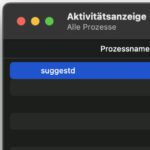A few weeks ago I did Urban armor gear - UAG for short - sent a cover for my MacBook. I gladly accepted this for a test, since my MacBook Pro, which I work on every day, only spends most of the time on the desk, but my small 12-inch MacBook is also used by my children indoors and outdoors.
At the latest after my junior had the MacBook in the garden on the last warm days and then, in the heat of the moment, put it down on a fully packed, small table in the paved courtyard, it was clear that this was a protective cover for “hard” outdoor use isn't the worst idea. The MacBook was about to slide off the pile of knick-knacks it was resting on, and a fall onto the stone floor would probably have meant at least a cracked display.
For this reason, the case is in good hands with me and has certainly undergone realistic test conditions. : D
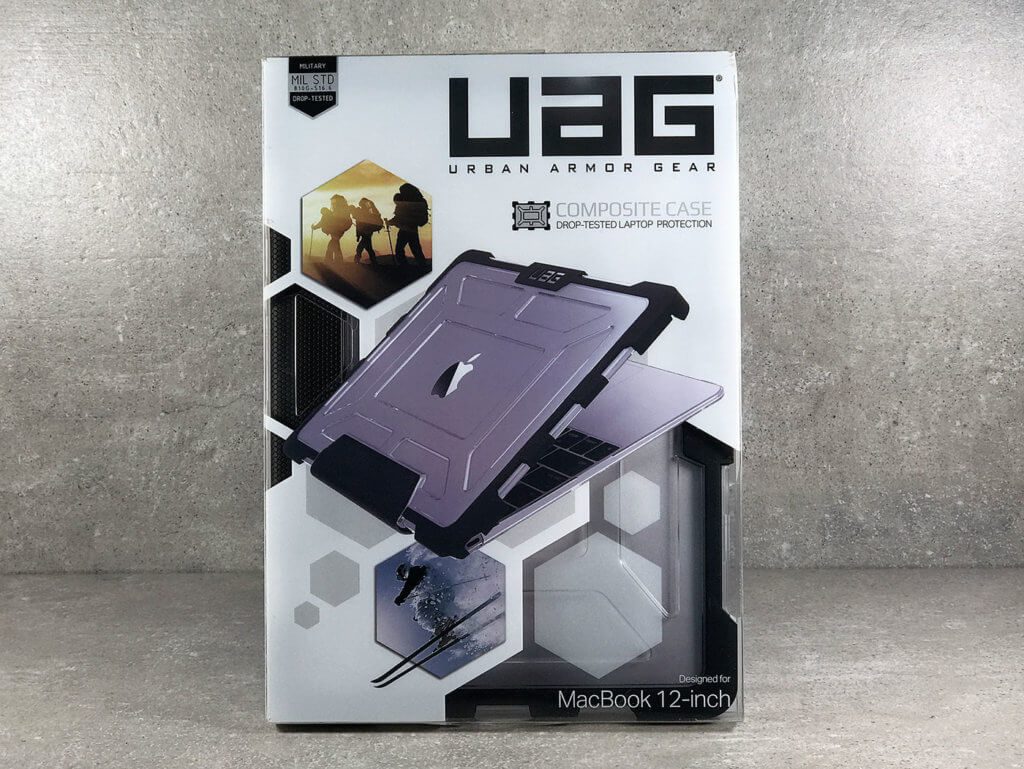
Chapter in this post:
- 1 Attaching the UAG cover
- 2 disclaimer
- 3 Look of the protective cover
- 4 protective function and processing of the MacBook sleeve (12 inch)
- 5 Ventilation and connections work without restrictions
- 6 Snap lock
- 7 Technical data
- 8 Important Questions and Answers
- 9 Conclusion on the UAG MacBook Case
- 10 The only point of criticism
- 11 Similar posts
Attaching the UAG cover
The protective cover consists of two plastic parts that are connected with a kind of rubber band. Before you attach it for the first time, you should take a look at the instructions supplied, because if you assemble it in the wrong order, it will result in the case not closing properly at certain corners. Of course, as always, I tried without reading the instructions and failed. However, this is not a big problem either, because the cover can be easily removed again in the right places with a little skill and light pressure.
The second attempt then went better and within a minute the case was mounted on the MacBook. I think that the technology is similar in all MacBook models, so that you can also assemble the MacBook Pro or Air relatively quickly.
The upper and lower shell are fixed to the MacBook using small plastic edges that grip over the edges of the aluminum housing. The parts don't even protrude a millimeter, so they don't affect the display.
Disclaimer
Because every now and then readers ask about it in test reports: The product mentioned here was made available to me by the manufacturer for a test. No money has flowed and I don't feel obliged to rate a product as good that I don't think is good.
Here I see myself more responsible for my readers to give an honest rating, because I'd rather annoy a manufacturer with a reasonably poor rating than many readers with a supposedly good rating for a lousy product.
However, if products are really bad, they usually don't get a platform on my blog. You can assume that the product (from my subjective point of view) is not total rubbish if I take the time to write about it. ;)
Optics of the protective cover
As with all cases, the optics can be argued with. The opinions range from "ugly as ugly", as my girlfriend called it, to "really cool", as my son called the new look. I'm relatively neutral on the matter, because the protective function was more important to me. What use is a pretty MacBook if the display is in the bucket? And in my daily work, I don't notice a cover very quickly anyway. The "inner values" count more.
It should be important for many Apple users: The apple on the top of the MacBook is of course protected, but the design is so fitted that you can see it without problems. So if you have a small MacBook sticker have, it should also still be clearly visible. ;-)

If you read through the opinions of other customers on Amazon, you will even find people who think that the MacBook is enhanced by the sleeve. I wouldn't go that far as I prefer Apple's sleek, elegant design to the "martial looks" of the UAG case, but I'd say there are few prettier cases that offer the same efficiency in laptop protection. And now we come to the protective function...
Protective function and processing of the MacBook sleeve (12 inch)
With regard to the protection of the device, the UAG protective cover is beyond any doubt. The corners of the cover are made of a kind of rubber, which not only protects the corners, but also effectively absorbs impacts in the event of a fall. There are small rubber feet on the underside to prevent the MacBook from slipping off smooth surfaces. So you can put the MacBook on the hood of a car without worrying about it slipping off.
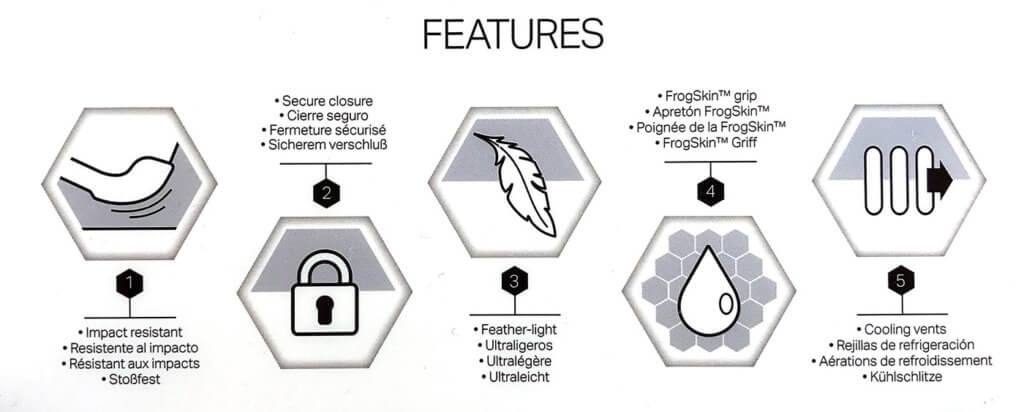
The case has a kind of rubber mat that acts as a joint between the upper and lower shell, which holds the two parts together. At the top of the features, the material is called "FrogGrip". It has a very grippy surface, which is probably the reason for its name.
The shells of the protective cover on my model are made of a transparent plastic that protects the top and bottom of the MacBook without blocking the view of the aluminum look. Incidentally, the rubber mat just mentioned is perfect for grabbing the MacBook to carry. The fingers find a good grip and the MacBook sits securely between the fingers when you have closed it and want to carry it.

The workmanship of the protective cover is very high quality and you can already see when attaching the case that the plastic is very light, but just as robust. I had no concerns about any parts breaking off during assembly and disassembly.

If you are wondering how efficient the protective function of the case is, then unfortunately I cannot offer my own drop tests, but the protection is good enough to pass the drop tests for the US military standard MIL STD 810G-516.6 (Mechanical shock) suffice. And that will involve more than falling onto a soft sofa. ;-)
Ventilation and connections work without restrictions
An important aspect that is unfortunately not taken into account in some ill-conceived cheap cases is access to existing connections. Manufacturers also sometimes ignore the fact that the MacBook - even if it is designed without a fan - must be able to dissipate heat through the housing. Otherwise, CPU-intensive work can lead to the processor slowing itself down due to overheating and the MacBook slowing down at a snail's pace.
For this purpose, the UAG cover has ventilation slots on the underside of the case and also in the area of the hinge to the lid, so that no heat can build up. In terms of connections, things are not complicated with the 12-inch MacBook, as it only has one USB-C port, but this is of course also freely accessible.
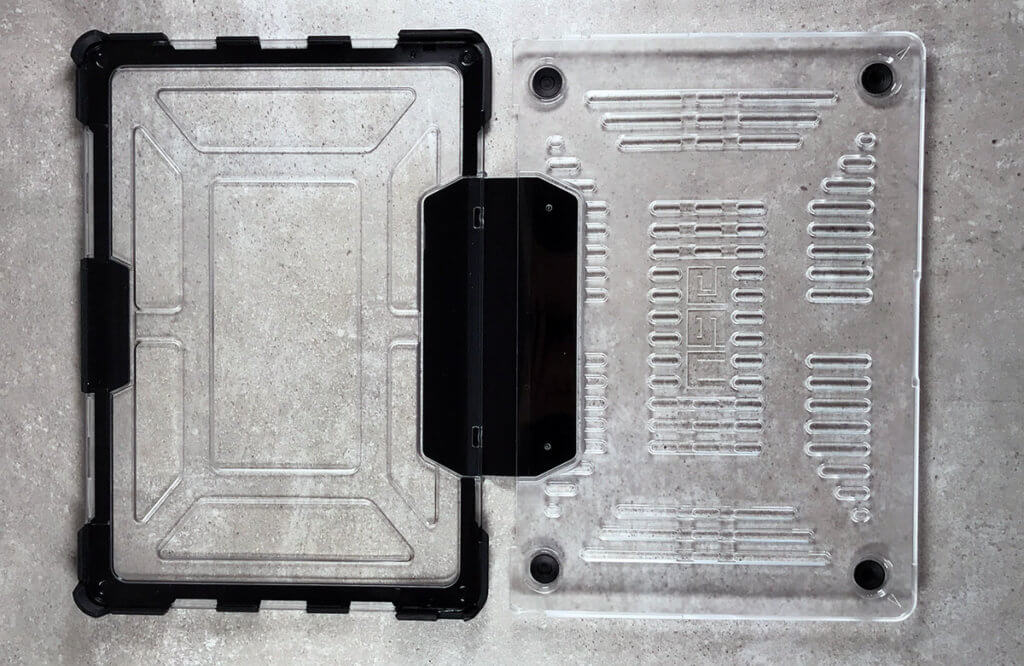

Snap lock
The lock of the MacBook is released by a small protrusion in the rubber corners, which also protect the corners of the display. A plastic part from the bottom case snaps into it, which is then released again to open it by slightly bending the rubber corners outwards and lifting the lid.
Technical data
Here I would like to give you a few technical details about the protective cover:
- Model: UAG-MB12-A1534-ASH
- Weight: 290 grams
- Color: Transparent
- Size: 12 inches for MacBook
- Military standard drop test: MIL STD 810G 516.6
- Price: approx. 70 EUR (please check the price again directly on Amazon)
- Delivery option: Amazon.de
- Also available for MacBook Air 13 inch, MacBook Pro Retina 13 inches and MacBook Pro Retina 15 inches
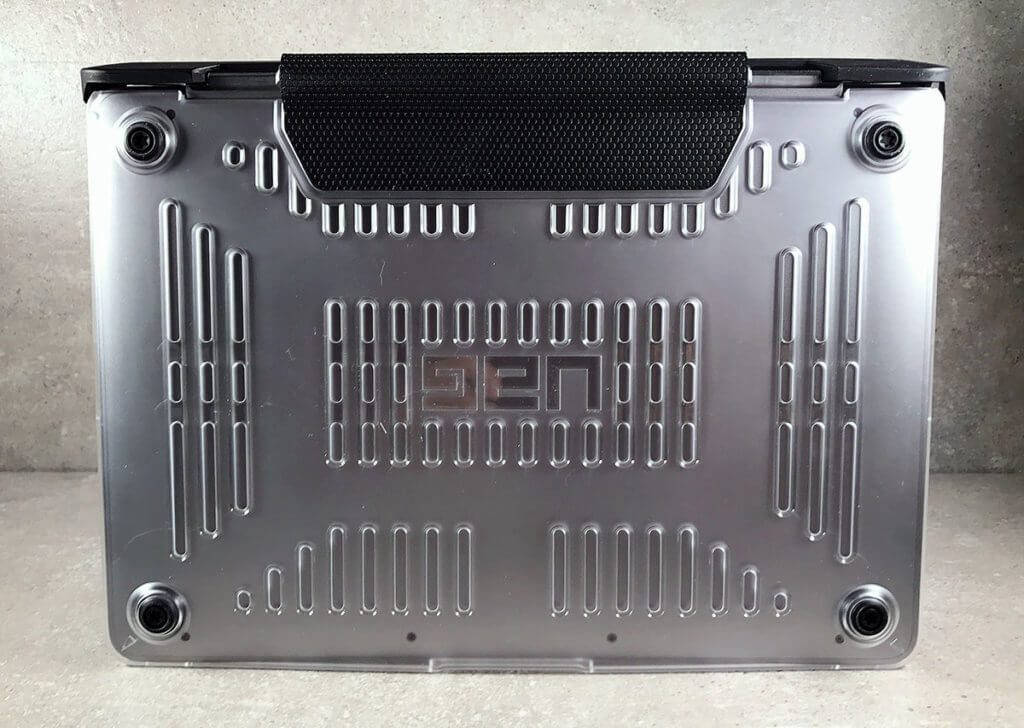
Important questions and answers
There are a few open points that customers on Amazon have raised. For the sake of completeness, I would also like to answer these questions here:
- Is the case compatible with the Touchbar MacBook Pro models?
Yes, if you buy the version for the MacBook Pro (13 or 15 inch), it fits easily to the touchbar MacBooks. - Are there recesses on the lid or is the plastic transparent there?
The lid is completely closed. It consists of transparent plastic or, in the case of the gray / transparent cases, of tinted plastic. - Do the sleeves scratch the MacBook (Pro / Air) on the floor through the ventilation slots?
I couldn't find any traces on my MacBook. I also can't imagine that the plastic will be able to attack the aluminum of the MacBook. - Is it difficult to remove the case from your Mac?
The dismantling has to be done the other way around than the assembly. Otherwise it's difficult. However, once you have figured out where to start, it is done quickly (30-60 seconds). The case is so well built that you can safely do this very often before something breaks. - Does the case also fit on laptops with similar dimensions?
I don't think so, because they are adapted exactly to the millimeter and no longer work if there is a 2 mm difference somewhere in the snaps. So probably no. - Does the case also fit older MacBooks with SuperDrive?
No, the old MacBook Pro models with SuperDrive and WITHOUT Retina display will not be compatible with the dimensions and cutouts. - Are all ports accessible on the MacBook Pro when the case is installed?
Yes, they are when the MacBook is open. When you close it, all of the sockets (except for the power socket) are covered. The power socket is always accessible in any case. For protection during transport, it also makes sense that the sockets are then covered.
Conclusion on the UAG MacBook case
I think the case is very successful because it looks very good, but above all it offers a very high level of protection in the event of a fall. The corners and edges of the MacBook are particularly well protected and the look is absolutely fine for a case. Of course, if you prefer your MacBook in a “puristic” look, you should probably go Apple Care for 12 and 13 inch MacBooks or Apple Care for 15 inch MacBooks and do without a cover completely.
However, I prefer to choose the protective cover and I am sure that my MacBook is reasonably safe for my children to use. Of course, you can still break your Apple laptop if, for example, you sweep it open from the table and the display breaks or shatters. You can't cover every eventuality, but at least you can minimize the risk.

The only point of criticism
What takes away some of the fun of typing with the UAG case are the small plastic lugs that click around the case to fix the case to the MacBook. This is not a problem with all noses, but in the lower area near the palm rests to the right and left of the trackpad, they always cause irritation for me because I can feel them when typing. The noses are very small and hardly protrude, but the sensitive skin on the palms of the hands still "notices" them. Here I would have wished that they were placed further in the middle. Then there would be less chance of putting your hands on it.
If someone really cares, you can file these noses away with a file, as there is still a longer nose in the middle below the trackpad that holds the case in place. But be careful: after filing, there is no guarantee and no exchange.
I don't know to what extent this problem also affects the cases for the 13 inch and 15 inch MacBook Pro models. Since the plastic noses are definitely seated differently here, you may not touch them with the heel of your hand.
Apart from this little thing, the case is a really recommendable protection solution for the MacBook. In any case, I now worry a lot less about the small Apple laptop when my kids are out and about with it. ;-)
If you want to buy the case from UAG, you will find it here at Amazon in the color variants transparent / gray and only transparent.
Related Articles
Jens has been running the blog since 2012. He acts as Sir Apfelot for his readers and helps them with technical problems. In his spare time he rides electric unicycles, takes photos (preferably with the iPhone, of course), climbs around in the Hessian mountains or hikes with the family. His articles deal with Apple products, news from the world of drones or solutions to current bugs.
The page contains affiliate links / images: Amazon.de