Sometimes it's the little things that make life a lot easier. In my case it is the Firefox add-on "Tab Auto Refresh", which helps me with PayPal and my accounting.
The browser extension is not only available for Firefox, but for a total of four browsers:
However, one looks in vain for the browser extension under iOS or iPadOS and under Safari. Apple has set the hurdle for developers higher with Safari than other browser manufacturers and therefore developers who want to offer a Safari extension must have a developer account that is subject to a fee. That's one reason why there are few add-ons for Safari.
Update: My reader Michel gave me the tip that there is an extension for Safari called InstaReload there that basically does the same thing under the Apple browser on the Mac. / Update

Chapter in this post:
My problem: PayPal with 2-factor authentication
Basically I am a friend of security and of sites that rely on 2-factor authentication (2FA) when logging in. With PayPal it is also the case that after logging in you will receive a code by SMS, which you then have to type in in the browser to get into your PayPal account.
Most of the time you can also say that Paypal shouldn't ask for the 2FA again in this browser, but that almost never works for me. I have to do the thing with the SMS code for every, but really EVERY login.
That alone wouldn't be so bad if Paypal then had a session duration of at least 10 or 15 minutes, but unfortunately with the online payment service you are automatically logged out after a maximum of 5 minutes and then have to log in again with SMS and all the trimmings . It's frustrating.
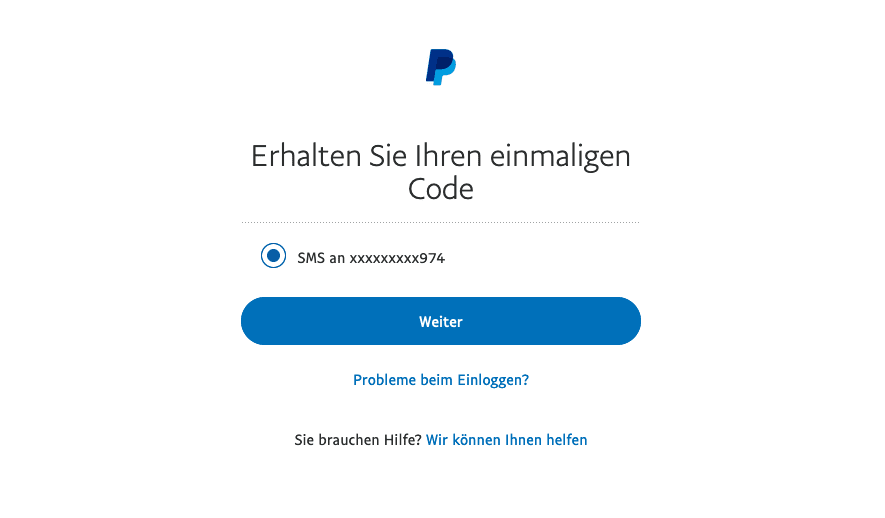
Monthly bookkeeping and Paypal auto-logout - cruel ...
It gets particularly nasty once a month when I have to take care of the bookkeeping and go through all the PayPal receipts. All you have to do is look briefly at an email or make a phone call for three minutes and then you have to log in again from scratch. This condition almost makes me desperate once a month.
Auto Refresh tab prevents forced PayPal logouts
There is a trick to prevent the forced logout: You simply reload the PayPal window briefly by pressing the reload or update button. And so that you don't have to do this by hand every few minutes, you install an add-on for Firefox, which does the reload at any time interval: Auto Refresh tab.
To use it, I always open a PayPal window, set the time interval to 120 seconds and start the Auto Refresh tab. I then put the window in the background and do the actual work in a second PayPal window. The reason for this is: If you click on a link, you have to reactivate the Auto Refresh tab.
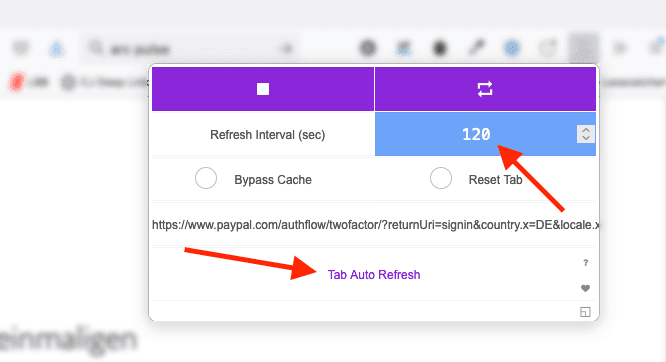
7 Auto Refresh Tab Details
On Developer's website you can find a few more notes on the browser plug-in "Tab Auto Refresh":
- Tab Auto Refresh allows you to set up automatic tab refreshing with just one click.
- The reload is based on the tab's URL.
- Automatically resumes when the browser is started.
- The time interval is specified in seconds and ranges from 1 to 100000 seconds.
- The Stop button deletes the reload task for the current tab (active tab) only.
- The Reset button (at the top right of the toolbar pop-up window) clears the reload task for all tabs.
- Available for (almost) all browsers and platforms (not for iOS / iPadOS and not for Safari).
There is also a YouTube video showing how to use Tab Auto Refresh in practice:
The plug-in is very functional and minimalistic, the UI is not super-intuitive and not suspicious of design awards, but the plug-in does its job. That's why it's one for me Pick of the week value.
If you have a few good browser extensions that other readers should know about, please leave me a comment!
Related Articles
Jens has been running the blog since 2012. He acts as Sir Apfelot for his readers and helps them with technical problems. In his spare time he rides electric unicycles, takes photos (preferably with the iPhone, of course), climbs around in the Hessian mountains or hikes with the family. His articles deal with Apple products, news from the world of drones or solutions to current bugs.









![[solved] Affinity Photo: Brush does not paint opaquely despite 100% opacity and hardness](https://a391e752.rocketcdn.me/wp-content/uploads/2024/03/affinity-photo-pinsel-deckend-150x150.jpg)
Hi, there is InstaReload -> for the Safari browser https://apps.apple.com/de/app/instareload-for-safari/id1555029611?mt=12
VG
Michel
Hello Michel! Thanks for the tip. I'll build that into the article!