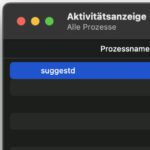If you only want to charge the battery of your smartphone and tablet via USB Type C, you can in principle use any USB-C charging cable. As soon as you expect more from the cable than just a little charging current, certain technical data and standards come into play. Especially if you also want to use the connection for data exchange. For example, if you work with Thunderbolt 3 on your MacBook Pro, you should buy a USB-C charging cable that is certified for the standard not only to deliver up to 100 W of power, but also to quickly transport data and transfer audio and video.
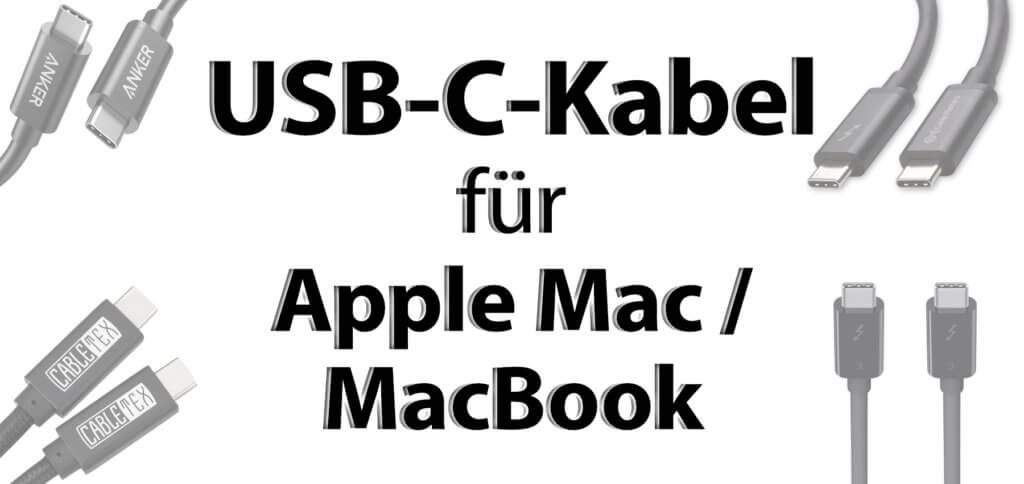
Chapter in this post:
Data and power: USB-C charging cable for current MacBook models
All current Apple Mac computers - whether for desks or laps - come with USB-C ports that allow data to be transferred Thunderbolt 3 support. This means that not only storage media can be used, but also monitors, input devices and other peripherals can be connected with a maximum speed of 40 Gbps.
However, not all USB-C cables that are available for sale support this transmission standard. The low-cost models in particular often only support USB 2.0, some also USB 3.1, but Thunderbolt 3 has to be looked for specifically. Once you have found it, the shortest possible versions are best for data transmission, since after 0,5 m the transmission rate can drop from 40 Gbps to 20 Gbps or 10 Gbps.
But only as a hint for those who want to buy the expensive cable with type C connection on both sides not only for charging device batteries. But here's a tip: pay attention Power Delivery (PD) for the fastest possible charging of the electricity storage system.
Because the 100 W that the MacBook (Pro) needs with power-consuming processes only arrive via USB-PD. Since this was a lot of information, terms and numbers, I have listed a few cables below that not only have USB-C ports, but also support the Thunderbolt 3 standard and ensure that the MacBook battery is powered by Power Delivery can be charged as quickly as possible.
Cable selection checklist
- Cable with USB-C on both sides for connection to corresponding chargers / power banks
- Thunderbolt 3 standard for data, power, video, audio and peripherals
- Usually also advertised with USB 3.1 Gen 2 for data transfer up to 40 Gbit / s
- Support of USB Power Delivery for up to 100 W power
- Shorter cables offer faster data exchange than long cables, while these offer more flexibility when charging the battery
Buy USB-C cable with Thunderbolt 3 and Power Delivery
Some manufacturers or brands that you should look at - in addition to the original Apple accessories - are Cable Matters and CABLETEX. These offer strings from 0,5 m to 2 m on Amazon with the criteria listed above. The numerous positive customer ratings and reviews show that the products on offer keep what they promise. There are also articles from Belkin and Anker, both of which are also not badly rated. Here is my list for you:
You can order the Cable Matters cables with a length of 0,5 meters, 1 meter or 2 meters. On the Amazon product page you will find all technical data and further information again. In addition, the customer ratings of users.
- 4x USB 3.1 GEN 2 PERFORMANCE with this Thunderbolt 3 USB C cable, which supports a data transfer rate of up to 40 Gbit / ...
- ADDITIONAL PIXELS to connect two 4K 60Hz full screens or even a 5K 60Hz screen with this ...
- DELL COMPANION USB C Thunderbolt 3 Cable for Dell XPS 12 9250, 13 9350/9360/9365, 15 9550/9560, Latitude ...
The CABLETEX models also offer good technical details and positive customer reviews at Amazon. In addition, the fasteners that can be ordered with a length of one or two meters are cheaper than those of the aforementioned brand.
- 4K 60HZ VIDEO: The USB C to USB C monitor cable supports an image resolution of up to 4K @ 60HZ, what a playback ...
- DATA TRANSFER & AUDIO: Ultra-fast data transfer according to USB 3.1 (Generation 2) standard up to 10Gbps data transfer ...
- FAST CHARGING: Faster charging than ever before with USB C Power Delivery 20V / 5A up to 100W charging current and thus with up ...
Belkin also offers Thunderbolt-certified USB-C cables that deliver 100W of power to the watch. The options where two out of four are displayed as prime offers can be found on the Amazon page.
- Fast data transfer: The cable with Thunderbolt 3 (USB-C) plug to Thunderbolt 3 (USB-C) plug transmits ...
- Never run out of power: Provides up to 3W of power to Thunderbolt 100 and USB-C devices; An additional power supply is...
- 5K screens are supported: thanks to the fast transfer of large volumes of data, sharing ...
A 50 cm long (or short) cable, which is especially good for connecting devices such as external hard drives, nearby monitors or power banks, comes from Anker. Data, reviews and pictures are also available on its Amazon product page.
- SUPER FAST CHARGING: Supports a maximum charging speed of up to 100W with compatible chargers.
- RAPID DATA TRANSFER: Transfers films, music and entire TV series at 40Gbps within seconds.
- IMPRESSIVE VIDEO QUALITY: Video transmission on one screen with 5K or simultaneously on two screens with ...
And finally that Apple original with a length of 80 cm.
- This 0,8 m long cable supports Thunderbolt 3 data transfers with up to 40 Gbit / s, data transfers with USB 3.1 of the ...
- Generation with up to 10 Gbit / s, DisplayPort video output (HBR3) and charging with up to 100 W.
- Use this cable to connect a Mac with Thunderbolt 3 USB-C to Thunderbolt 3 devices such as docks, hard drives and ...
Related Articles
Jens has been running the blog since 2012. He acts as Sir Apfelot for his readers and helps them with technical problems. In his spare time he rides electric unicycles, takes photos (preferably with the iPhone, of course), climbs around in the Hessian mountains or hikes with the family. His articles deal with Apple products, news from the world of drones or solutions to current bugs.
The page contains affiliate links / images: Amazon.de