ventusky is a website of the Czech Meteorological Society inMeteo, which shows weather conditions, temperatures, wind, precipitation, air pressure and many other data animated in real time with its website. Data can be called up worldwide - from any place on earth for any place on earth. Ventusky is made up of the word Ventus (Latin for "wind") and Sky (English for "sky"). Ventusky not only shows the wind, but the entire weather - so that you not only have a forecast, but also understand the meteorological relationships.
Update 8. March 2018: Ventusky is there now also as a mobile app!
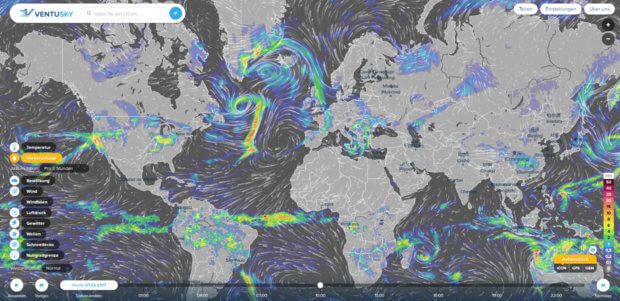
Chapter in this post:
Ventusky for iPhone, iPad, Android devices and more
Ventusky works on a desktop PC, Mac, iMac, MacBook, MacBook Pro and so on as well as on iOS devices such as iPhone and iPad and Android smartphones and tablets. Whether you get along better with the vertical or horizontal view is certainly a matter of taste. The Ventusky website was designed in such a way that it is easier to use mobile than on large monitors.
Individual data, information and the weather forecast
Including the current day, Ventusky can provide weather forecasts for a total of 10 days. The weather maps for the current day and time are also interesting. The following information can be called up at Ventusky with a mouse click or touch on the screen: temperature, precipitation, cloud cover, wind and gusts of wind, air pressure, thunderstorms, snow cover and the zero degree limit. But not only for us landlubbers. Anyone who is out at sea, planning an excursion by ship or a sailing trip can call up this as well as the current (or upcoming) waves and wave strengths at Ventusky.
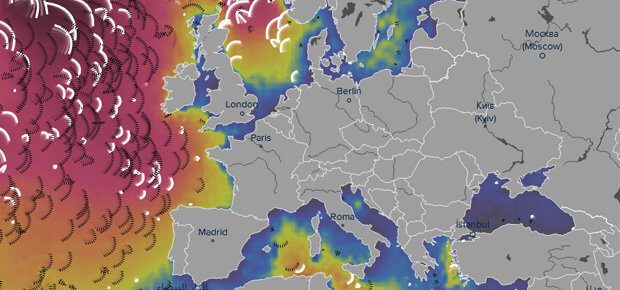
(Update 2018) Ventusky App for iOS and Android
InMeteo now also has a Ventusky weather mapApp, which you can download to your mobile iOS or Android device. You can view weather data from temperatures and precipitation to wind speeds and cloud cover, air pressure and thunderstorm zones, adapted directly to your iPhone. The app is even optimized for display under iOS 11 on the iPhone X. The only disadvantage compared to the website, which you can still use as a web app: the iOS app costs EUR 3,49. If you have an Android device, you can find the Google Play Store the download of the corresponding application with in-app purchases.
[appbox app store id1280984498]
(Update 2018 end)
What do you say to Ventusky?
How do you find the visualization of the weather, meteorological phenomena and the waves on a worldwide map without an app and download? I am enthusiastic about Ventusky and the possibilities that are available on both the desktop and mobile. Please leave a comment with your opinion :)
Related Articles
After graduating from high school, Johannes completed an apprenticeship as a business assistant specializing in foreign languages. But then he decided to research and write, which resulted in his independence. For several years he has been working for Sir Apfelot, among others. His articles include product introductions, news, manuals, video games, consoles, and more. He follows Apple keynotes live via stream.






![[Update] AltStore in the test: iPhone sideloading (and game emulation) tried](https://a391e752.rocketcdn.me/wp-content/uploads/2024/04/iphone-altstore-test-2024-150x150.jpg)



Occasionally under sails on the water I have already looked at or used some weather services. I'm dying to test this out on the go. Thanks for the tip!
Well, then the display of wind right should be helpful for you! I would be happy if you could leave a little report in the form of a comment after your test! Maybe it's an insider tip for sailors. ;)
Great site! Absolutely versatile. Everyone should have a look
As a pilot in the PC flight simulator, I can only recommend this app.
On one of the related I was first made aware of this in the forums.
But the weather app is also very clear and instructive in special global weather conditions.
Hello! Do you then also use the opportunity to view a certain altitude in the app? This is definitely helpful for people who are traveling way above the ground, right ?! :) I just discovered the feature ...
I think the site is very, very good. However, it only works really well for me on the PC. Maybe I am overlooking the mobile function. Without this it cannot really be used on my Mobile 5 ″. The input and display fields are just too big. These should be able to be hidden. Maybe it's me.
So for me on the iPhone 7 Plus, the page works great. Above a small search field and below altitude, temperature and days ... and in the middle the display of the weather data, which covers 80% of the display. So enough space for the weather data. Perhaps the website does not recognize your mobile device as a mobile device and shows you the view for a desktop device?
The temperature display is 1,6 cm high. The search field, which goes almost across the entire width, is 1cm high. Then there is the device's taskbar and the browser's. “And as you can see, you see nothing”. A bit overdone, but there really isn't much left.
Hello Jurgen! Yes, I see ... which device do you use? Is the screen that small? Even on my iPhone 6, it looks okay. It would of course be desirable if the programmer were to make an iOS and Android app. Then you could use the space from the display efficiently.
Is a 5 ″ device (IQ5.5). So 0,3 ″ bigger than yours. If I subtract the Tag / Tem it is still 7,3cm and the search bar with 1cm, 6,3cm but the 0,3cm at the top, then it is still 6cm. In addition, the temperature and wind fade in bothers. So there are actually only 4,8cm left without restriction. Well, that's a little too little for me. Of course you can still see something, but to derive something useful from it is very difficult, I think.
Hello Jurgen! That is a shame, of course, but in practice there is little that can be done about it. Unfortunately, you cannot influence the website ... but ask the programmer if he is planning an app. ;-)
Is / is partly due to me. My mobile browser setting was not optimal. Since then, the site has behaved differently but not always comprehensibly. It changes from color to black but sometimes doesn't want to go back ... Is probably also because it is still running with 4.2.2. But there is no other reason to exchange it. What I want to do works and a new device can no longer either.
Thank you for your interest and effort. J.ST
But of course! It's nice that it got a little better. :)