The VitalSigns app for the Apple Mac is a system monitor that displays the most important data with just one click from the menu bar. These include, for example: B. the fan revolutions, the temperatures of the processor (CPU), graphics card (GPU), battery and heat sink as well as the utilization of the main memory (RAM). The free program can not only be used to display the values individually; you can also set notifications in the event that a specific component exceeds a value set as a limit. VitalSigns 3 is made for macOS 11 Big Sur; for older systems such as macOS 10.15 Catalina you can download the previous version.
Abbreviation: Click here for the app website
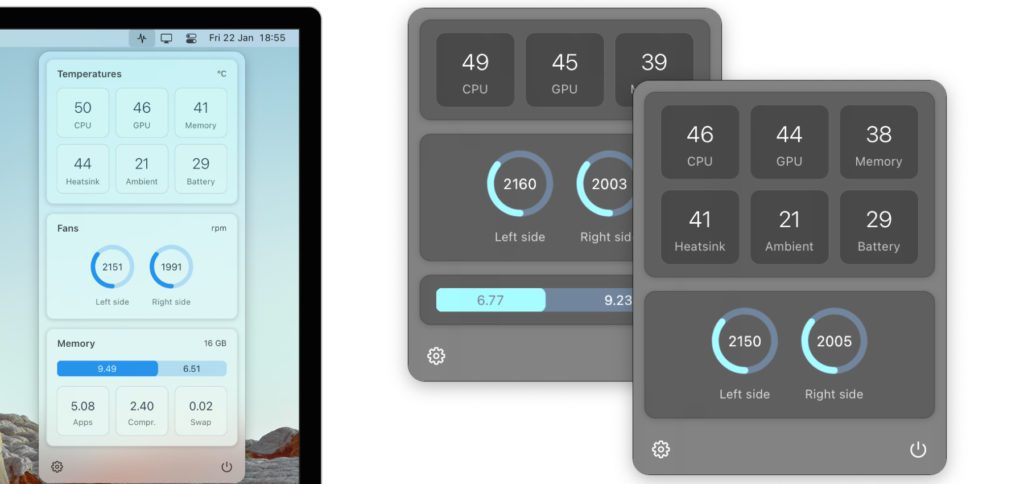
Chapter in this post:
VitalSigns for component monitoring on the Apple Mac
It can be helpful to keep an eye on the system and its values on the Mac, Mac Pro, iMac and MacBook Air as well as on the MacBook Pro from Apple. That was also the opinion of Luis from Madrid, who has been an app developer since 2008 and has been working on VitalSigns since 2015. Version 3 of this app is now available for the current operating system macOS 11 Big Sur; Stable on Intel Macs, still as beta on M1 Macs. The predecessor runs stably on macOS 10.15 Catalina as well as on older systems.
Features of VitalSigns 3 at a glance:
- Customizable dashboard: configure the view to show only the data you want to see
- Temperature Alerts: Show notifications when the CPU or GPU exceed a temperature limit
- Compact mode: View in a minimalism style, which is primarily intended for small displays (13-inch MacBooks)
- Sensor selection: For components that have several sensors available
- Also: dark mode, auto-updates and verification of Apple as trustworthy
VitalSigns download for the Apple Mac
You can find the download of VitalSigns 3 and the older version for systems from macOS Catalina and older with this link. There you will also find further information about the app (in English) as well as screenshots showing it in light and dark mode. The app is free, but if you like it and help in everyday life, you can tip the developer at the bottom of the page via PayPal. If you run into a problem while using VitalSigns 3, for example if you discover a bug, you can report this on the linked page at the top right using the “Support” menu item.
Related Articles
After graduating from high school, Johannes completed an apprenticeship as a business assistant specializing in foreign languages. But then he decided to research and write, which resulted in his independence. For several years he has been working for Sir Apfelot, among others. His articles include product introductions, news, manuals, video games, consoles, and more. He follows Apple keynotes live via stream.









![[solved] Affinity Photo: Brush does not paint opaquely despite 100% opacity and hardness](https://a391e752.rocketcdn.me/wp-content/uploads/2024/03/affinity-photo-pinsel-deckend-150x150.jpg)