Even if, as a Mac user, I try to stay away from Windows computers, I don't always succeed. Some of my customers - contrary to my recommendation - have Windows PCs and so I have to go over here and there TeamViewer or with AnyDesk sometimes solve computer problems on these computers.
Chapter in this post:
The error description
In today's case, the customer suddenly (after switching from Microsoft Office 2016 Professional to Windows Office 365) had an error message when she tried to open a Word file that was available as an attachment in Outlook. There was also an error when trying to save this file to the desktop. Her PC runs Windows 10 and she has only installed Office 365 with Excel, Word, Outlook, Access and Powerpoint for a few hours.
Any attempt to open the file was met with the error "Error opening file in Word" and some flimsy explanations like "You don't have the appropriate permissions" or similar. Unfortunately I forgot to take a screenshot of the error message. An attempt to save the file was rejected with a similar message.

Solutions that didn't work for me
I had to research the internet for a while and tried a few things that didn't help until I finally found the right path. Possible approaches that worked for other people but didn't work for me include:
- Antivirus software prevented the actions (Bitdefender was mentioned here in the forum) and you have to set that the software does not interfere when working with the Word documents. I haven't read what exactly had to be done.
- Desktop folder is in the OneDrive Cloud and cannot be addressed. Here you had to somehow change the drive letter.
- The user does not have a share for the desktop, which had to be done with “right mouse button on the desktop” > Properties > Share.
As I said: none of these points were the cause of the error for my customer. She didn't use OneDrive or Bitdefender (but Avira).
The solution: change security settings
Ultimately, what helped was changing Word's security settings. There is a "trust center" in which it is activated by default that Word documents from the Internet (and this probably also includes an e-mail and even Dropbox) may not be opened or saved. A pretty pointless setting, since you use it to classify almost every Word document that someone else sends you as dangerous and reject it.
Instructions as screenshots
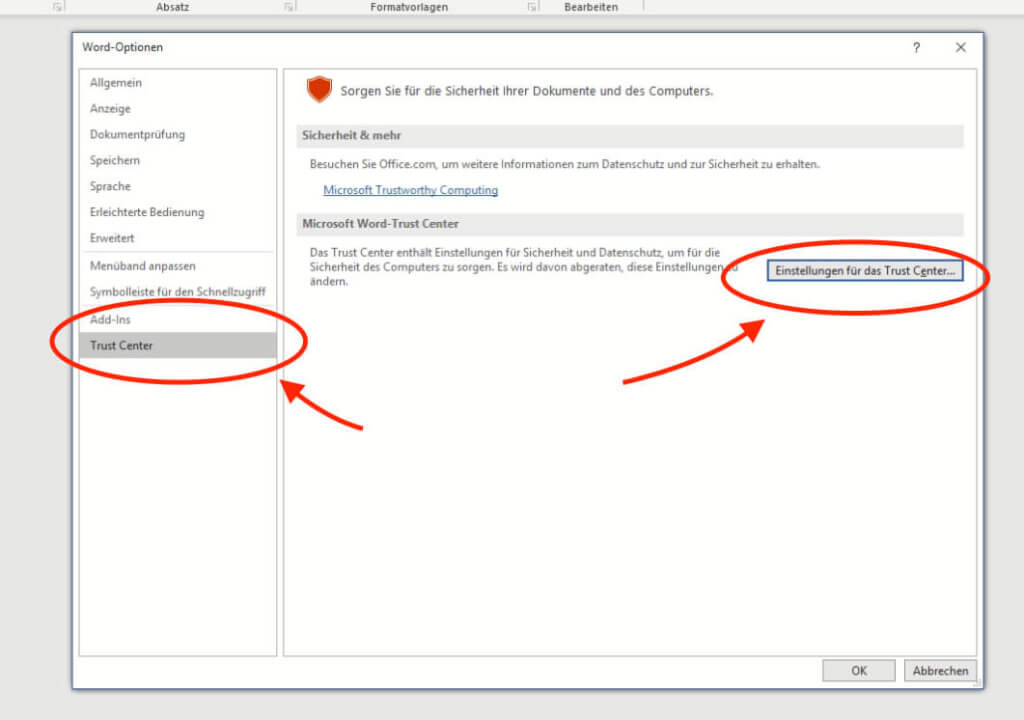
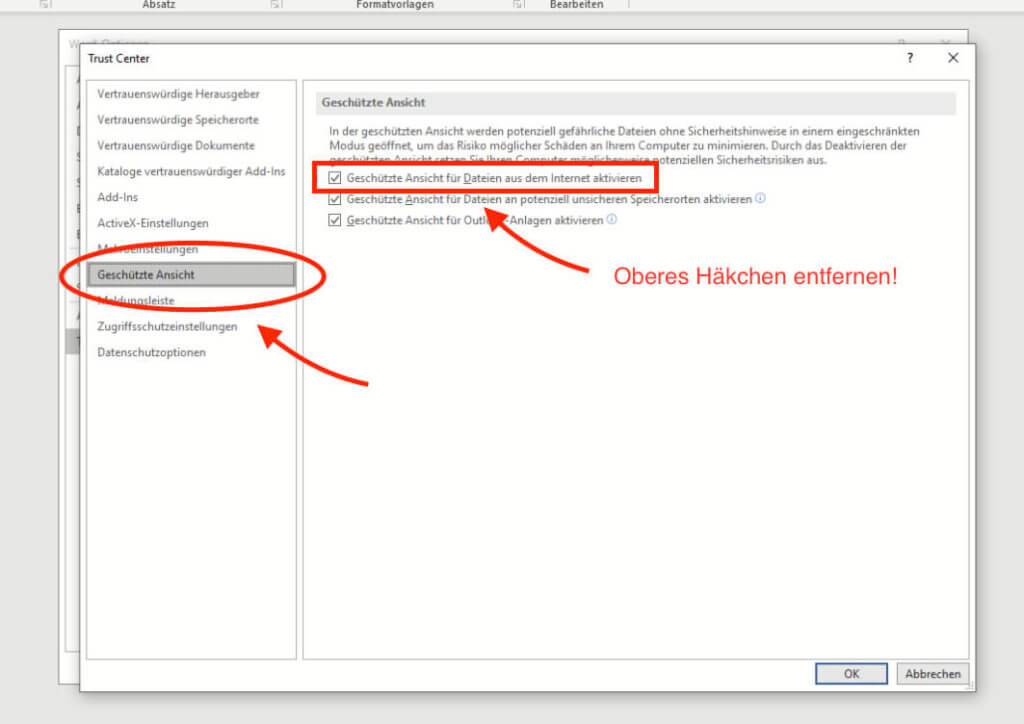
Adjusting the settings in the Word Trust Center
To fix the matter, proceed as follows:
- Open Word and click “File” in the top left.
- Go to “Options” at the bottom of the left menu.
- In the new window, select “Trust Center” at the bottom left and click on “Trust Center Settings” on the right.
- Now another window opens in which you select the “Protected View” area.
- Uncheck "Enable Protected View for files downloaded from the Internet" and click OK.
Now it should be possible to open both the Word document from an email with a double click. Likewise, nothing should stand in the way of "Save as". In any case, everything worked as before for my customer.
I don't know yet whether these steps also have to be carried out for Excel and Powerpoint. If that's the case, I'm sure I'll get a call soon to solve the matter via AnyDesk. : D
Related Articles
Jens has been running the blog since 2012. He acts as Sir Apfelot for his readers and helps them with technical problems. In his spare time he rides electric unicycles, takes photos (preferably with the iPhone, of course), climbs around in the Hessian mountains or hikes with the family. His articles deal with Apple products, news from the world of drones or solutions to current bugs.










Certainly the customer has:
A. A third-party scanner on your system
B. One local account only
Only with the pure Defender (which, by the way, is completely sufficient!) And an MS account, there would have been no problems.
Hello Froyo! What do you mean by the "pure Defender"? Is that Windows' built-in antivirus software?
So how do you fix this problem on a Macbook now?
Maybe you can give me the exact error message? Then I'll think about it. : D
Everything Windows 10: On one of my computers, a *.docx document is written with Word 2010 and sent with Outlook 2010
and received on the 2nd computer with Outlook 2014 and this message also comes up here with Word 2010 when trying to open it. It was still working last year. I suspect Microsoft has a hand in this since service for Word 2010 has been discontinued and Microsoft is interested in selling the new Office. I converted *.docx to PDF with Acrobat DC to be able to read it.