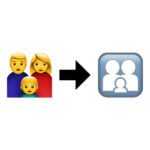If you rarely turn off the Mac and therefore use Touch ID more often than the password, then you can easily forget the latter. On the iPhone or iPad, Touch ID and Face ID can also take the guesswork out of the unlock code. However, I would recommend you not to enter the wrong combination of characters too often. Because after a certain number of attempts there is a time-out. Then you have to wait some time before trying again. If you use too many of them, you may be denied access and the device's memory will be automatically erased. Below you will find all the details.
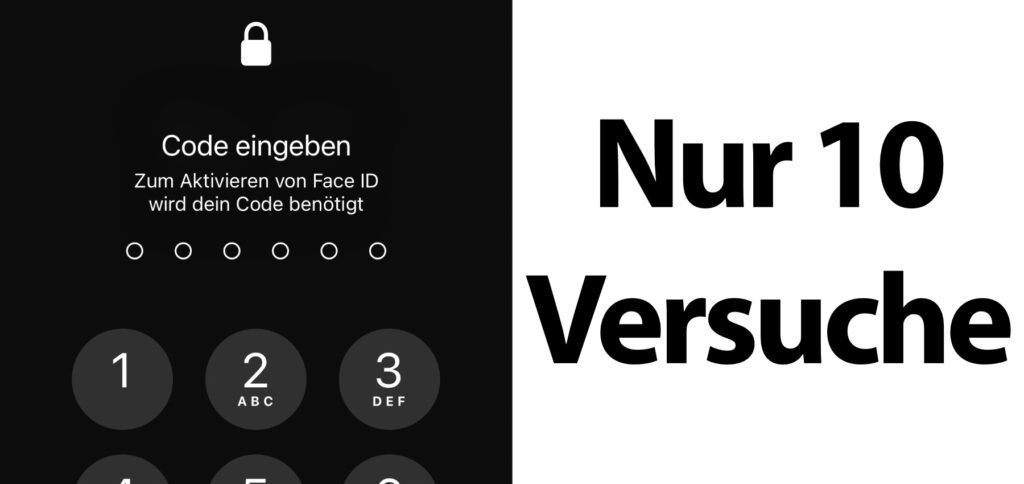
Chapter in this post:
Only ten attempts: Wrong password on Mac with macOS
On Apple computers with Apple Silicon and Secure Enclave or on Mac models with T2 chip the following data apply to the number of incorrect passwords entered and the resulting waiting times. It should be noted that entering the same incorrect password several times does not count as a new attempt. Only differing entries are counted.
| Number of wrong passwords | Forced waiting time |
| 1 – 4 | No |
| 5 | 1 minute |
| 6 | 5 Minutes |
| 7 | 15 Minutes |
| 8 | 15 Minutes |
| 9 | 1 Hour |
| 10 | Deactivated |
So after ten attempts it's over. But then you don't necessarily have to walk the Walk of Shame to the Apple Store, you have one or two other options. So if you still think of the right password for your macOS account, you can make ten more attempts in the recoveryOS to use. If these also fail, then there are ten more attempts for FileVault recovery mode. If all 30 attempts are wrong, the Secure Enclave closes. Mac models with a T2 security chip have the option of using iCloud recovery, FileVault recovery and similar measures.
Cleared after ten attempts: Wrong unlock code on iPhone and iPad
On iOS and iPadOS you should also not enter the wrong unlock code too often. Because if under Settings -> Touch ID & Code or by Settings -> Face ID & Code at the very bottom the "Clear data" option is activated, you only have nine or ten attempts. If the tenth is not correct then all content and settings will be erased from the iPhone. But a small all-clear: the option described is deactivated by default and must be switched on manually.
| Number of incorrect unlock codes | Forced waiting time |
| 1 – 4 | No |
| 5 | 1 minute |
| 6 | 5 Minutes |
| 7 | 15 Minutes |
| 8 | 15 Minutes |
| 9 | 1 Hour |
| 10 | Disabled / Deleted |
If you have not activated the "Delete data" option, then your iPhone will not be deleted after the ten unsuccessful unlock attempts, but it will not be ready for use either. You should call or stop by the nearest Apple Store. It makes sense to have proof at hand that it really is your Apple smartphone. So if you have the receipt handy, take it with you. Good luck unlocking (letting)!
Further reading on the topic
I have the data listed here from the publication "Apple Platform Security" from May 2022. You can download this as a PDF with this link call. The information translated here can be found on pages 85 and 86. The PDF also provides data and facts on general platform security for Apple devices and systems, hardware and biometric data, various systems, encryption and Data backup, security in apps and security in networks. There is also information for developers and people who manage different devices (e.g. in the company).
Related Articles
After graduating from high school, Johannes completed an apprenticeship as a business assistant specializing in foreign languages. But then he decided to research and write, which resulted in his independence. For several years he has been working for Sir Apfelot, among others. His articles include product introductions, news, manuals, video games, consoles, and more. He follows Apple keynotes live via stream.