As every autumn, a new Mac operating system is due in 2020 - this time macOS 11.0 Big Sur. The successor to macOS 10.15 Catalina ends the “Mac OS X” era and not only runs on 64-bit Intel chips, but also with the ARM chip from Cupertino called “Apple Silicon”. So new Mac, iMac and MacBook models come with it.
But what about the existing devices? Should I upgrade my Mac to macOS 11.0 Big Sur? When should you wait and when should you give it up completely? Here I try to present answers;)

Chapter in this post:
- 1 What Mac models are compatible with macOS Big Sur?
- 2 Is the system stable enough?
- 3 Still using 32-bit programs?
- 4 When should I upgrade my Mac to Big Sur?
- 5 Mandatory before the macOS Big Sur update: a bootable backup
- 6 A good reason to install macOS Big Sur
- 7 Do I need the new features in macOS 11.0?
- 8 How do I find out what errors and problems there are with Big Sur?
- 9 Update May 2021: Much improved on and for Big Sur
- 10 macOS 11 Big Sur - Manuals and advises for the Mac system
- 11 Similar posts
Which Mac models are compatible with macOS Big Sur?
Before you deal in depth with the question of whether you want to upgrade your iMac, iMac Pro, Mac Pro, MacBook, MacBook Air or MacBook Pro, the Apple computer should of course also be compatible with the new system. Not every Mac that can run macOS 10.15 Catalina will run macOS 11.0 Big Sur. In summary, the Mac Pro and iMac Pro, the MacBook Air and Pro from 2013, the Mac mini and iMac from 2014, and the MacBook from 2015 support Big Sur. I have dedicated my own article to the topic here: Is your Mac compatible with macOS 11.0 Big Sur?
Is the system stable enough?
The operating system macOS 11.0 Big Sur was as part of WWDC20 announced on June 22, 2020 and since then there has been the 5th Beta version. In and of itself, it should actually run stably - but it has not yet been published in its final form, which is why a final review is not possible. However, there are reports from a few testers of the beta versions that Kernel panics to report.
A new installation on a cleaned hard disk should solve the problem. You can read here how to deal with a slow system and how to find the causes of poor performance after the macOS upgrade: macOS 11.0 Big Sur problems and solutions.
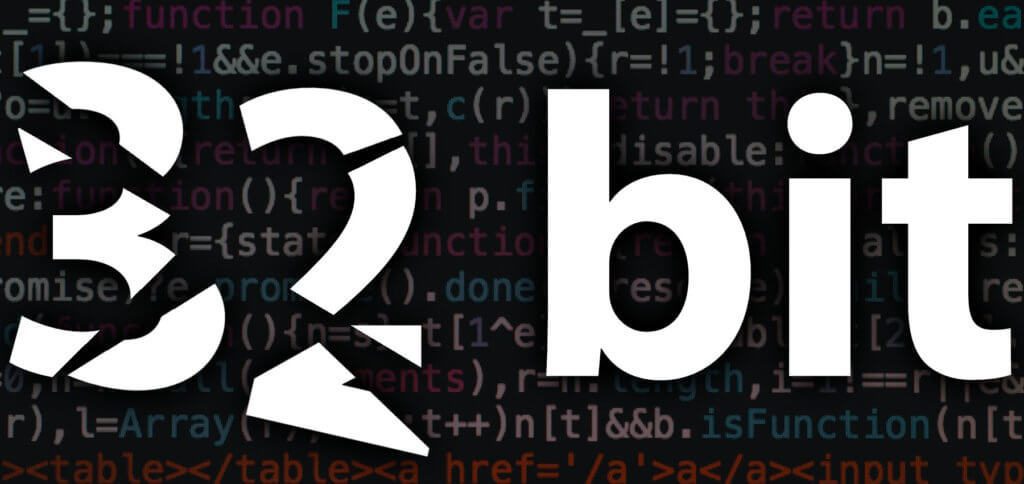
32-bit programs still in use?
If you have already updated to Catalina, you should no longer have any 32-bit apps. But all Mac users who use even older systems such as Mojave, High Sierra, Sierra, El Capitan or even older macOS versions should check if you still have 32-bit apps installed.
These apps will no longer work on Big Sur. For this reason, you should consider whether you can find updates or alternatives for these apps. If this is not the case, it may be advisable to stay on the old system for the time being until a solution has been found.
When should I upgrade my Mac to Big Sur?
The right time to upgrade your Apple Mac from Catalina, Mojave, or even an earlier system to Big Sur is entirely up to you. If you have no concerns about compatibility with the apps and peripherals used, you can almost press the update button on Release Day.
But if you use older apps or, for example, older printers / scanners for which no new driver version is available, things could get critical. Here you should get information from the developers or the manufacturer. MacOS Big Sur also offers a new user interface that you may have to get used to. It is important to plan some time for this.

Mandatory before the macOS Big Sur update: a bootable backup
Even if you have a lot of trust in the work of the Apple programmers, you should make a backup especially for the annual "big update". Here is a bootable 1:1 backup with apps like Smart backup, Carbon Copy Cloner or Super Duper
Time Machine is not bad, but unfortunately I have seen too often that this backup solution fails in an emergency. For this reason, a bootable clone of your system is guaranteed to be a better choice for backing up your data.
Counselor: Catalina and Big Sur compared
A good reason to install macOS Big Sur
Not only will the Apple operating system be aligned with iOS and iPadOS with the upcoming version for 2020/2021. It will also be easier to emulate apps for iPhone and iPad on it. So if you want to use iPhone and iPad apps on the Mac for test purposes, to save memory and battery on the mobile device or for other reasons, this can be a good reason for upgrading the system.
The alignment of the systems is accompanied by the introduction of the control center in macOS and other new functions / visual changes. You can find details on this in the summary of this year's WWDC keynote and in the Catalina-Big-Sur comparison (both linked above).
Do I need the new features in macOS 11.0?
The question arises: do I need all of this? The answer will probably be “no” if you don't necessarily use the Mac for the macOS functions, but for your favorite apps. If it's just an office Mac on which Microsoft's Office programs or Apple's iWork programs are supposed to run, then Catalina is certainly sufficient as the operating system. Basically the same goes for graphics, editing, music, and other app categories.
For some developers, it is also important to ensure that they are not ready with the corresponding app update when Big Sir is released. So if you want to use macOS 11.0 but have special software in use, it can be worth the wait.
How do I find out what errors and problems there are with Big Sur?
Above I have already linked a guide with possible errors and problems in the new operating system. In it you will currently only find general error messages and problems known from previous system upgrades. In addition to these teething troubles, which Apple usually cures with an update within a few days or weeks, there are also problems that last longer and can be more specific.
Non-working printers and scanners, display problems on certain monitors, non-working apps, drivers or tools and so on - all of this will probably only be reported by users when Big Sur is officially rolled out. Then you will find a collective article like here again for Mojave and for Catalina. So feel free to sign up for the Newsletter so as not to miss anything.
Apple's Big Sur website: Upcoming operating system presented
Update May 2021: Much improved on and for Big Sur
MacOS 11 Big Sur has been out for a few months now. Apple is busy releasing updates that make the system and individual apps more stable. In addition, security gaps are closed. Of course, it is recommended to always install the latest update in order to make the system more stable and secure on your own Apple Mac. Nevertheless, here in the Sir Apfelot blog you will always find the latest news as well as an individual assessment of the respective innovations for Big Sur. So keep checking back and subscribing to the Sir Apfelot newsletter or get in touch with the Forum so as not to miss anything.
For example, this post was about the update that came out in December 2020: macOS 11.1 update is available for download - should I install it? The update not only contained points for security and system stability, but also took care of the compatibility with accessory products as well as with certain software. There were, for example, the AirPods Max, Apple TV, the App Store, the Photos app, the Safari browser and so on. You can find details on this in the linked post. If you're wondering what the AirPods Max is all about and what they cost on Amazon, then I recommend you the article linked here.
Another big and important update came in March 2021 with the version macOS 11.2.3. This is primarily intended for the security and stability of web applications. In addition to the Safari browser, the revised content for the Mac operating system included e.g. B. JavaScript, ImageIO, graphics card drivers and more. You can find details about the update, which is several gigabytes in size, in this guide (including screenshots and your own experiences): macOS Big Sur Update 11.2.3 available - the most important things in a nutshell.
The update to macOS 11.2.1, which Apple rolled out for compatible Macs at the beginning of May 2021, is the most current in the period of this post extension. Here, too, the focus was on the WebKit. In addition to the update for the Mac operating system, Apple also released updates for iOS / iPadOS, watchOS and tvOS in order to close cross-system security gaps. You can get details about macOS 11.3.1, also with screenshots and a personal assessment, with the following link: macOS 11.3.1 security update for macOS Big Sur closes two critical security holes.
macOS 11 Big Sur - Manuals and advises for the Mac system
Big Sur ushered in a new era, which shows, among other things, the move away from the X or 10 nomenclature towards the completely new version macOS 11. The operating system came onto the market in 2020 with the first Mac models without an Intel processor. Although it also runs on older Mac, iMac and MacBook models, it is optimized for the so-called M1 Macs. This will certainly become even clearer with the coming systems when the M2021 Macs arrive at the end of 2. Until then, you can familiarize yourself with the new features and revised features with the help of Big Sir manuals. You can find them in this post: macOS 11.0 Big Sur manuals for beginners and users.
Do you have a question or are you looking for help articles on a specific Mac topic? Then like to use the search function here in the blog. We have numerous guides, instructions, tips and tricks for everything to do with the Mac as well as iPhone, Apple Watch, HomePod, Apple TV, iPad, AirPods, AirTags and the like. Should you not find what you are looking for, you can also leave a comment with your question or write an email.
Related Articles
Jens has been running the blog since 2012. He acts as Sir Apfelot for his readers and helps them with technical problems. In his spare time he rides electric unicycles, takes photos (preferably with the iPhone, of course), climbs around in the Hessian mountains or hikes with the family. His articles deal with Apple products, news from the world of drones or solutions to current bugs.










Are you sure that an update to Big Sur will really make emulating iPhone and iPad apps easier?
I had hoped for that, but in my opinion this is not the case, since the Rosetta 2, which is new in Big Sure, is supposed to achieve the opposite case, i.e. former Intel programs should run on ARM and therefore the iPhone and iPad apps on the latter CPU native. For Macs with Intel CPUs, however, nothing changes, ie the apps still do not run - at least not without third-party emulation or they are based on Catalyst, which has been integrated into macOS since Catalina.
I hope that Catalyst will continue to develop and that the emulation will improve accordingly. But I haven't installed a Big Sur Beta yet and unfortunately I can't provide any tangible information. Perhaps you are right and everything will remain like Catalina in this regard.
I am afraid so. It's going more and more in the consumer direction and towards iOS and not the other way around. You can tell from the declining AppleScript support, the cutting of kernel extensions, etc.
On the one hand it's a shame, but the (business) success somehow proves that Apple is right.
Yes, there is some truth to it. When you see the stock value and sales numbers as confirmation. But there are already a lot of critical voices ... I notice that again and again when they ship the annual update and something then no longer works for people.
Incidentally, the gender act gets on my nerves. Such a collective madness. My mother was a simple woman and liked to use the sidewalk even though it was not called the sidewalk. She just knew that a citizen can be male and female.
Okay ... now I don't understand the connection to the article or my blog at all, but you are welcome to express your opinion. : D