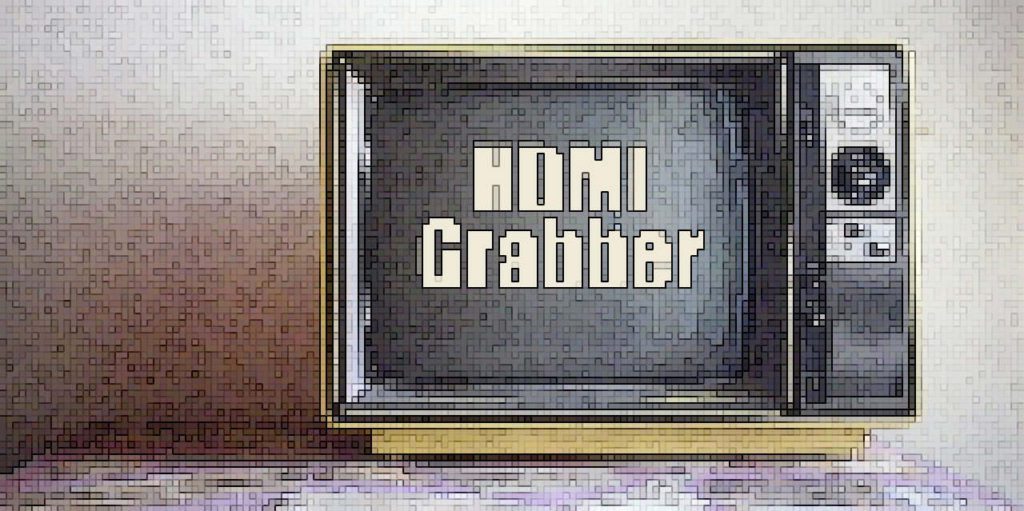The so-called "HDMI Grabber" offer the possibility to record and save the picture and sound signal of the HDMI transmission. But there are also devices that make it possible to stream your games on 1080p. In this post I would like to go into the different HDMI grabbers and their functions in more detail and give you a few tips and tricks for buying them!
Chapter in this post:
A few words about HDMI recorders and grabbers
Many people know the “HDMI Grabber” as well under the name “HDMI Recorder”. As the name suggests, the device is responsible for recording the transmission. Thanks to the USB 3.0 interface, you can easily and smoothly record with this device. The recordings that are made with the device are correspondingly high quality.
However, you should make sure that the device is also state-of-the-art. At some HDMI It is the case with grabbers that they only have a USB 2.0 connection. For us, this means that the recordings can be transferred more slowly and not in the same quality as with a USB 3.0 interface. However, different devices also have different connection options - these should be used as needed and desired. You have to find out for yourself which ones are needed exactly there.
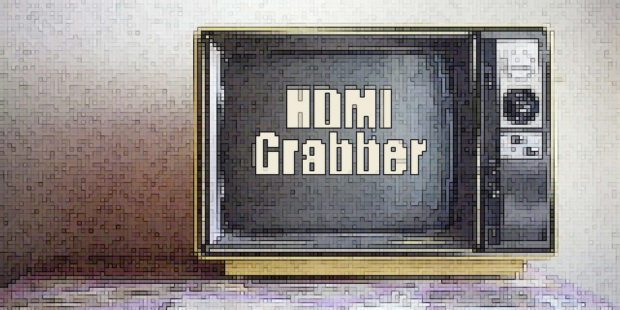
Audio outputs useful for separate sound recordings
You should also make sure that additional audio outputs and the like are available if you want to use them later, for example to process the audio signal separately before you mix it with the video signal. HDMI grabbers with USB 3.0 and HDMI connection are basically able to record picture and sound at the same time, which is why this should not be a problem with current models.
Today every home user can choose from a wide range of HDMI recorders. What they all have in common is that they compress the incoming video data in real time using the H.264 method known from Blu-ray and HDTV, and thus generate manageable data packets that can be saved very conveniently and easily.
Differences in the type of “grabbers”
The recorders are offered as plug-in cards, for example, as boxes for connection to a computer (the recorded video is saved on the hard drive) and as a self-sufficient recording device. Some external models, on the other hand, only pass the video files on to a connected computer or draw them themselves, for example on a memory card, a USB stick or an internal hard drive.
This may all sound a bit difficult for the beginners in this field among you, but with the common models of the HDMI recorder a schematic representation in multi-lingual operating instructions is included - so don't worry about the operation and installation. Make sure, however, that you can connect an external storage medium, as video files eat up a lot of memory - especially if they are first recorded uncompressed by the grabber.
There is later the option of compressing these finished video files with numerous programs on macOS and Windows so that they no longer require as much memory on the hard drive and there is more space for new recordings. However, the H.264 codec (MP4format) generally doesn't have much space, so a 64 GB USB stick is sufficient to start with.
The right device depends on the application
Many HDMI grabbers also offer the option of connecting a headset. This means that you can simultaneously record your voice as a moderator during the recording. Before doing this, you should find out about the areas and purposes for which you need the recorder. You should not only pay attention to the price, but primarily to the technical key data of the device. Because how do you say a clever person: who buys cheap, buys twice.
The best thing to do is to compare the different models yourself and then decide which is right for you. Otherwise, leave a comment here on my page if you don't know exactly which device is suitable for your purposes. My other readers and I will be happy to help you!
Best seller of the HDMI grabber
To make your choice a little easier, I have included a list of the most popular HDMI recorders and grabbers here. It is best to take a look at them in detail so that you know which model meets your requirements.
- 【3.0 High-Speed capture card】 This Newhope HDMI game capture card uses a newest 3.0 chip , lower latency compared to...
- 【Real-time preview】The audio and video capture card adopts ultra-low latency technology, allowing you to game live...
- 【Wide Compatible】This HDMI to USB C 3.0 capture card easily connects DSLR, camcorder, or action...
- ✔Professional video recording: Supports an input resolution range from 1920 × 1080 to 3840 × 2160;...
- ✔Plug and play and easy to use: plug and play, no additional driver installation required, low ...
- ✔Real-time preview: Based on USB 2.0 high-speed transmission technology, smooth live video, ...
- 【HD 1080P Capture】: Our video HDMI capture card supports input maximum resolution 4K@30Hz, output maximum resolution...
- 【Plug and Play】: This video capture card can be used without drivers and external power supply. Therefore, you can...
- 【Real-time Preview】: The audio and video capture card adopts ultra-low latency technology, allowing you to game live...
- No memory card is included in delivery.
- 💡What can it do? - Standalone 1080p@60fps video capture device and digital video recorder. Record videos...
- 💡Why do I need it? - Digitize or archive analog video to MP4 files from legacy devices without...
- 💡Why choose it over other similar products? - Friendly for newbies or older adults. Special...
- 【4K HDMI Video Capture Card】: The video capture card adopts an intelligent high-end chip design with pocket size...
- 【Full HD 1080p 60fps HDMI LOOP-OUT】: 4K HDMI capture card for Nintendo Switch, USB 3.0 output resolution up to ...
- 【Widely compatible with multiple systems】: Video capture card is suitable for Windows 7/8/10, Mac OS, Linux and ...
- 4k pass-through and 1080p recording: enjoy high quality 4k games while using the ezrecorder 330 ...
- high efficiency video coding: compared to h.264 coding, h.265 coding offers twice the video compression rate, ...
- plan your recording: automatically switch on your set-top box with the ir blaster supplied.
- 【Low Latency Video Capture Device】 HDMI capture card with a high-end smart chip, supports up to 4K@30fps...
- 【HD Video Signal Recording】Game capture card records 1080p 60fps video signals via USB 3.0. It captures a...
- 【3,5mm microphone input/audio output】 You can connect the USB recording card to a microphone and record the audio ...
- 【More compatibility】: Game Capture Box 321, take and stream PS4, PS5, Xbox One, Xbox 360, Wii U, DVD, ...
- 【4K@30 Hz Input and ZERO Latency 4K@30 Hz HDMI Passthrough】 This capture card supports 4K @ 30 Hz input and 4K ...
- 【USB3.0 YUY2 4:4:4 1080P with 60 FPS】 The HD video capture card can support 1080P with 60 FPS and is suitable ...
- 【4K input/loopout capture card】【1080P recording】}Output resolution up to 4K/30 Hz, ...
- 【 Stronger Compatibility 】 The gaming capture card is compatible with all 1080P 720P HDMI devices such as Wii U, ...
- 【 Zero Latency HDMI Loopout 】 There is no latency when you use the HDMI loopout port, the ...
The page contains affiliate links / images: Amazon.de