With the update to Firefox 7, strange behavior crept into the URL line: The protocol - parts like http: // or https: // - has recently been left out of the URLs that are displayed there. This shouldn't be a problem for normal users, but for bloggers who, like me, often want to copy URLs from them and then paste them somewhere, the lack of the protocol is extremely annoying.
If you have copied the URL somewhere in a blog article, the beginning (the http://) is often missing and the link to the URL is “broken”. Unfortunately, a solution via the normal Firefox settings is not possible because the development team did not provide it. However, to get normal URLs again that you can copy and paste, you can still help yourself with Firefox.
Chapter in this post:
Instructions: Changing the “hidden” browser settings via about:config
Firefox has a not very well known way with which you can change all sorts of settings, including hidden ones. To do this, open Firefox yourself and then enter the following code in the URL line above:
about: config
A warning message then opens, which can be activated with the button "I'll be careful, I promise!" confirmed. This sentence may vary with newer versions of Firefox, but it's important to realize that there's a lot that can go wrong with these advanced settings if you tinker around too much without knowing what you're doing.
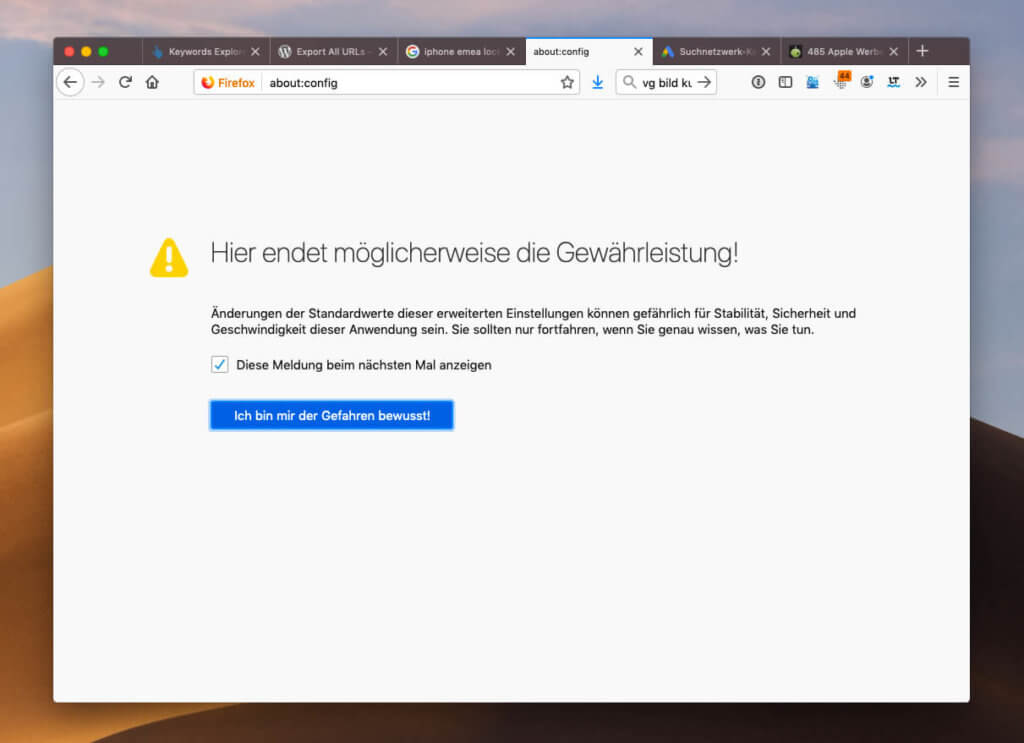
If you have confirmed that it is your own fault if something breaks, then Firefox offers you a table with all the variables and setting options. With the search function you can now browse for the field “browser.urlbar.trimURLs” and then sets this to “false” in the “Value” column. After the restart at the latest, the transmission log should be displayed “normally” again.
My tips & tricks about technology & Apple
Related Articles
Jens has been running the blog since 2012. He acts as Sir Apfelot for his readers and helps them with technical problems. In his spare time he rides electric unicycles, takes photos (preferably with the iPhone, of course), climbs around in the Hessian mountains or hikes with the family. His articles deal with Apple products, news from the world of drones or solutions to current bugs.









