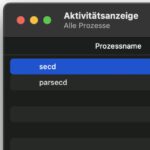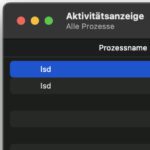macOS Catalina, released on October 7, 2019, marks a significant advance in the evolution of Mac operating systems. Whether you're planning an upgrade or considering a downgrade, a bootable USB stick with the macOS Catalina installer is often indispensable.
In this post, you'll learn why buying a pre-built boot stick is often the wiser decision, especially given the multitude of new features and improvements this operating system brings with it.

Chapter in this post:
macOS Catalina boot stick
Since you are probably in a hurry and want to get your USB stick with the macOS Catalina Installer, I have Here is the direct link to the boot stick on Amazon.
- Comes with detailed but easy to understand step-by-step instructions. Completely in German.
- With this DS Systems USB (Type-A) boot stick it is possible to carry out a complete new installation on, for example, a...
- Always check the system requirements beforehand. If in doubt, you can check compatibility...
Are you looking for a bootable USB stick for another macOS or OS X? Then please here to our overview.
Booting from the stick: This is how you use the boot stick
If you decide to buy a boot stick, the macOS Catalina download is already included on it.
Important: In the following guide I have an explanation for both Intel Macs and Apple Silicon Macs, but some Apple operating systems only run on Intel Macs and others only on Apple Silicon Macs. I have this in mind, but didn't want to adapt the instructions for each system.
To boot the Mac from the USB stick, proceed as follows:
- Restart your Mac
- Intel Macs: right after startup (there's a beep on most Macs), hold the Option buttone (also called the ALT or Option key).
Apple Silicon Macs: here you have to keep the power button pressed when you turn it on - Now the boot manager should start and show you which volumes you can boot from (with Apple Silicon Macs you get to the boot options, which work similarly, but here you have to start from USB sticks in the Startup security utility allow)
- select the USB stick here and continue
- this should launch the macOS Catalina installer
I hope you manage to get the boot stick – and hopefully your Mac – up and running with this.

Download macOS Catalina and create a boot stick? No thanks!
Creating a boot stick for macOS Catalina can be complicated. Often the process fails, and if you don't have a second Mac available, it becomes even more difficult. I've tried it several times and finally only got a bootable USB stick with OS X El Capitan with my old iMac.
Some people have also reported issues with certain USB sticks, while others are frustrated just downloading the macOS installer. Bottom line, you can spend hours without ending up with a working boot stick.
Bootable USB stick with macOS Catalina from DS Systems
The DS Systems bootable USB sticks mentioned above are recommended by a reader who was looking for a macOS download himself and wanted to create a boot stick with the installer. During his research, he came across the DS Systems installer at some point and had good experiences with it.
DS Systems offers a range of tested and working Apple operating systems on USB sticks on Amazon. The advantage is that you get bootable and reliable USB sticks with which you can also reinstall Macs that no longer boot.
Why not eBay?
It may be tempting to buy a cheap boot stick on eBay, but caution is advised. These sticks are often infected with malware, which can turn your Mac into a virus slingshot immediately after installation. With DS Systems you can be sure that you will get a clean and working Mac operating system.

macOS Catalina – the most important things in a nutshell
- Release date: macOS Catalina was released on October 7, 2019.
- last update: The latest version is 10.15.7.
- Successor: The successor is macOS Big Sur.
- architecture: The operating system is based on the 64-bit architecture.
- Compatibility: It is compatible with Macs manufactured in mid-2012 or later.
- End of 32-bit support: Catalina is the first macOS to no longer support 32-bit applications.
- iTunes replacement: iTunes has been replaced with separate apps for music, podcasts, and TV.
- sidecar function: Allows you to use an iPad as a second screen.
- Updated Photos app: New user interface and additional editing tools.
- security improvements: Including Gatekeeper checks for all installed software.
- software compatibility: Some older applications are not compatible, especially those using 32-bit architecture.
- Initial stability problems: Some users reported bugs and performance issues upon initial release.
- system requirements: At least 4 GB RAM and 12,5 GB available hard disk space (or up to 18,5 GB when upgrading from OS X Yosemite or older).
- language support: Supports multiple languages including English, German, French and Spanish.
- Voice Control: Introducing voice control as an accessibility feature.
- Find My App: Combination of “Find My iPhone” and “Find My Friends” apps in a single app.
- Screen Time: Introducing the Screen Time stats originally introduced on iOS.
- Updated notes app: New gallery view and shared folders.
- Safari updates: Improved privacy features and an updated home page.
- Mail app: Introducing block and mute options for email conversations.
- HomeKit Secure Video: Support for encrypted video recording from HomeKit-enabled cameras.
- Music and podcast apps: iTunes was split and the music and podcast apps became separate.
- APFS support for Fusion Drives: Apple File System (APFS) is now also supported for Fusion Drives.
- Gatekeeper: Advanced security features that require apps to be notarized.
- Download as installer on USB stick: here at Amazon
- Comes with detailed but easy to understand step-by-step instructions. Completely in German.
- With this DS Systems USB (Type-A) boot stick it is possible to carry out a complete new installation on, for example, a...
- Always check the system requirements beforehand. If in doubt, you can check compatibility...
Related Articles
Jens has been running the blog since 2012. He acts as Sir Apfelot for his readers and helps them with technical problems. In his spare time he rides electric unicycles, takes photos (preferably with the iPhone, of course), climbs around in the Hessian mountains or hikes with the family. His articles deal with Apple products, news from the world of drones or solutions to current bugs.
The page contains affiliate links / images: Amazon.de