Working on the Apple MacBook does not always take place on the move, but also at the desk. There you don't want to be limited to the comparatively small display of the laptop, but want to bring programs, photos, videos, streams and more to a larger area. So that this can be realized in a visually appealing way, there are 4K monitors with color settings and other practical features for a wide variety of applications - video editing, image editing, gaming, office work and more. Thanks to USB-C / Thunderbolt, both data exchange with the MacBook and the power supply for the Apple laptop work.
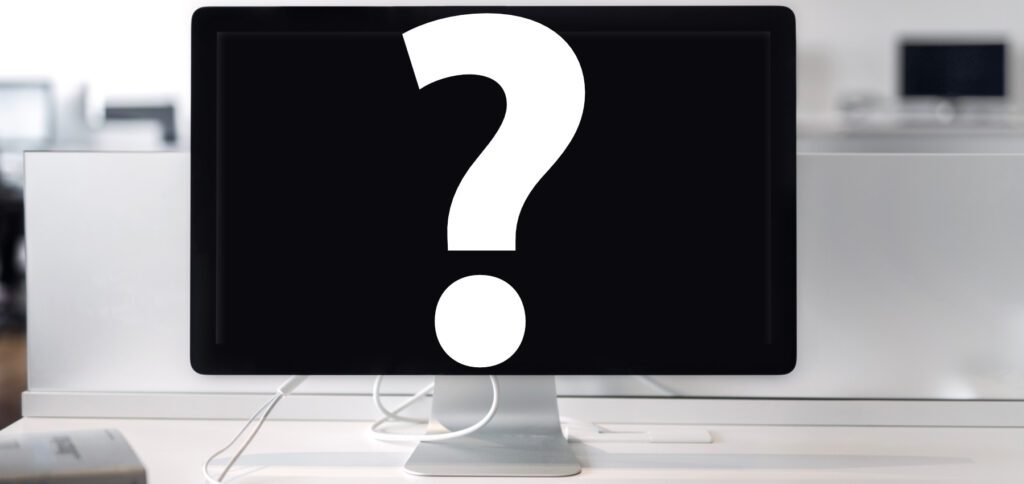
Chapter in this post:
- 1 LG UltraFine 4K monitor, HDR600, 98% P3 color space, 31,5 inches
- 2 LG UltraFine 4K monitor with ergo arm for quick alignment
- 3 LG UltraWide UltraFine 5K monitor, HDR600, 98% P3 color space, 34 inches
- 4 BenQ 4K "graphics monitor", P3 color space, height-adjustable, rotatable, 32-inch
- 5 BenQ 4K Monitor with Ergo-Arm, 99% sRGB, Rec. 709, Power Delivery, 27" / 32".
- 6 Dell UltraSharp (U3224KBA) 6K Monitor, 140W PD, 4K Webcam, 31,5".
- 7 Dell UltraSharp (U3223QE) 4K Monitor, 98% DCI-P3, Display Chaining, 31,5".
- 8 Apple Studio Display 5K Retina display, P3 color space, 96W, 27".
- 9 Similar posts
LG UltraFine 4K monitor, HDR600, 98% P3 color space, 31,5 inches
This LG -Monitor with model number 80UL3.840-W suitable for photo, design and video work. The MacBook's image output can be realized via USB-C, while the monitor connected to the mains supplies up to 2.160 watts of charging power to the laptop. In addition, the monitor can HDMI can be controlled. Here is the Amazon product page.
- 80 cm (31,5 inch) UHD 4K HDR monitor in Neo Blade frame design of only 3,5 mm and elegant Edge ArcLine stand
- Fast factory-calibrated 10-bit AH-IPS panel with 98 percent DCI-P3 color space, UHD 4K resolution (3840x2160),...
- HDR600 certified and HDR 10 for PC playback for more dynamic and high-contrast image playback with a maximum...
LG UltraFine 4K monitor with ergo arm for quick alignment
This LG model also has a screen diagonal of 31,5 inches (80 cm) and a resolution of 3.840 x 2.160 pixels. However, it comes with a so-called ergo arm, which has several joints for optimal alignment. In addition, this display can be quickly rotated from landscape to portrait format. Also offered are 98% DCI-P3 color space, HDR10, various image modes for media and gaming, USB-C or Thunderbolt connections in addition to HDMI, DisplayPort 1.4 and USB as well as stereo speakers (2 x 5W drivers). The MacBook can be charged via USB-C while outputting picture and sound via the same cable. Here is the Amazon product page.
- 80,1 cm (31,5 inch) IPS display with 4K UHD resolution (3.840 x 2.160 px) and 95 percent DCI-P3, aspect ratio: 16:9
- Screen with HDR10, including Reader Mode and My Display Presets, speakers (2 x 5 W) + MAXXAUDIO
- Ergo stand enables a pivot function, extension, retraction, swiveling, height adjustment and tilting...
LG UltraWide UltraFine 5K monitor, HDR600, 98% P3 color space, 34 inches
An ultra-wide monitor can be extremely helpful for both photo and video editing. If an aspect ratio of 16:9, 16:10 or the like is not enough for you, then use this 21:9 monitor with plenty of space in width. In addition to a display diagonal of 86,36 cm, you get a resolution of 5.120 x 2.160 pixels, Nano IPS, 98% DCI-P3 color space, HDR10 and built-in stereo speakers (2 x 5W drivers). In addition to Thunderbolt 3, DisplayPort 1.4b, HDMI, USB and a headphone output are also available as connections. The MacBook is charged with up to 85 watts. Here is the Amazon product page.
- 86,36 cm (34 inch) AH-IPS display with 5K resolution (5.120 x 2.160 px), Nano IPS and 98% DCI-P3; Aspect ratio: 21:9...
- screen with HDR10 and VESA DisplayHDR 600; Reader Mode, My Display Presets, Color Weakness Mode, Mac compatible and...
- UltraWide format for more desktop workspace with Dual Link up and Split Screen software; almost frameless,...
BenQ 4K "graphics monitor", P3 color space, height-adjustable, rotatable, 32 inch
According to the manufacturer, this BenQ monitor with 3.840 x 2.160 pixels, IPS, P3 color space, USB-C and Thunderbolt, HDMI, DisplayPort and USB hub is made for graphic designers and is therefore suitable for photo and video editing. The refresh rate is also 60 Hz here and in addition to a simple height adjustment and tilting of the display, it can also be easily rotated from landscape to portrait format. MacBooks connected via USB-C can be charged with up to 85 watts. There are suitable image, color and contrast settings for various purposes. On the Amazon product page you can view and buy other versions (24,5 inch and 27 inch with sRGB or P3, 34 inch ultra wide model with 21:9 aspect ratio, etc.)
- THUNDERBOLT 3 & USB-C: With Thunderbolt 3 for seamless synchronization of images, videos and data with 85 W ...
- DAISY CHAIN TECHNOLOGY: With 85 W power output and 40 Gb/s bandwidth from Thunderbolt 3, expand your ...
- ICC SYNC OF THE DISPLAY P3: Compatible with Display P3 for Mac, ICC synchronization can be done within a second by the ...
- AQCOLOR TECHNOLOGY: The PD2705U covers 99% sRGB and Rec. 709 on an IPS panel with an accuracy of Delta E ≤...
- SPECIAL DISPLAY MODES: Revolutionary modes highlight the details of complicated designs - Optimal for work ...
- USB-C: The improved power supply with 65 watts enables the fast transfer of video and audio files...
- Mac Color Matching: Colors on your screen seamlessly match colors on your Mac device thanks to...
- AQCOLOR: Absolute color accuracy guarantee from the start, with uniformity from corner to corner, developed according to...
- Thunderbolt: Offers exceptional performance, high bandwidth, and enables daisy-chaining of two displays and...
BenQ 4K monitor with Ergo-Arm, 99% sRGB, Rec. 709, Power Delivery, 27" / 32".
In this BenQ model with a 4K resolution (3.840x2.160 pixels) and 60 Hz, the focus is not on the P3 color space but on sRGB. In addition to practical USB-C, HDMI, DisplayPort and USB connections, there is the so-called Ergo-Arm, which allows individual adjustment depending on the application and viewing angle. MacBooks connected via USB-C can not only transmit video signals, but can also be operated via Power Delivery with 65 watts (27-inch model) or 90 watts (32-inch model). There are various image settings and mechanisms for eye protection, such as low blue light technology. Further information and purchase options are available on the Amazon product pages: 27 inch model / 32 inch model.
- AQCOLOR TECHNOLOGY: The PD2705UA covers 99% sRGB and Rec. 709 on an IPS panel with an accuracy of Delta E ≤...
- ERGO-ARM: Unleash your creativity with maximum working comfort through unsurpassed ergonomics
- DEDICATED DISPLAY MODES: Revolutionary modes highlight the details of intricate designs. For every designer...
- AQCOLOR TECHNOLOGY: The PD3205UA covers 99% sRGB and Rec. 709 on an IPS panel with an accuracy of Delta E ≤...
- ERGO-ARM: Unleash your creativity with maximum working comfort through unsurpassed ergonomics
- DEDICATED DISPLAY MODES: Revolutionary modes highlight the details of intricate designs. For every designer...
Dell UltraSharp (U3224KBA) 6K Monitor, 140W PD, 4K Webcam, 31,5".
This Dell monitor offers a 31,5-inch display with 6K resolution (6.144 x 3.456 pixels), 99% DCI P3 color space, 100% sRGB, HDR600 certification and 2.000:1 contrast. In addition to the professional image output, there are also two 14W speakers, a 4K webcam and two microphones with noise cancellation. In addition to USB-C / Thunderbolt, there are still USB, HDMI, miniDisplayPort and Ethernet ports. MacBooks connected via Thunderbolt can be charged or operated with up to 140 watts. Two connected computers can share the display (Picture by Picture or Picture in Picture). There is an interesting alternative to the Apple Studio Display here at Amazon.
No products found.
Dell UltraSharp (U3223QE) 4K Monitor, 98% DCI-P3, Display Chaining, 31,5".
This significantly cheaper Dell monitor is just as large, but equipped with less additional hardware. It has a 4K resolution of 3.840 x 2.160 pixels and, like all the aforementioned devices, 60 Hz. Here, too, there are suitable image settings for design, photo editing and video editing, as well as the option of connecting an additional 4K monitor through display chaining. MacBooks connected via USB-C are charged / operated with up to 90 watts. DisplayPort, HDMI, Ethernet and USB are also available. There are no speakers, webcam or microphones here. More about this model on the Amazon product page.
- 16:9 widescreen resolution, perfect for watching movies, playing video games and office work. Specific...
- 4K UHD 4K UHD offers plenty of desktop space with more than 8 million pixels
- Enjoy crisp content and energetic tones with 400 nit brightness
Apple Studio Display 5K Retina display, P3 color space, 96W, 27".
With regard to certain graphics settings and color-accurate technologies, even Apple's own offer can represent an attractively priced offer. After all, some of the aforementioned models are not far off or more expensive. The Apple StudioDisplay has a resolution of 5.120 x 2.880 pixels, 6 speakers, 3 microphones and a FaceTime camera. An A13 Bionic chip is installed for smart display, sound and camera functions. There are several reference modes for the exact color representation and the appropriate contrast. MacBooks connected via USB-C / Thunderbolt get 96 watts. You can find all the equipment options on Amazon.
- Stunning 27" 5K Retina display with 600 nits of brightness, support for a billion
- colors and large P3 color space*
- 12 MP ultra wide-angle camera with follow mode for better video calls
- Stunning 27" 5K Retina display with 600 nits of brightness, support for a billion
- colors and large P3 color space*
- 12 MP ultra wide-angle camera with follow mode for better video calls
Related Articles
After graduating from high school, Johannes completed an apprenticeship as a business assistant specializing in foreign languages. But then he decided to research and write, which resulted in his independence. For several years he has been working for Sir Apfelot, among others. His articles include product introductions, news, manuals, video games, consoles, and more. He follows Apple keynotes live via stream.
The page contains affiliate links / images: Amazon.de


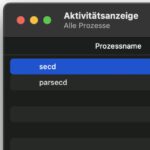

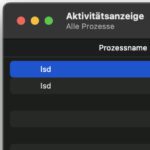




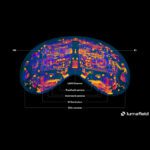
USB hubs and monitors, more precisely their scaling - two tiresome topics with Macs that have kept me busy lately and which is why I'm now "briefly" letting go of a wall of text to overcome frustration.
Background: I am currently struggling with my i-Tec USB HUB on my MacBook Air M1. The hub often gets hot and causes problems (USB devices are no longer recognized or ejected, the monitor does not wake up or the display flickers, etc.). A larger display would also be nice, which is why I've been more or less dealing with the topic of displays with hubs and power delivery for some time now, and this has led me to the next minefield, namely Apple and its ideal display resolutions.
Technical background: The PPI value (pixels per inch, pixel density) is relevant for the exact, uniformly sized display of the image, simplifies how many pixels are used on a surface for display. To put it simply, different values lead to different sizes and thus sharpness of the image. A 32″ 4k display, for example, has a pixel density of 140, 27″ 4k of 163. If you want to calculate the pixel density of your current monitor, I wish you a lot of fun and I welcome you down the rabbit hole, there are some calculators online for this, e.g http://www.retracked.net/pixeldichte/
Old Apple displays had a PPI of 110 and retina displays twice that, i.e. 220. With retina displays, half the resolution is set, the display remains the same size, twice the number of pixels is used, which makes the image appear sharper. So 110 and 220 PPI are Apple's ideal values - the old 27″ iMacs had a PPI of 110, for example, the 5k iMacs 27″ or the 27″ 5k Apple Studio had a PPI of 220.
If you look at the list now, you will only see a few displays that achieve these PPI values, namely the 27k displays for 5″ and the 32k displays for 6″. However, most monitors only have 4k, which means that with the native 4k resolution (3840×2160) the image looks damn small even at 32″ and with the retina setting (half, i.e. 1920×1080) the image looks huge. It must therefore be scaled differently, ie an intermediate resolution must be set and calculated. Since MacOS renders the whole screen when scaling, which is easy to calculate at native and half resolution and is not a problem, the intermediate resolutions on 4k displays have a heavy impact on the GPU. MacOS also warns about this in the display settings. Anyone who only rarely performs intensive graphic processing such as image processing with filters, animation or video editing will hardly notice this, but this is clearly noticeable in computationally intensive stories such as Blender - 27″ 4k display with intermediate resolution should lead to noticeable jerking when rotating objects, standard resolution should don't make a problem about it.
Don't get me wrong, 4k works well for standard image processing and simple video editing, I know that from my circle of acquaintances with an M1 Pro and an MSI 32″ 4k display. For most users, that's completely sufficient and a good one. But my fanless MacBook Air M1 (in itself a great device) worries me, where I notice the lack of ventilation in more computationally intensive stories (e.g. Handbrake always corrects the required time significantly backwards after a few minutes). I would like to avoid additional losses in performance due to scaling. I myself had zeroed in on the Dell UltraSharp 32″ 4k display, but the whole story made me think whether I should wait for cheaper 5k or 6k displays. However, the latter should not be realistic, since the few displays so far are mainly aimed at Apple Pro users because of the above story and the prices are therefore too.
In short, the ideal displays (5k and 6k) for Macs are unfortunately ridiculously expensive. However, most users should be fine with 4k. But it's not ideal. If you need the full computing power, you should definitely deal with the topic of MacOS and scaling and maybe, if your wallet allows it, bite the bullet and grab the expensive 5k/6k displays.
Hello! Thank you for your long comment. Which 6K monitor would you recommend for the Mac? I've had trouble finding 5K monitors...
Unfortunately, I can't recommend any, because 5k 27″ is already out of my wallet and I would actually like to have 32″. If I filter by PPI at Geizhals (min 200, max 225), I get 12 hits for actually 5 displays, three times 27″ 5k (from €1000) and two times 32″6k (from €2600):
– Apple Studio Display 5k 27″
– LG Ultrafine 5k 27″
– Samsung Viewfinity S9 5k 27″
– Apple Pro Display XDR 6k 32″
– Dell UltraSharp 6k 31.5″
https://geizhals.de/?cat=monlcd19wide&xf=12018_200%7E12019_225
I don't think much will happen in the near future as long as there is no need for higher resolutions for Windows users, including in terms of prices. It's really just a problem for the Apple Pro clientele or people who really want the ideal.
Given the price difference between 4k (a good MSI 31,5″ display was on sale at Saturn last week for €400, currently around €500) and 6k (from €2600) for 32″ displays, it would be more worthwhile for me to buy my Macbook Selling the Air M1, switching to a Macbook Pro 14″ M2 (from €2400) and forgetting about the scaling losses.
I'm also hoping for a larger display from Apple, which might not be as crazy expensive as the XDR. But chances are I'll buy another 5K display first. 😂 But hey, the Dell 6k is also quite expensive. I mean, of course, he currently has a niche that not many fill, but 2600 EUR. phew
I bought a MacBook Pro M2 16″ and am now deciding on a monitor. Apple Studio Display is actually too expensive for me and I have my eye on a 32″ 4k monitor. The performance losses when “cutting a little video” are pretty negligible with the machine mentioned above, right? Thank you and best regards
Hello g0d0t! Yes, the Studio Display is expensive, but it also has 5K and not just 4K. I've had it for a few months now, replacing my LG 34 inch ultrawide. The image quality is great and after some getting used to it, I'm now very happy with it. The Apple display is way ahead, especially when it comes to video editing, because it is ultra-sharp and has a much higher pixel density.
But what do you mean by “performance loss”? You mean because you “only” have an M2 and not an M3? Or what exactly was the question? LG, Jens
No, I'm talking about the oft-cited performance hit when scaling with the MacBook at 4k. With such a powerful machine, the mmn should be more neglected
Hello! I've never heard of it... but I've probably always missed it because it's often quoted. From the feel of it, you shouldn't notice this on the newer Macs. VG, Jens
Thanks for the overview. After a few mistakes in the last 10 years, I have only bought DELL or Apple monitors for the Macs.
Last 2 pieces of this:
DELL P2723QE 68,6cm (27″) 4K UHD IPS Office Monitor DP/HDMI/USB-C 5ms Pivot HV; approx. € 450 gross
Make a very good impression and work without any problems on MacBooks, including the power supply and integrated Ethernet (without extra drivers).