The Apple MacBook no longer turns on, the screen remains black and the laptop appears to be broken. But maybe he's still walking and just needs the right nudge to get back to walking as usual. In this guide I have put together various tips and tricks that you can try if your Apple MacBook does not start. Because in addition to various hardware errors on the logic board, display, battery and Co., there can also be a software error behind it. And some of them are easy to fix yourself. If nothing helps at all, you will find the recommendation for a good workshop with free error analysis at the bottom.

Chapter in this post:
Check hardware: power supply, display and peripherals
As always with non-booting devices, including all Apple laptops from the MacBook Air 13″ to the MacBook Pro 16″, the first thing you should check is the power supply. Because it may be that the battery is not charged or is actually broken. If you have connected the power supply and the MacBook does not start, then check the power supply in the house or at the socket used. The power supply unit may also be defective.
If you don't find a fault in the laptop's power supply, listen for the start-up sound or the fans. If they work, but the display remains black, then there may be a display error. What you can also try before starting is to connect all connections (USB, HDMI, SD card reader, etc.) from cables, devices and storage media; sometimes this also helps to clear an electronic blockage. If none of that helps, then you still don't have to assume a hardware error...
At MacBook startup: SMC reset or reset VRAM
The SMC Reset, i.e. resetting the System Management Controller, can help to fix the Apple laptop's startup problems. Because the SMC is a chip that mainly controls hardware processes on the logic board. Here in the blog you will find two different instructions for resetting the chip, depending on whether your MacBook has a T2 chip installed or not. The instructions "NVRAM, PRAM and SMC Reset on Mac - Reset to fix problems“ you can use for these models:
- MacBook 12″, MacBook 13″ up to 2012 and MacBook Retina 12″ up to 2017
- MacBook Air 11″, MacBook Air 13″ up to 2017
- MacBook Pro 13″, MacBook Pro 15″, MacBook Pro 17″ and MacBook Retina Pro 13″, MacBook Pro Retina 15″, MacBook Pro Retina 17″ up to 2017
Newer laptops from Apple have installed a security chip called T2. Its use results in a different procedure for the SMC reset - here are the instructions: "SMC reset on MacBooks with T2 processor“. You can use them on these models:
- no MacBook
- MacBook Air 11″, MacBook Air 13″, MacBook Air Retina 11″, MacBook Air Retina 13″ from 2018
- MacBook Pro 13″, MacBook Pro 15″, MacBook Pro 17″ with / without touch bar, USB-C, Magic Keyboard from 2018
After a hardware conversion: MacBook does not start
If the MacBook, MacBook Air or MacBook Pro does not turn on after replacing the battery, hard drive or RAM, this may also be the reason. Here you should check whether everything is connected correctly. You should also check whether the built-in components are really compatible with your laptop.
Especially with new RAM bars for more memory, you should pay attention to the correct values. If the MacBook does not start even after checking and installing the appropriate hardware, there may be another error - just as if the MacBook does not start even though no conversion took place.
MacBook (Air/Pro) won't start anymore: Free analysis by Sadaghian
If nothing really helps and you're at your wit's end, you can use Sadaghian's free analysis. This is an Apple authorized Mac workshop in Hamburg. On the Website of the company you will not only find helpful advice on all sorts of problems, but also the way to the free DHL label for shipping your device to the workshop. It will be examined there free of charge.
You will then be informed of the error and the cost of the repair (with the code SIRAPF or by mentioning this blog in the cover letter / on the phone you will receive a discount of 10 to 20 euros depending on the costs determined). If you decide against the repair, you will get your MacBook back with free shipping. Sadaghian phone support is very friendly and will help you with Mac, Mac Mini, iMac, iMac Pro and all other Apple computers as well.
Related Articles
After graduating from high school, Johannes completed an apprenticeship as a business assistant specializing in foreign languages. But then he decided to research and write, which resulted in his independence. For several years he has been working for Sir Apfelot, among others. His articles include product introductions, news, manuals, video games, consoles, and more. He follows Apple keynotes live via stream.



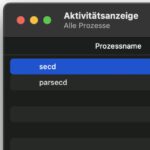

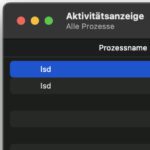




Hi John,
After the update to Monterey, my MacBook Pro 13" 2018 was stone dead. The AppleGenies in Frankfurt wanted to replace my mainboard for 850 euros. There was data loss for free as well as a few reproachful looks that my Apple device is already so old.
I received a tip from you here to contact Sadaghian.
That was the best tech tip I've ever received. The boys are awesome. Super nice, very committed (closing time at 20:00 p.m.? Not with us!) and very experienced.
I got back a running MacBook - with data - and a separate backup to disk. For an unbeatable price.
So if you have problems, don't go to Apple's revenue makers, it's better to go to the people who know about your job. Sadaghian, for example.
Kind regards
Claus
Hello Claus! Thank you for your feedback signal. That makes me happy. I can continue to recommend Sadaghian to readers without hesitation. 😊