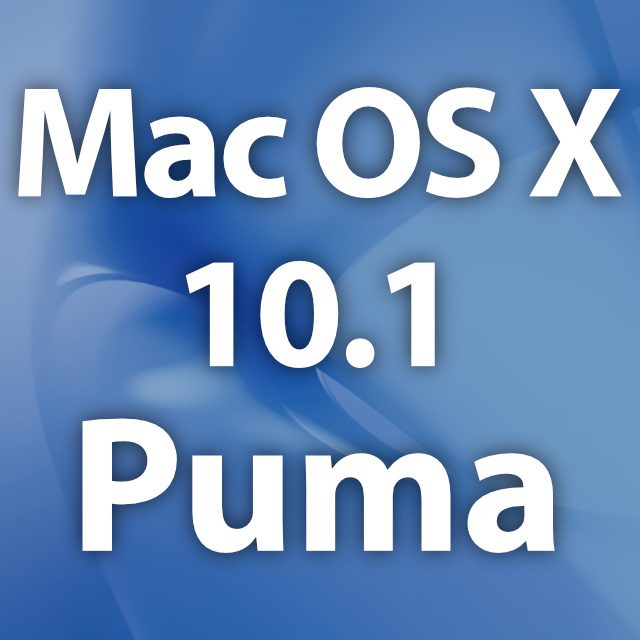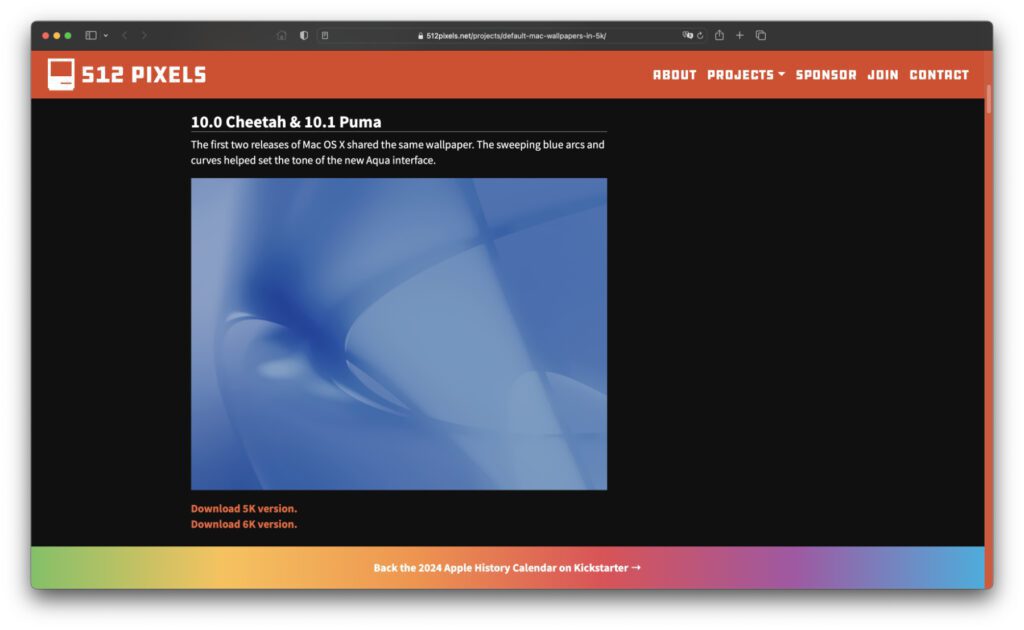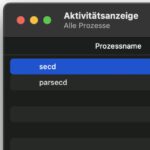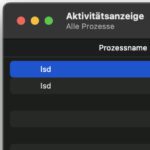In September 10.1, Apple released Mac OS X 2001, the second major version of "Mac OS X", the computer operating system that followed the "Mac OS" versions up to 9.2.2. Although Mac OS X 10.1 was internally codenamed Puma, it was not marketed with that name at release. Only from Mac OS X 10.2 Jaguar the big cat name of the systems was also used externally for differentiation and advertising. But for now, we're talking about Mac OS X 10.1 Puma - it mainly delivered improvements over the previous version as well as a few small innovations.
Chapter in this post:
What's new in Mac OS X 10.1 Puma?
As previously mentioned, the Mac operating system released in September 2001 provided some improvements to the 10.0 "Cheetah" version released just six months earlier. This shows that the transition from the old "Mac OS" operating system to the ten version with the "X" did not go perfectly. But the bumpy start was softened by various improvements, so that in the year of the big system change on the Mac, an OS that worked well in many areas could be used.
Improvements in Mac OS X 10.1 included:
- Increasing the speed of the system and built-in programs
- Software integrated in the system for playing DVDs
- Improvements to CD and DVD burning software
- Better support of printers (200+ models were supported out of the box)
- An overhaul for better use of AppleScript
- 20% faster 3D graphics via OpenGL
- ColorSync 4.0 as improved framework of color display in system and apps
However, the first major upgrade of the new Mac operating system also introduced a few interface changes. The dock could now be moved from the bottom edge of the screen to the left or right side. For the first time there were system status icons in the menu bar (today a standard on the right side of the menu bar), the display of file formats, a login list for multiple users, simpler system settings, the use of long file names and the possibility for managing email attachments. When Mac OS X 10.1 was first presented, there was a great deal of focus on the UNIX core and its open source elements.
You can watch the full keynote, opened by Steve Jobs, with the XNUMX-minute presentation of Mac OS X Puma as Video watch on YouTube or in the following embedded player. In it, the points mentioned above are explained further and individual usage options are shown in a demo. In addition to the innovations under the hood and in the system interface, it is about the use of Microsoft Office and the creation of images and videos in 3D environments. For anyone who wants to find out more about the Mac past or remember the time, this is a good piece of contemporary history.
More information about Mac OS X 10.1 Puma for the Apple Mac:
- Download list: Installer from old macOS and OS X versions
- Mac OS, OS X and macOS operating systems with name and version number
Which Mac models are compatible with Mac OS X Puma?
A Power Mac G10.1 or Power Mac G3, an iMac, an eMac, a PowerBook G4 or PowerBook G3, or an iBook is required to install and use Mac OS X v4. These Apple computers had to have at least 128 MB of RAM and 1,5 GB of free hard disk space. Furthermore, a CD drive was required since the update was released on CD. In addition, not so many households had Internet access in 2001, which is why upgrades to new main versions of the Mac operating system were not (exclusively) distributed over the Internet.
Due to the bumpy start of Mac OS X, which resulted from initial performance problems and missing features, the option of booting Mac OS 9 was often used. There was a dual-boot environment for that. For the use of Mac OS 9 apps under the ten system version, an emulation in the “classic environment” was also offered. For this, however, a Mac OS 9 installation medium was required. All in all, the devices that were current at the time were ready to run the new system. However, many users were reluctant to make the complete switch from the usual niner environment.
Download Mac OS X 10.1 or buy the installation CD
In 2023 there is no longer an official way to download Mac OS X 10.1. None of Apple's official sources, from Download Lists to the Mac App Store, offer to download the basic version. Of course there are some third-party downloads of ISO, dmg, pkg or installer files, but I don't want to promote them here. We cannot ensure that OS downloads offered by third parties will be free from malicious modifications. What you can try, however, is to keep an eye out for original installation CDs on the second-hand marketplaces of eBay, classifieds, Amazon, and retro shops.
By the way, finished boot sticks are only available Mac OS X 10.6 Snow Leopard to buy at Amazon. From this version there are also some installers on the official download website by Apple. Although there are no longer any major versions for older systems, there are updates to bring x.0 versions up to date. If you want to install Mac OS X 10.1.0 on your retro Mac or in a virtual environment, you need an installation CD. In addition to the sources mentioned above, you could also find them at technology flea markets, at retro trade fairs or at similar events.
Download Mac OS X Puma Wallpaper - Desktop Background in 5K and 6K
Downloading the Mac OS X 10.1 wallpaper is much easier. This is the same background image used in Mac OS X 10.0 Cheetah. Only with the following upgrades did the respective desktop wallpaper become one of the flagships of Mac operating systems. You can find all of these pre-installed images from the last few decades, which are preset as desktop backgrounds in the collection of 512pixels. The website name sounds low resolution, but the images are in 5K and 6K resolution. That is why they also look very good on modern monitors.
On the 512pixels website, in addition to the collection of Mac background images, you will also find a few other interesting projects for Apple fans: Screenshots of old operating systems and programs running on them, the Apple History Calendar, the DogCow Story as well as more about Apple and the Mac computer. This is definitely worth a look if you want to indulge in memories or nostalgia. Do you want to read up on the innovations and improvements of the other operating systems and up to and including macOS 14 Sonoma inform, then you will find a separate article for each major version here in the Sir Apfelot blog – here are the corresponding search results.
Mac OS X Puma manuals and guides
More than 10.1 years have passed since the release of Mac OS X 20. Even Apple hardly has any support documents or other help for this old Mac operating system. You won't find anything more about this system here in the blog either (but a lot about more recent macOS versions). I couldn't find any manuals on Amazon, but you could find them on second-hand platforms. In order not to say goodbye to you completely empty-handed, here are a few sources that I used for this post – in addition to the pages already linked:
- Wikipedia article on Mac OS X 10.1: Have a look here
- Apple.com feature page at the time: Internet Archive
- The Apple Wiki page for Mac OS X Puma: English Version
My tips & tricks about technology & Apple
Related Articles
After graduating from high school, Johannes completed an apprenticeship as a business assistant specializing in foreign languages. But then he decided to research and write, which resulted in his independence. For several years he has been working for Sir Apfelot, among others. His articles include product introductions, news, manuals, video games, consoles, and more. He follows Apple keynotes live via stream.