The RTRO app is available from Moment Inc., which also produced “Pro Camera” and “Grain”. This is useful if you want to apply retro effects to photos and videos. The necessary color correction, adjustment of brightness and contrast as well as further processing steps are carried out automatically. But there are also a few ways to fine-tune the subtleties. In the basic version you pay nothing for the RTRO iOS app for the iPhone, but there are in-app purchases. In the following I have summarized more information about the program for you.
TL; DR: You can go directly to the app here
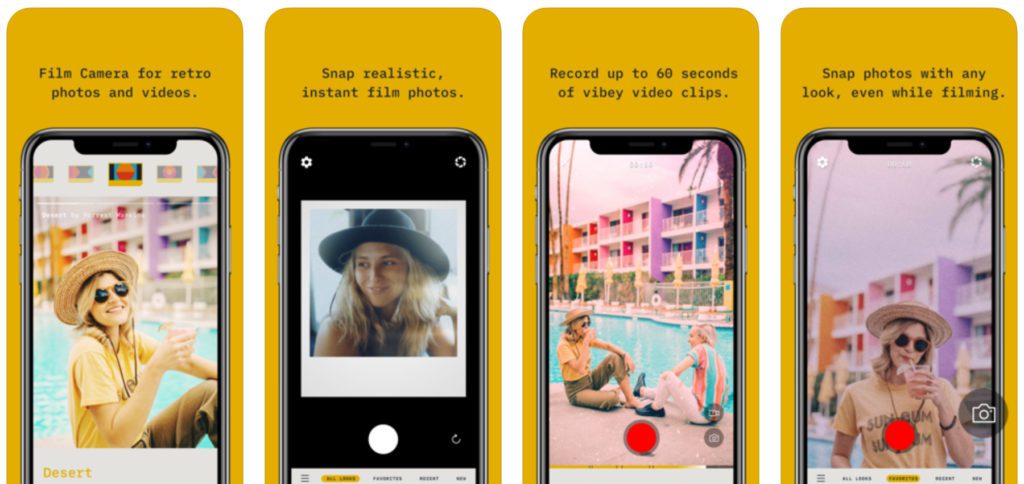
Chapter in this post:
RTRO - camera effects for photos and videos up to 60 seconds
You can edit photos or up to a minute of video at a time with the RTRO app. There are even various analog effects available to you in the free version, which come from the developer's "Analog Effect Engine". Additional looks and effects can be purchased for 1,99 euros each.
So-called film stocks are available for EUR 2,99 each. RTRO+, the subscription model for the app, is also offered. This contains various additional content, a selection of different frame rates (6, 12, 18, 24 and 30 fps), object tracking, a lens selector, and more. So definitely professional tools, which are offered for 4,49 euros per month or 12,49 euros per year.
Before buying individual sets or taking out a subscription, you should try the free version of the RTRO app. Because there are positive reviews on various websites and in blogs, the app ratings in the App Store for the iPhone, on the other hand, are very mixed. My tip: Try it out for free before you regret a purchase. If everything works and you don't find any bugs, then you can access it.
Do you have any other great camera apps in your repertoire? Maybe a few insider tips aside from Apple clips and Halide? Then please leave a comment :)
My tips & tricks about technology & Apple
Related Articles
After graduating from high school, Johannes completed an apprenticeship as a business assistant specializing in foreign languages. But then he decided to research and write, which resulted in his independence. For several years he has been working for Sir Apfelot, among others. His articles include product introductions, news, manuals, video games, consoles, and more. He follows Apple keynotes live via stream.








![[Update] AltStore in the test: iPhone sideloading (and game emulation) tried](https://a391e752.rocketcdn.me/wp-content/uploads/2024/04/iphone-altstore-test-2024-150x150.jpg)
