In the Satechi Pro Hub in the Mini and Max versions, these are two extensions for the Apple MacBook Pro from 2021 (with M1 Pro or M1 Max) and some older MacBook models. Both hubs can be found on the two Thunderbolt 3 ports on the left side of the laptop. Depending on the version, they offer USB-A and USB-C connections (some with USB 4.0 for 40 GBit/s data rate), an Ethernet connection, a headphone connection, HDMI, card reader slots and more. The exact differences and the links to the product pages can be found in this article.
Abbreviation: Buy Pro Hub Mini or Buy Pro Hub Max
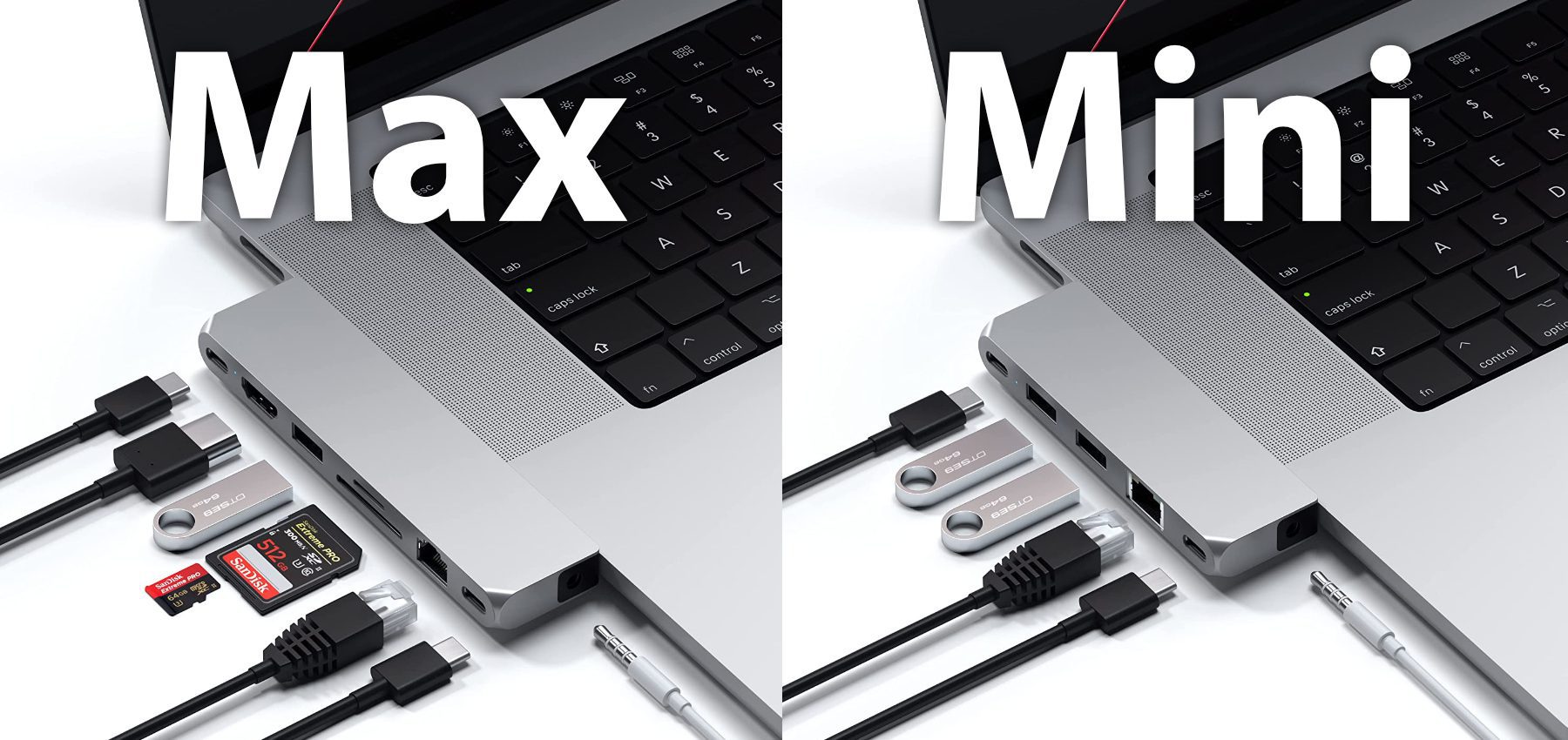
Chapter in this post:
Connections of the Satechi Pro Hub Max
The Satechi Pro Hub Max comes with numerous connections for data exchange, the connection of peripherals and accessories as well as audio equipment and various data storage devices. The Max model will be a better fit than the mini version, especially for photographers or video artists, because it also comes with slots for SD and microSD cards and an HDMI connection. In total there are these connections:
- 2 x USB-C with USB 4.0 for 100 W charging power, data transfer up to 40 GBit/s and monitors with 5K resolution and 60 Hz
- 1 x USB-A with USB 3.0 for data exchange, does not support device charging or CD/DVD drive connection
- Slots for SD and microSD cards with support for SD, SDHC and SCXC, use of SD3.0 with UHS-1 for up to 104 MB/s (simultaneous use of both slots is not possible)
- HDMI connection for video output up to 4K resolution with 60 Hz
- 1 x Gigabit Ethernet port for RJ45 connectors
- 1 x 3,5 mm jack connection for headphones and other audio accessories
- NEXT GENERATION TECHNOLOGY - Allows you to charge your devices with up to 100W, has a ...
- ALL THE PERIPHERALS YOU NEED – The Pro Hub Max Adapter has everything you need, including...
- EASY CONNECTION - Connect the hub to the Thunderbolt ports on your MacBook Pro 14 & 16 inch. If...
Connections of the Satechi Pro Hub Mini
As the name suggests, this model is the smaller and cheaper version. This has fewer connections and is primarily available for fast data exchange with USB sticks, external hard drives and the like. But USB accessories such as microphones, headphones, printers, scanners and other peripherals can also be connected. These ports are available for this:
- 2 x USB-C with USB 4.0 for 100 W charging power, data transfer up to 40 GBit/s and monitors with 5K resolution and 60 Hz
- 2 x USB-A with USB 3.0 for data exchange, does not support device charging or CD/DVD drive connection
- 1 x Gigabit Ethernet port for RJ45 connectors
- 1 x 3,5 mm jack connection for headphones and other audio accessories
- NEXT GENERATION TECHNOLOGY - Introducing next generation USB4 technology capable of delivering up to 100W...
- ALL PERIPHERALS IN ONE - The Pro Hub Mini adapter offers all the connections you need, including two ...
- PREMIUM AND COMPACT - The slim and compact design makes it extremely portable and is available in two different colors ...
Also works with some older MacBook models
Next to the Apple MacBook Pro 14 inch (2021) and the Apple MacBook Pro 16 inch (2021) you can also connect the hubs shown above to the 2020, 2019, 2018 and 2017 models. They also fit the MacBook Air from 2018. A fold-out jack dummy is attached to the side of the hubs facing the MacBook, which provides more stability. However, it can only be used on the 2021 models.

Which MacBook do you use and which hub would best suit your workflow? Feel free to leave a comment on the topic!
My tips & tricks about technology & Apple
Related Articles
After graduating from high school, Johannes completed an apprenticeship as a business assistant specializing in foreign languages. But then he decided to research and write, which resulted in his independence. For several years he has been working for Sir Apfelot, among others. His articles include product introductions, news, manuals, video games, consoles, and more. He follows Apple keynotes live via stream.
The page contains affiliate links / images: Amazon.de



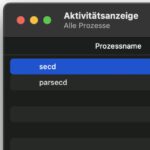

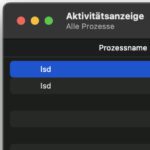




Hi John,
am the proud owner of a Satechi hub for the M1 imac. However, the ssd nvme doesn't seem to work for memory expansion... Do you have an idea, or does it maybe only work with sata ssd?
Regards
Jürgen
Hello Jurgen! Unfortunately I don't have the knowledge. I would have thought that would have to work. Does the NVME SSD run without a hub?