Several times a day I use the option of right-clicking on a file and then using the "Share" option in the context menu and then selecting "Mail". As a result, a new e-mail opens in Apple Mail on the Mac and the selected file is already attached to the e-mail. Basically a very practical function that has become so established in my workflow that I was very surprised in the last few days that it should no longer work.
The reason for this was that I suddenly couldn't find "Mail" in the share menu anymore. My first thought was that maybe Apple Mail just wasn't ticked in the list of programs for this option anymore, but clicking the "More" button takes you to that list fairly quickly and there was still a tick.
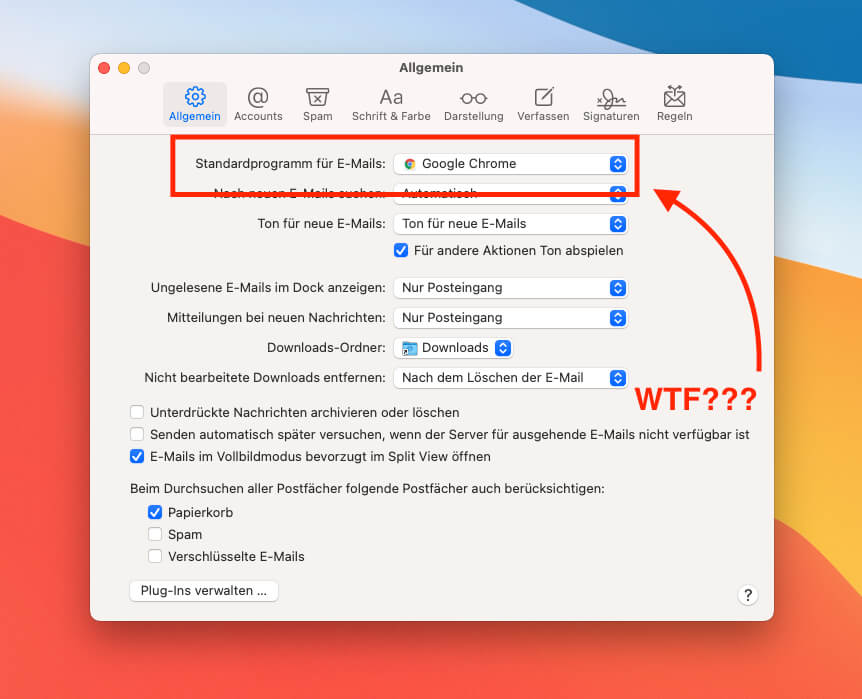
Chapter in this post:
Cause: Google Chrome has registered itself as the standard program
After doing some research on Google, I'm up this entry in the Apple Support area. There I became aware of the setting of the standard program for e-mail. Since I didn't change anything about it, I didn't understand why it should be that.
The way to do this is as follows:
- Open Apple Mail
- Mail menu > Preferences
- Look under “General” under “Default program” for e-mails
For me, Google Chrome was actually selected there, which was totally a mystery to me. On the one hand: Why should I use a browser to write mails? On the other hand: How the hell does Google Chrome get to simply register itself as the default program?
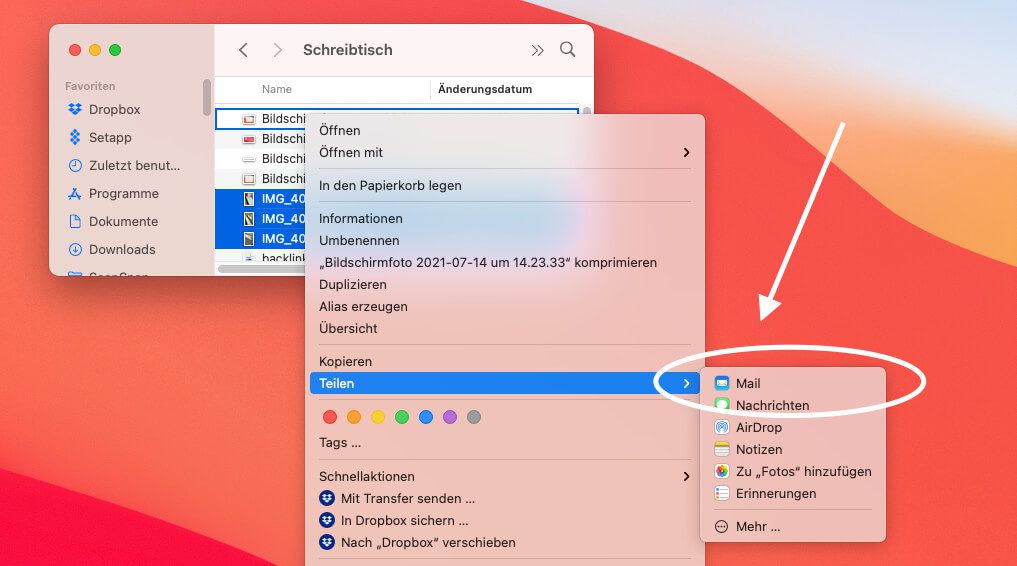
I have to say that this fight for users is pretty pissed off. Some browser constantly asks you whether it might not be the standard program for surfing. I've always grudgedly accepted that. But the fact that programs now automatically save themselves as a standard program in the settings is a bit intrusive to me.
Related Articles
Jens has been running the blog since 2012. He acts as Sir Apfelot for his readers and helps them with technical problems. In his spare time he rides electric unicycles, takes photos (preferably with the iPhone, of course), climbs around in the Hessian mountains or hikes with the family. His articles deal with Apple products, news from the world of drones or solutions to current bugs.

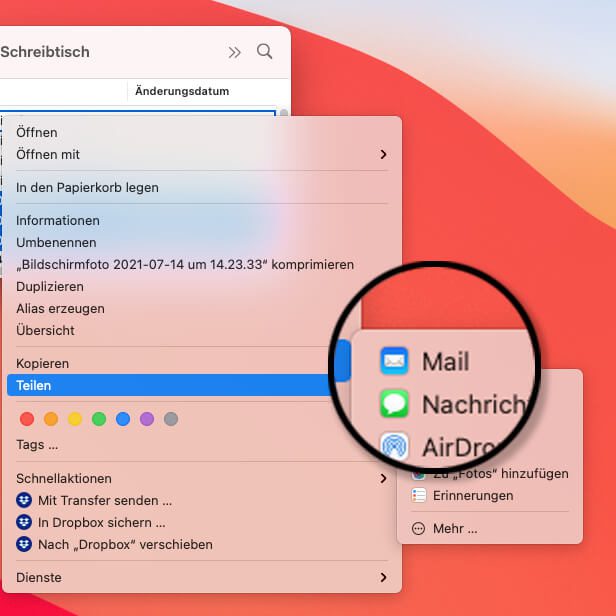
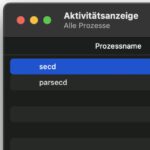
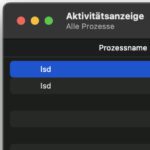






Why do you even have a Google browser on your Mac?
It is clear that sooner or later this will lead to such problems! And I really can't see a real advantage over Safari with Chrome, with one single exception (an additional program with which I can extract my Amazon purchases as CSV).
And for this Chrome runs in an extra user, which is otherwise completely “blank” apart from a VPN, has virtually no rights and is only used once a year for the tax return.
Hello Heinz! If Chrome "behaved" there wouldn't be so many problems. But I think it's cheeky that it just installs itself as the default program. I need Chrome because I can quickly switch back and forth between different Google accounts in Chrome. Unfortunately, there is no such thing in Safari. And all the extensions that I like to use are also not available in Safari. There are a few reasons if you have personal needs. But Safari certainly eats up fewer resources.
@Heinz, only recently I had problems with an internet site and asked why that was the case. Comment was "use Google Chrome, it works there" and I did that too.
In fact, Google Chrome worked and then tried again with Safari on a second Mac. And Safari didn't display the webpage correctly.