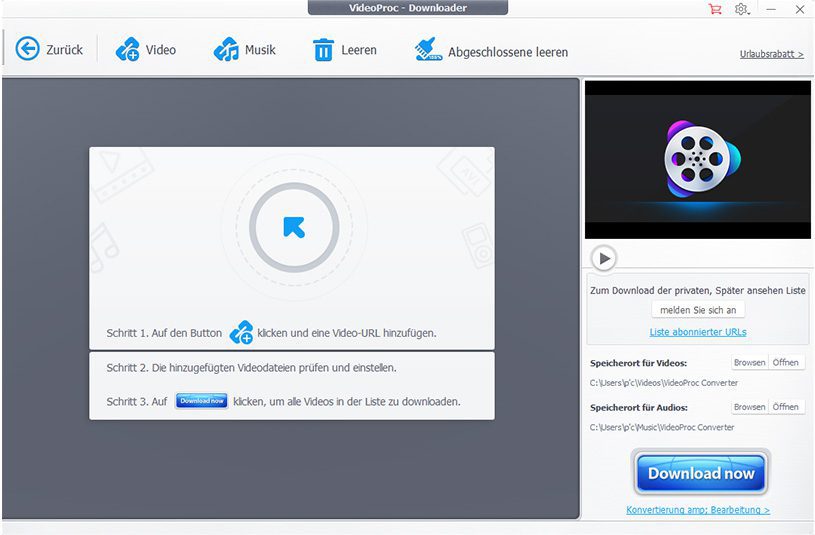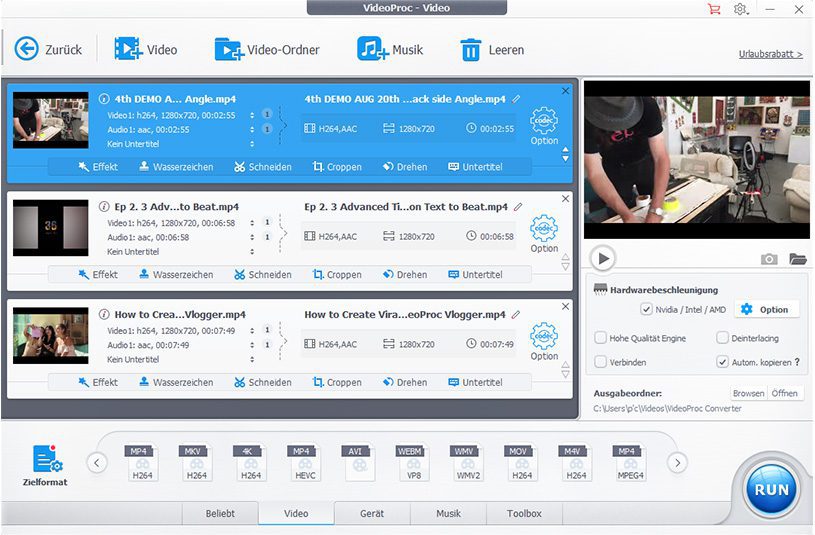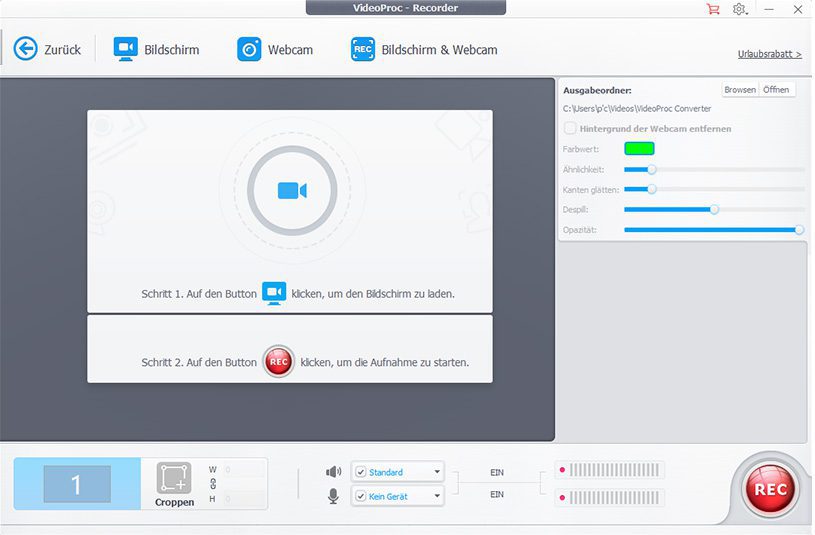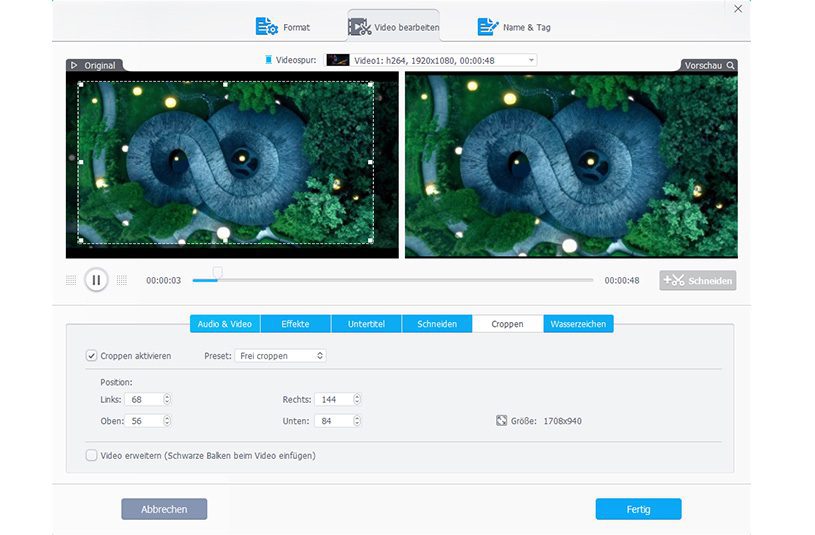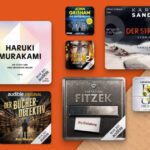Tired of juggling multiple video editing programs? Do you encounter errors such as playback problems, compatibility problems or large file sizes? Need a tool to download and record videos so you can watch them offline?
There is an easier solution. VideoProc Converter integrates all important tasks including video download, conversion, compression, editing and screen recording.
Usually it costs VideoProc Converter V5.4 just under 40 euros, but it is currently available free of charge as part of our limited-time promotion. Act fast to take advantage of this offer!
Chapter in this post:
Get VideoProc Converter V5.4 for free
For a limited time, you can get a free license code for VideoProc Converter V5.4 and enjoy all the features of this version for as long as you want. Just download the VideoProc Converter setup file and install it on your Windows or Mac computer. Then enter your email address to receive a free license code auf dieser seite to obtain. Then register VideoProc Converter V5.4 with the free license code and you can enjoy all the functions of V5.4 without any restrictions.
If you are satisfied with this software, you can upgrade to the full version for only €29,95. With this upgrade, you'll get improved compression performance and advanced features, as well as free lifetime upgrades to all new versions at no additional cost.
What Makes VideoProc Converter Useful?
Download 4K/HD videos
With the built-in downloader engine, you can batch download videos, playlists and channels from YouTube, Facebook, Dailymotion and 1000+ websites and convert them to MP4, MP3 and other formats with the highest possible quality. It also supports downloading VR 360, 180, 3D videos for immersive viewing on your devices. Disclaimer: Please download videos for fair use
Versatile video/audio/DVD conversion
VideoProc Converter converts videos, audio files and DVDs to more than 420 formats convert including MP4 HEVC/H.264, AVI, MOV, MKV, FLV, WebM, MP3, AAC, WMA, OGG, iPhone, Android, etc. Just drag your files into the software, choose an output format and click “Run ” to convert them. VideoProc Converter uses hardware acceleration technology to convert videos up to 47X faster with low CPU usage.
Compress large videos to desired size
The latest version of VideoProc Converter offers a One-click compression function in the tool box. Set a target file size, choose an output format like MP4, and compress your videos to the desired size. For example, you can set 8MB for Discord, 16MB for WhatsApp, 25MB for Gmail and Outlook. You can also make the video file smaller by downscaling 4K to 1080p/720p, transcoding to highly compressed HEVC, adjusting the bit rate and frame rate, and more.
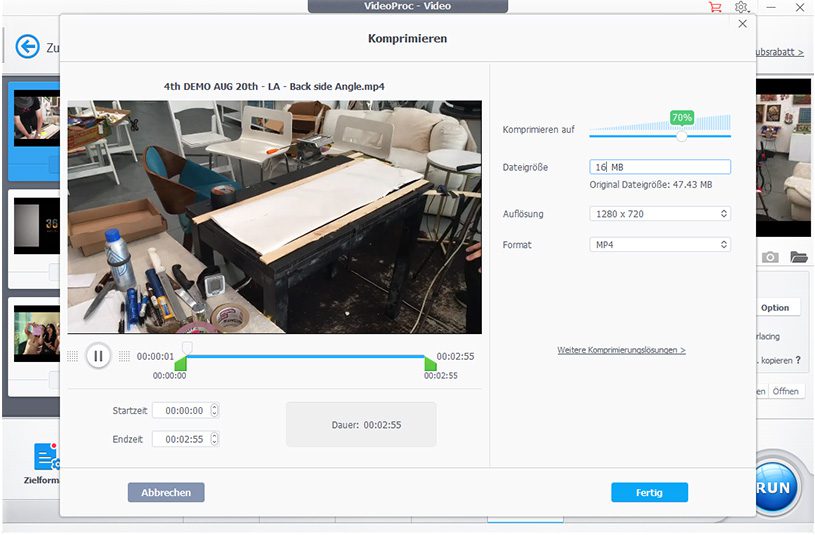
Record screen/webcam with sound
VideoProc Converter has a built-in recorder engine that allows you to record webcams, all or part of your computer screen, or screen and webcam simultaneously in picture-in-picture mode. And all this with clear sound and in HD quality. The Mac version also supports screen recording on iOS devices.
Fast editing program
With VideoProc Converter, you can make quick edits with the toolbox without having to invest a lot of time or money in learning complex video editing software. You can cut, merge, crop, rotate, mirror, split, slow down or speed up videos, adjust brightness, stabilize shaky footage, reduce noise and much more.
All in all, VideoProc Converter offers a simple, fast and comprehensive solution for all your video editing needs. Whether you want to download, convert, edit, compress or record videos, you'll find everything you need in one convenient tool. Experience the simplicity, speed and rich features of VideoProc Converter.
My tips & tricks about technology & Apple
Related Articles
Jens has been running the blog since 2012. He acts as Sir Apfelot for his readers and helps them with technical problems. In his spare time he rides electric unicycles, takes photos (preferably with the iPhone, of course), climbs around in the Hessian mountains or hikes with the family. His articles deal with Apple products, news from the world of drones or solutions to current bugs.