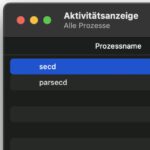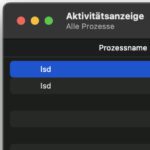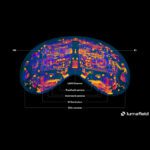Apple has as part of the WWDC23 keynote the new Mac Pro with M2 Ultra chip presented. This has 24 CPU cores, up to 76 GPU cores and can be equipped with up to 192 GB of RAM for both processors. There are also six "PCI Express Gen. 4" slots in the housing, which can be used for additional hardware. For example, additional audio, memory and network cards can be installed. What is not supported, however, are graphics cards. Apple believes that the Apple silicon sufficient in terms of graphics performance. If the chip is the decisive reason for buying, you can alternatively go for the cheaper one Mac Studio 2023 to grab.
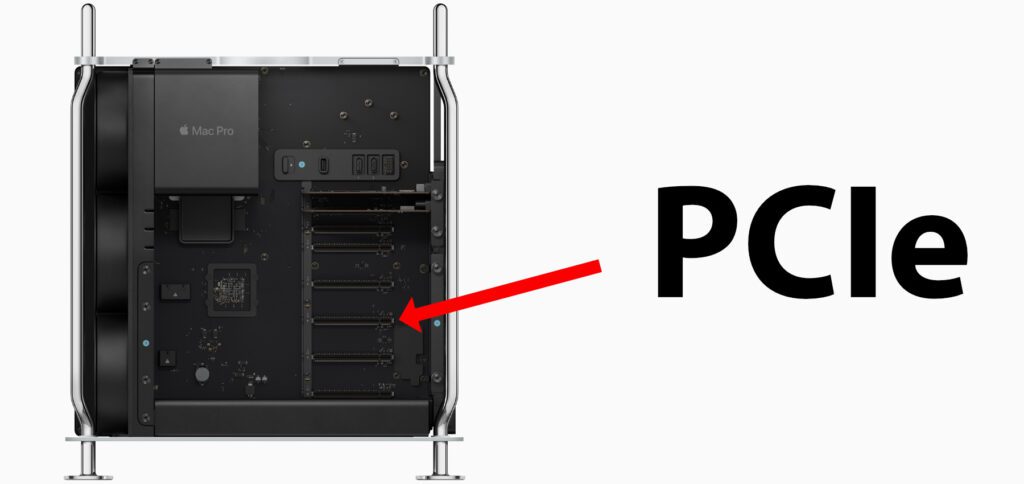
Chapter in this post:
- 1 Why the Mac Pro 2023 doesn't support additional graphics cards
- 2 capture and playback cards are supported by Mac Pro
- 3 Why there is no longer an upgrade to 1,5 TB of memory
- 4 Information in the Daring Fireball interview
- 5 If you don't need PCIe expansion or Apple I/O, you can buy the Mac Studio
- 6 Conclusion: Mac Pro for maximum performance and additional hardware
- 7 Similar posts
Why the Mac Pro 2023 won't support additional graphics cards
The PCIe extension on the new Mac Pro is e.g. B. intended to integrate memory cards for high-speed memory expansion or network cards for appropriate use cases. PCIe graphics cards are not supported because Apple attributes sufficient performance to the M2 Ultra's GPU unit, especially with access to up to 192 GB of shared RAM.
In addition, the Mac Pro 2023 comes standard with the performance of seven Afterburner cards - a component that enabled three 2019K ProRes streams or twelve 8K ProRes streams in the Mac Pro 4. The new MacPro thus brings without additional graphics expansion according to Apple the ability to play 22 streams of 8K ProRes video simultaneously.
Capture and playback cards are supported by the Mac Pro
While PCIe cards for pure graphics calculations, i.e. graphics cards, are not supported by the Mac Pro 2023, cards used for the input and output of video and audio signals can be installed and used. So if you want to use digital and analog signals from video cameras, camcorders, game consoles, microphones and similar technology, you can install appropriate capture and playback extensions.
For example, in the press release on the new Mac Pro linked above, Apple states that the computer with the decklink tested by Blackmagic Design. The DeckLink is available in different versions and for feeding multiple 4K or 8K video feeds. Apple claims to have used six of these cards to simultaneously process 24 camera feeds in 4K resolution with real-time encoding in ProRes. Additional hardware was also connected to manage the signals.
Why there is no longer an upgrade to 1,5 TB of memory
The Mac Pro 2019 brought with it a wide variety of customization options and options for assembling the required hardware. Intel CPUs with up to 28 cores, various "AMD Radeon Pro" graphics cards, Apple Afterburner for better video performance and up to 1,5 GB of RAM could be integrated as part of the ordering process. The maximum RAM in the form of 192 GB Unified memory in the Mac Pro 2023 is now about an eighth of that.
According to Apple, the values are not directly comparable. Because the Apple silicon as a system on a chip (SoC) with optimized, coordinated elements and high memory bandwidth (800 GB/s with the M2 Ultra) as well as more graphics card memory than ever before should lead to better results than the hardware even without terabytes of RAM from 2019. After all, everything comes from a single source and is coordinated. There is no need to merge Intel, AMD, Apple and other hardware.
Information in the Daring Fireball interview
There is an interesting one Interview from Daring Fireball, in which host John Gruber interviews various senior Apple officials about the new technology. The conversation recorded as part of WWDC23 initially revolves around the new Mac models and thus the Mac Pro and its possibilities and limitations. John Ternus and Greg Joswiak try to answer the questions in Apple's favor as best they can. Later, Craig Federighi and Mike Rockwell are also asked about their areas of expertise. You can watch the two-hour recording here:
If you don't need PCIe expansion or Apple I/O, you can buy the Mac Studio
In addition to the Mac Pro with M2 Ultra, Apple also introduced the new Mac Studio 2023 in the same breath. This small version of the professional Mac can also be equipped with the M2 Ultra and up to 192 GB of memory. However, what is missing are the six free PCIe slots and the Apple I/O card (Apple I/O card), which offers Thunderbolt/USB and ATA connections inside the case.
Anyone who does not need these options for the hardware extensions and e.g. B. makes the memory expansion with external hard drives, can access the Mac Studio. In comparison, the same basic equipment is cheaper than the large Mac Pro Tower. In addition, the Mac Studio takes up less space. Here is a comparison of the lowest and highest equipment that can be selected for both models:
| Facilities | Price for Mac Pro | Mac Studio Price |
| M2 Ultra with 60 cores GPU, 64GB RAM and 1TB SSD storage | 8.299 Euros | 4.799 Euros |
| M2 Ultra with 76-core GPU, 192 GB RAM and 8 TB SSD storage | 13.819 Euros | 10.319 Euros |
Conclusion: Mac Pro for maximum performance and additional hardware
Even if the new Mac Pro does not support additional graphics cards from AMD or NVIDIA and has a maximum of 192 GB of RAM, it is said to be better than the previous model. Because the processors work more efficiently, the main memory can also be used by the GPU unit and the proprietary system does not have to accept any compatibility restrictions. The M2 Ultra should offer the best graphics performance without additional graphics cards. However, PCIe cards can be installed for storage, network, audio, serial digital interfaces (SDI) and the like. If you don't need that, you can use a cheaper offer with the Mac Studio.
Related Articles
After graduating from high school, Johannes completed an apprenticeship as a business assistant specializing in foreign languages. But then he decided to research and write, which resulted in his independence. For several years he has been working for Sir Apfelot, among others. His articles include product introductions, news, manuals, video games, consoles, and more. He follows Apple keynotes live via stream.