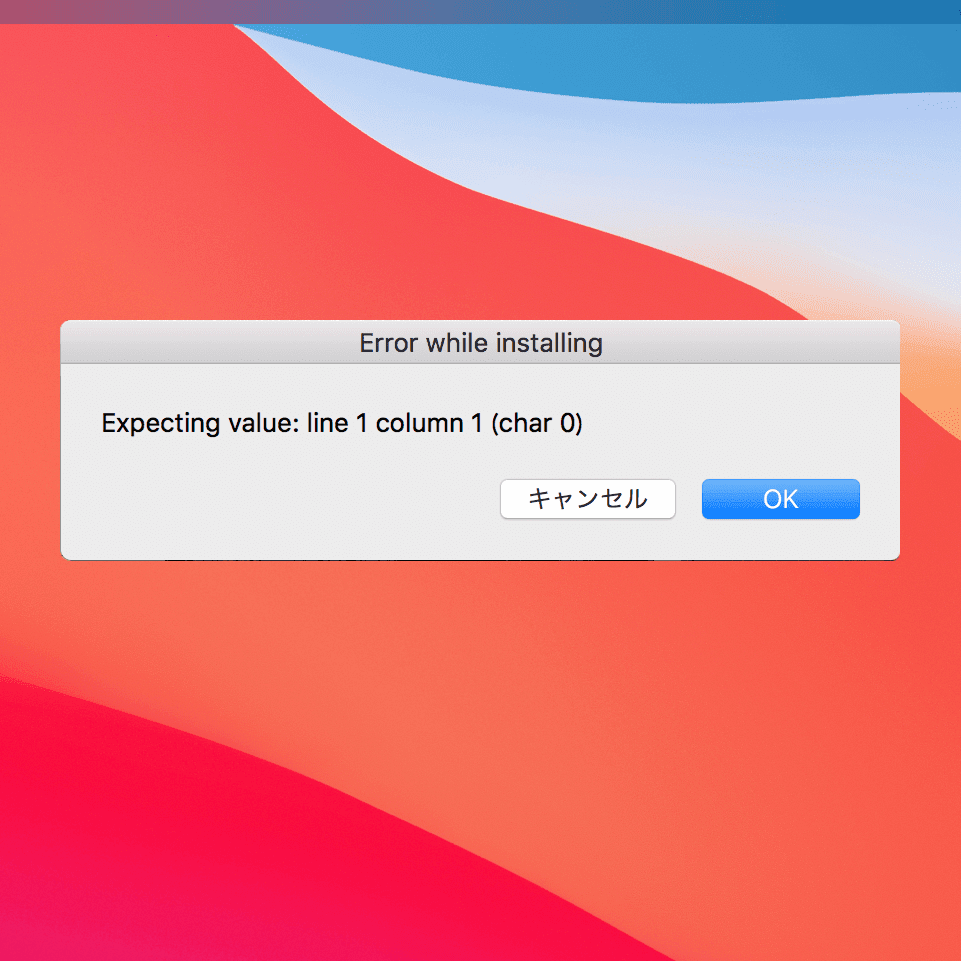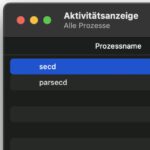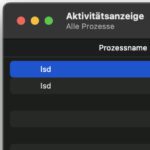A few days ago, my reader Uwe wrote to me that he kept getting the following error message after booting up on his 2008 Mac Pro with OS X El Capitan:
Error while installing
Expected value: line 1 column 1 (char 0)
Buttons: OK or CANCEL
The system works flawlessly, but the message that is thrown out again and again after booting from the Mac is quite annoying in the long run.
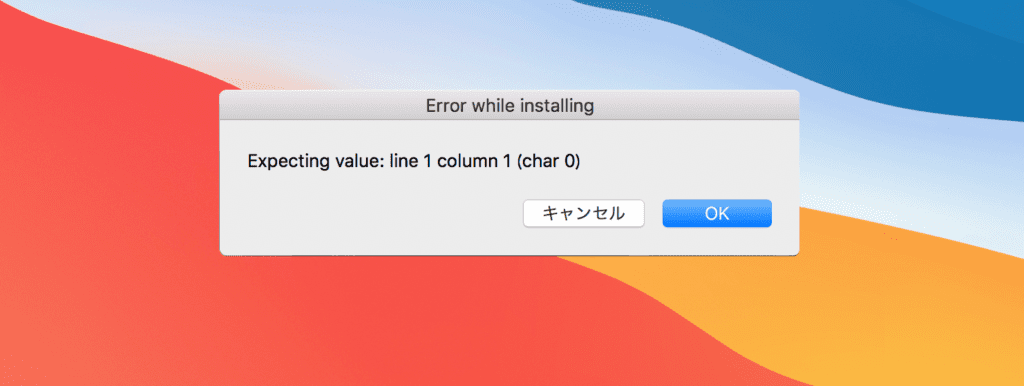
Chapter in this post:
Third party app or malware as the cause
After a little research, I'm on one Support thread at Apple encountered. There are some messages there from people who get exactly this error message. It doesn't seem to make a difference whether you click the “OK” or “Cancel” button.
In this forum you will also find a suggestion for solving the problem: Malwarebytes download and run as a trial version. The program has a malware and some in the affected person Adwarefiles found. The path to the malware was this:
/Library/ApplicationSupport/.77B8A707-D8A5-4FBA-AAB9-7475351FDC70
The malware and adware was quarantined by Malwarebytes and since then the error has not been displayed when booting.
- Read more: Resolve PHP error: “Deprecated: Assigning the return value of new…”
- Read more: Load old macOS installer files with the terminal
- Read more: Error message: The iPhone cannot be used because it requires a newer version of iTunes
- Read more: macOS Big Sur Error: Installation Failed
No message when booting in safe mode
It is interesting that the malware - and thus also the error message - does not make itself noticeable if the Mac is in the safe mode boots. So it seems as if the corresponding program parts are not started in this mode when booting.
Unfortunately this is only a temporary solution, because when you boot the Mac normally again, the error message reappears.
Also interesting is that the problem is not limited to OS X El Capitan. There have also been reports from people running macOS High Sierra or macOS Sierra as their operating system.
And one more important note: If you do a clean install, the error is of course gone. However, if you then import a Time Machine backup, you bring the malware back into the system. So it's better to use Malwarebytes or other malware-tracking software to deal with the problem.
My tips & tricks about technology & Apple
Related Articles
Jens has been running the blog since 2012. He acts as Sir Apfelot for his readers and helps them with technical problems. In his spare time he rides electric unicycles, takes photos (preferably with the iPhone, of course), climbs around in the Hessian mountains or hikes with the family. His articles deal with Apple products, news from the world of drones or solutions to current bugs.