Copying and pasting words, sentences and paragraphs are normal steps when working on the Apple Mac. It is not uncommon for one to copy information, a quote, a list, a recipe or similar from a website and then want the whole thing in Word, Pages, Keynote or use it in email. But when copying, the formatting (font, font size, bold type, color, etc.) is usually also adopted. If you don't want that to be the case, then you can Pure paste to use. The free Pure Paste tool is placed in the macOS menu bar and can be used from there to paste text on the Mac without formatting.
Abbreviation: Download from the Mac App Store
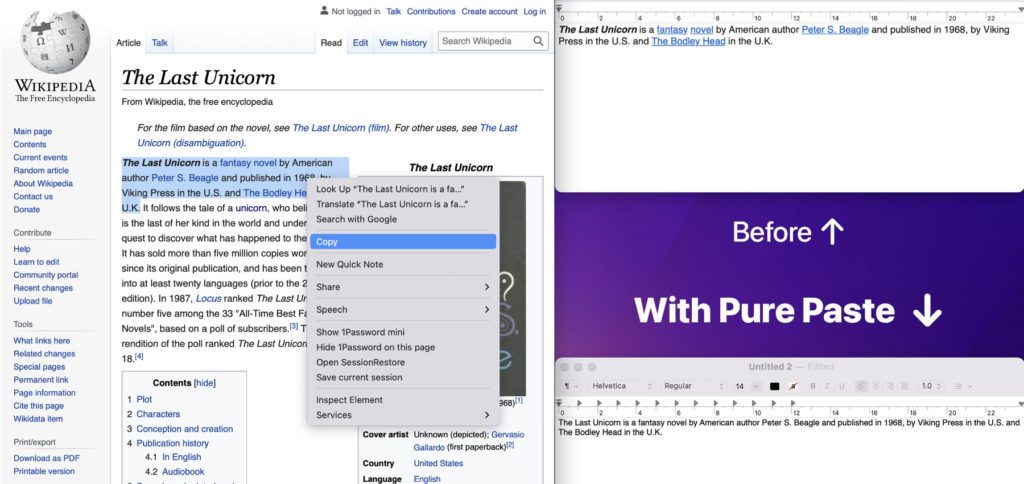
Chapter in this post:
Pure Paste for Mac - Paste text without formatting
If you copy words, sentences or larger texts from a website, from a PDF file or from an app, the formatting is usually copied as well. If you paste the content into Pages or Apple Mail, for example, you can use the key combination cmd + alt + Shift + V (⌘⌥⇧V) to remove the formatting. This is already working very well.
However, this keyboard shortcut does not work everywhere; in Microsoft Word, for example, it is used in vain. In order to be able to use a system-wide solution, an additional tool is required. Developer Sindre Sorhus delivers this in the form of Pure Paste. In addition to other fine tuning, you can set whether the formatting should always be removed or only on the corresponding command.
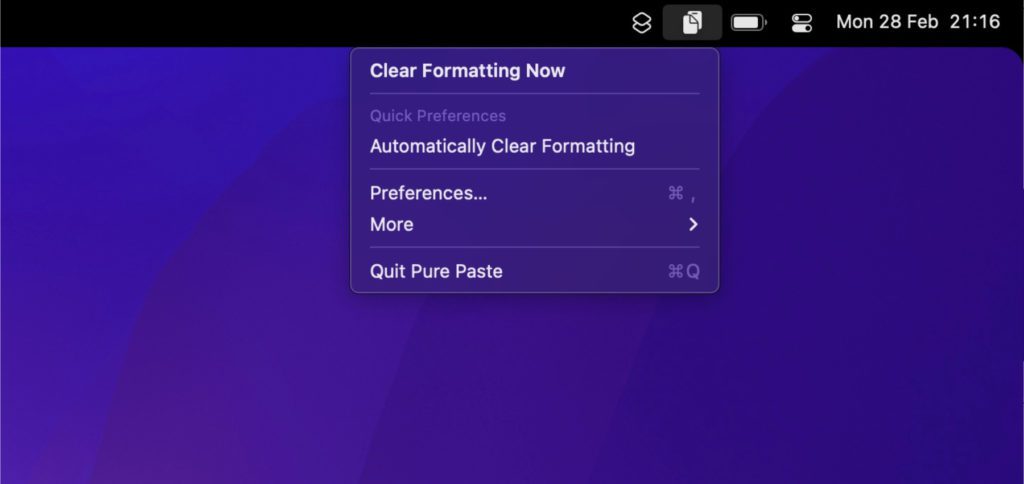
More useful apps by Sindre Sorhus
Pure Paste is just one of the mostly free apps from developer Sindre Sorhus. Both in the Mac App Store (link above) and on his Website you will find an overview of the programs for macOS and iOS that are still available. Among them is Jiffy, which we have already introduced to you here: Jiffy for Mac - Giphy library in macOS menu bar. You will also find these handy little helpers:
- One Thing: Pin a task (e.g. the most important one on the to-do list) to the menu bar
- Speediness: Check Internet speed
- Actions: Additional options for shortcuts on Mac
- Pandan: Keep an eye on the time, including the integration of shortcuts
- System Color Picker: An app that combines the macOS Color Picker with other functions
- Shareful: Details can be found in in 5 app recommendations in June 2021
- Date: Menu bar clock with calendar and time zones
- HEIC Converter: Converts HEIC files to JPEG or PNG image files
- Touch Bar Simulator: Brings a digital touch bar to the Mac (alternative: Touch)
- And many more, check it out!
My tips & tricks about technology & Apple
Related Articles
After graduating from high school, Johannes completed an apprenticeship as a business assistant specializing in foreign languages. But then he decided to research and write, which resulted in his independence. For several years he has been working for Sir Apfelot, among others. His articles include product introductions, news, manuals, video games, consoles, and more. He follows Apple keynotes live via stream.







![[Update] AltStore in the test: iPhone sideloading (and game emulation) tried](https://a391e752.rocketcdn.me/wp-content/uploads/2024/04/iphone-altstore-test-2024-150x150.jpg)


This described, possibly hidden formatting of copied texts is actually often annoying and can also lead to unattractive "effects".
In layout programs, for example, you usually want to see black text printed in 100% black (K) without any admixtures of cyan, magenta and yellow (CMY). However, texts are often copied from word processing programs that do not have a CMYK mode at all and therefore use RGB black, which may be converted into so-called "rich black", ie black, when the text is inserted into the CMYK document of the layout program , which also contains components of cyan, magenta, and yellow.
While this - at least as far as I remember - has never been a problem in InDesign and the color of such texts was apparently changed to 100% K-Black when pasted, you drag yourself very quickly in the Affinity programs (especially Designer and Publisher). and visually unnoticed "deep black" text with all four color components, which can lead to visible effects due to screening and register inaccuracies, especially with smaller point sizes in print.
Even if you can paste "as pure text" ("paste without format"), you sometimes don't think about it in the rush to do it and afterwards it's good to check all black texts for their exact black mixture if necessary...
I've been using Plain Clip for this purpose so far
https://www.bluem.net/
I don't know if it still runs on OS versions after Mojave