Computers on a network have an IP address that can be used to identify and contact them. But does this also apply to the computer at home or in the office? Can people access my computer over the internet by typing my IP address into the web browser / file browser? I will answer these and related questions in this guide. The all-clear to start with: It is not so easy to access your Apple Mac, Windows PC or another device from outside via the Internet. But it's not impossible either ...
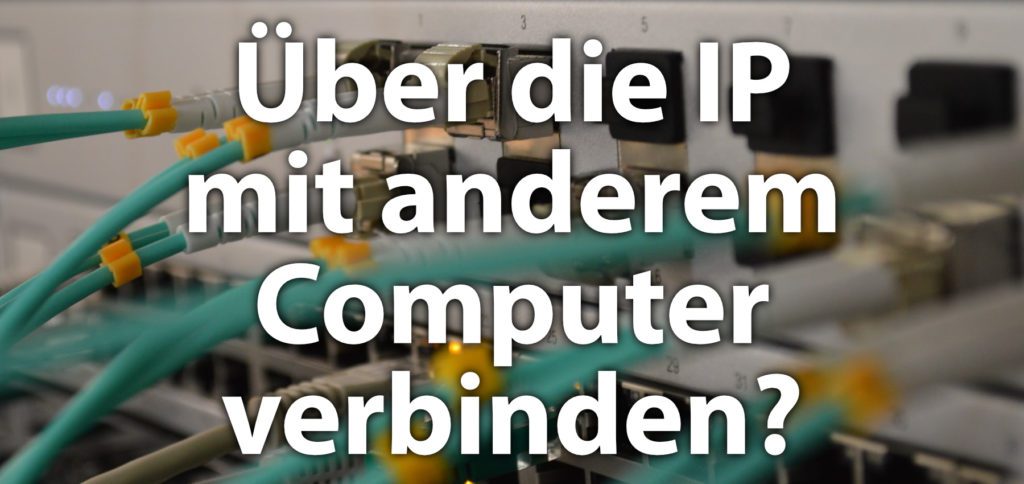
Chapter in this post:
Connect to another computer by typing the IP address in the browser?
If all standard settings or even particularly secure settings prevail on the computer and router, then the short answer is: No. Because neither the outgoing IP address (WAN IP) nor the locally used IP address (LAN IP) is it possible to access computer content via the web browser, the file browser (Finder in macOS, Explorer in Windows ) or the like. Most users have absolutely nothing to worry about here.
Set up the server, open the port and let others access it
On the other hand, it may also be desirable for people to access their own computer via the Internet - e. B. if you set it up as a server to provide data. Then it is necessary to create a public wide-area network (WAN) IP address and to open suitable ports on the router. The port is often named 80 or 8080. If someone connects to the external IP and the port, access to the (server) data released with it is possible via the Internet.
However, such a server function should only be used by the computer and router if you are really familiar with it. If too many authorizations are released or additional ports are opened, more extensive access tends to be possible. Intruders could then access the system, modify it, steal data, overwrite it or the like. There is more information on the topic as well as a few background information here.
Conclusion on the subject of remote access to your own computer
On the question Can you connect to my computer by typing my IP address into the browser? So you can go with it first No reply. However, if such access is required, you have to deal with setting up a server using the Mac or PC. This tends to be possible with all operating systems such as macOS, Windows or Linux - there are also special versions and exclusive server operating systems.
If you only want to give other (known) people temporary access to your own computer, you can do so by sharing the screen or via controlled remote access. Both Apple and Microsoft offer native means for this. Screen sharing options in Zoom, Jitsi, Skype and Discord or apps such as AnyDesk or TeamViewer be used. Using AnyDesk remote access, I was able to solve two or three computer problems for others during the pandemic - from my own home.
Related Articles
After graduating from high school, Johannes completed an apprenticeship as a business assistant specializing in foreign languages. But then he decided to research and write, which resulted in his independence. For several years he has been working for Sir Apfelot, among others. His articles include product introductions, news, manuals, video games, consoles, and more. He follows Apple keynotes live via stream.

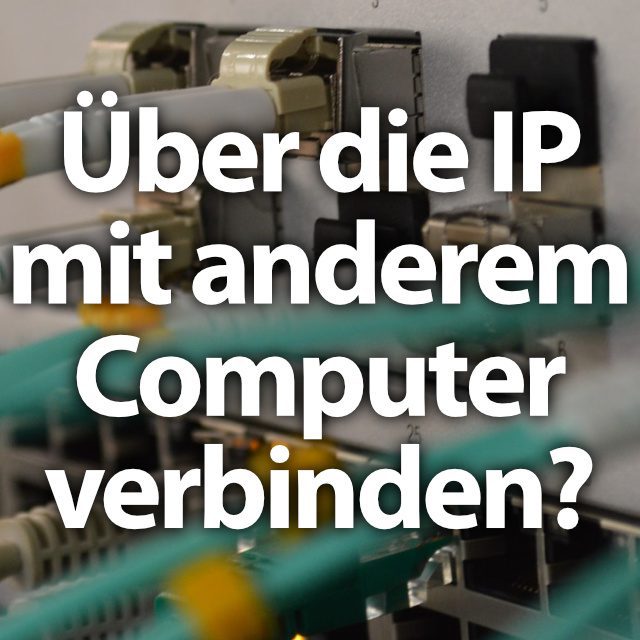








If it were as secure as it is suggested here, there would be no hackers in the world!
Of course you can log in to any computer with the IP address and an open port!
It's very easy to do, and if it didn't work then the internet wouldn't work.
It is therefore important for users to have a functioning firewall and to keep the ports that are not absolutely necessary closed accordingly, as well as to provide the others with usable passwords.
For example, if you have an IoT device in your household that cannot be provided with its own password, you open the door to the world of hackers, as these devices unfortunately use standard passwords in very many cases, if at all. You can run it through in no time. In addition, the ports of these devices are available in lists in the network, and I can set up a crawler on entire IP ranges (e.g. entire IP blocks of a provider) in the Internet in order to find IP addresses with open ports on the addresses .
Depending on what kind of operating system is used by the IoT device, it is child's play if you know what you are doing to access the entire network from there and to attack other poorly protected computers in the network.
It is a pity that you are suggesting to people that they are safe at home, because most routers unfortunately only have poorly configured firewalls, and the user is actually asked to take action himself to close the holes in the Basic configuration often gape.
In addition, you shouldn't use IoT devices where you can't configure the passwords, and ideally also user names, yourself, and / or which only allow a limited range of characters for the password.
Hello Heinz,
thanks for your detailed explanation.
The fact that all this is super safe and easy should not be communicated via the post. Hence the note on the topic of servers: “However, such a server function of computers and routers should only be used if you are really familiar with it.” Furthermore, the article was only about the computer, i.e. the PC or Mac. Of course, there are numerous other devices in the network, especially if you have set up a “smart home”. But that is another topic for another post.
As you can see, your statements go far beyond the main topic already formulated in the title of the article. Because it should only be clarified here whether direct access is possible via the IP by simply entering the same in a browser. Still, thanks for the additions.
Best regards
John
Hi John,
sorry, but that jumped too short!
The statement: “When asked Can you connect to my computer by typing my IP address in the browser? So you can answer no for now”
is factually correct, but of course technically nonsense!
I also can't call anyone just by dialing the area code. But if I dial the full number, then I get out of the caller. Nowadays he can block my number, but if that is not the case and a telephone is connected to the number, it will ring and I will reach someone if someone answers, or even better, it is a telephone with an automatic Call acceptance, and I can then listen over the microphone!
It is the same with IP addresses and the associated port numbers.
The IP address is the area code, so to speak, and the port is the actual phone number.
If I enter both, and it is a computer (whatever it is!) And no working firewall or no usable password available, then I can access this computer by simply entering the IP address and the associated port number.
I claim that 98% of Internet users in Germany are not professionals, but practically everyone nowadays has some kind of programs, devices or computers at home that want to communicate with the outside world via various ports. Partly because the lamp shines so beautifully green, partly unintentional because the key finder or the new interactive children's toy has a hidden internet connection.
In my experience, very few people know how to configure a firewall in such a way that it is secure, with many I observe at best a half-hearted configuration so that the many devices etc. work without complications.
If you are not lucky, and the firewall configuration is well thought out by the manufacturer, you have an open back door through which an attacker can gain access without any problems, and then, for example, from the talking child doll, which unfortunately has no password but is cheerfully connected to the Internet, or, for example, the connected printer program, or whatever, accessing other devices in the network, and then doing mischief there.
Hello Heinz,
thank you for the detailed answer.
With this you confirm again what I have written. Thank you again for your additions, but I will not enter into a long discussion at this point. I lack the time and motivation to do this.
Best regards
John
Hi John,
I am really very sorry!
In my naivety I assumed that this would be about providing visitors to the website with new fact-based knowledge.
If you lack the motivation to do this, then, given the thin content of the article, it is more about generating some pages with content in order to improve the results on Google.
I am very sorry that I interrupted this, will not happen again!
Incidentally, how you can think that I would have confirmed what you wrote in any way is simply a mystery to me?
The initial question was answered. You submitted additions. I have thanked. I don't know what else to say here.