The Finnish company Loupedeck has announced that their current video mixer Loupedeck + is now also compatible with Adobe Premiere Pro CC. By integrating the app for video editing on the Apple Mac or Windows PC, the manufacturer continues to respond to the feedback from previous users. These are mainly composed of photographers, but the editing of video material also seems to be a matter of concern to them. This increases the compatibility with Loupedeck + and Adobe Premiere Pro CC in addition to image processing software such as Adobe Lightroom, Skylum Aurora HDR and Capture One (Beta).
Loupedeck console in the test: Hands-on experience with the predecessor

Chapter in this post:
Loupedeck + functions for video editing
For photo and image processing in the programs mentioned above, the Loupedeck + mixer comes with numerous functions and individual setting options. These are now also being adapted for video and film production in order to improve the workflow when editing the relevant material. With these features you can expect when using Loupedeck + and Adobe Premiere Pro CC:
- Video editing with intuitive operation of the individual control elements
- Color correction is quicker, as all the tools for it are available on the desk
- In addition: Compatibility with the Lumetri Color Workspace from Adobe Premiere Pro CC
- Flexibility for your own workflow by adapting the controls and buttons
- Import and export of your own configuration settings from / to other computers
- A simple change of LUTs (Look Up Tables) saves time
- Flexible timeline navigation, content trimming and clip adjustment
- Own assignment of keys with Adobe Premiere shortcuts possible
Loupedeck CEO on Loupedeck + and Adobe Premiere Pro CC
"Our mission is to continuously improve the visual processing workflow. The step towards video editing is only logical”, Explains Mikko Kesti, founder and CEO of Loupedeck. "Just as we only listened to community feedback when developing the Loupedeck +, it is still essential for us to listen to our users. For this reason, we have rounded off the functionality by making the same editing functions available to videographers. Our ongoing partnership with Adobe has made our decision to introduce Adobe Premiere Pro CC even easier."
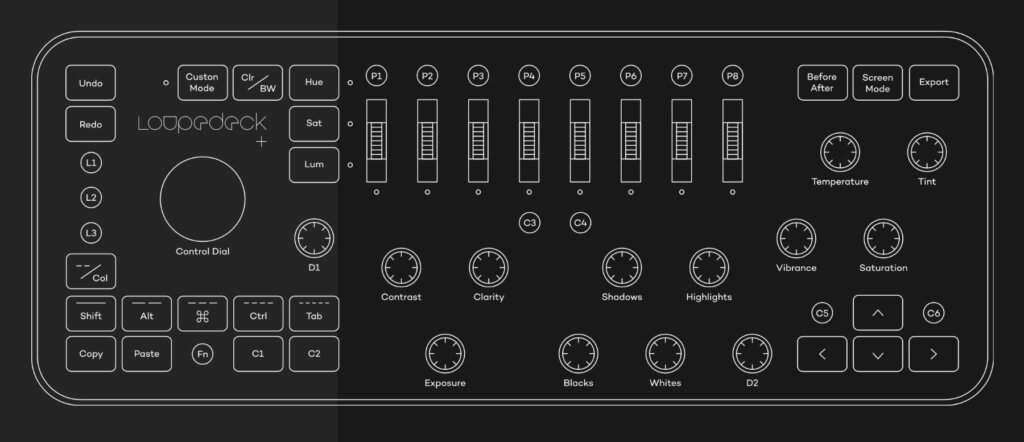
Buy Loupedeck +
The Finnish company Loupedeck (www.loupedeck.com) is the manufacturer of the control unit of the same name for image processing on Mac and PC, as well as the new generation of Loupedeck +. Optimized for Adobe Lightroom, Adobe Premiere Pro CC and Skylum Aurora HDR, the console enables the user to work quickly and intuitively when editing images and videos. The price is currently 229 euros. You can buy Loupedeck + among others at Amazon.
Related Articles
After graduating from high school, Johannes completed an apprenticeship as a business assistant specializing in foreign languages. But then he decided to research and write, which resulted in his independence. For several years he has been working for Sir Apfelot, among others. His articles include product introductions, news, manuals, video games, consoles, and more. He follows Apple keynotes live via stream.
The page contains affiliate links / images: Amazon.de









