Hard drives and USB sticks can break just like other technical parts. And sometimes the user is to blame when the hard drive file system becomes corrupt. I admit that I myself have pulled an external hard drive out of the Firewire or USB connector during operation. This works fine a few times when the disk isn't writing data, but if you unplug it at the wrong moment, it might be in the process of rewriting the file allocation table and then have to abort it because it's powered off. As a result, the "table of contents" of the hard disk is defective and it no longer works properly.
Chapter in this post:
Broken hard disk due to a head crash of the read / write head
The same can also happen if the hard disk has a so-called head crash. This describes the fact that the read/write head of the hard disk is no longer just above the sensitive hard disk and is reading data, but had a crash and touched the hard disk. In this case, the disk continues to rotate and the read/write head damages the surface of the hard disk. Modern hard drives sometimes have built-in mechanical protection that immediately stops and “freezes” the platter so it stops spinning and no further damage to the platter occurs. This is helpful if, for example, the hard drive falls on the floor during transport.
Regardless of how the data is lost: The result is always the same - you have mostly lost important files or the hard drive is so messed up that the system can no longer mount it. A few defective blocks on the hard drive can also be to blame if they are in the file allocation table. As a result, you usually get the message that the hard drive can no longer be read by the system and that you should format it in order to use it. Of course, you should avoid that if you want to save the data on the disk.
The first step: stay cool and make a backup of the defective hard drive
The first thing to try is to make a copy of the hard drive. This may be possible with the programs “Carbon Copy Cloner”Or“SuperDuper“. However, sometimes the hard drive is so defective that it is no longer recognized by the system. Then these two tools can no longer help. Another option is the "TechTool Pro 6" software, which can also find files in defective blocks and can also repair defective volumes. Also falls under the section “interesting software to recover data”Stellar Phoenix Data Recovery 8" and "Data Rescue 3“. In an emergency test, the Editors from the Macworld good experience with the software”disk warrior" made. Although this spent a whole two days tinkering around on the hard drive, in the end it brought a lot of files back to life that would otherwise have been gone forever.
However, the first step should be to use OS X's own software. That's why you call it Disk Utility up and check the hard drive. To do this, you can check and repair the volume's permissions, and you can check and repair the volume itself. If the problem is the internal hard drive from which the computer is to boot, then you have to boot with a system CD, an external hard drive or a recovery partition and start the hard disk utility from there. Then the internal hard disk can also be checked and repaired.
Professional data rescuers and their costs
Of course, with these programs, too, a limit will be reached at some point and the last hope is then a professional company that offers a data recovery service. But you have to reckon with a few hundred euros in costs, which are only incurred so that the company checks whether something can still be saved on the hard drive. When the data recovery is carried out, it is not uncommon for you to come to an area where the costs for data recovery are in the 4-digit range. So I have to think in advance whether the data is so valuable that one would like to have the costs of a data recovery carried out by a professional.
Too much trial and error can make the damage worse
One thing is particularly important: Any attempt to rescue the data yourself with programs that not only read but also actively try to repair something by writing can make the damage worse. For this reason, the first step should be to make a 1: 1 copy of the hard drive or USB stick. In some cases this is unfortunately not possible because the file structure is so damaged that the backup programs can no longer cope with it. In this case it is important to decide immediately whether you would rather let a professional run it, because in that case it is best not to do anything with the hard drive in order to exclude any further damage.
But I hope that you will not get embarrassed to use such services and data recovery software, because the best recipe for data recovery is: import backup. I'll tell you how to make backups on the Mac with OS X easily and sensibly if you continue reading under "Backup".
Related Articles
Jens has been running the blog since 2012. He acts as Sir Apfelot for his readers and helps them with technical problems. In his spare time he rides electric unicycles, takes photos (preferably with the iPhone, of course), climbs around in the Hessian mountains or hikes with the family. His articles deal with Apple products, news from the world of drones or solutions to current bugs.


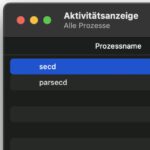
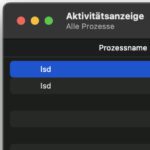






“The first thing to try is to make a copy of the hard drive”.
Objection! If the plate makes abnormal noises, it should be disconnected (disconnected from the power) as quickly as possible and taken out of service. Then you should first research whether the noises indicate a hardware defect - if so, continued operation can dramatically worsen the condition and make (possibly professional) data recovery more difficult, expensive or impossible.
Hello Thomas! Objection granted. :)
Hard disks that might have had a head crash (i.e. touching the read / write head with a disk) because the hard disk may have fallen off the table or been hit hard, should be handed over to a professional right away . If, on the other hand, a disk has been unplugged while writing and is no longer readable afterwards, you can still make a copy with some programs without any more breaking. But you should consider how important the data on the hard drive is to you. If I have important data on it that I would like to pay a few hundred to a thousand euros for in order to get it back, then I would certainly take the disk to the data saver I trust right away. This gives you the best chance that the contents can be completely restored.