I just got a question from my reader Christina. Although she had in the great article on the Mojave problem posted, but I think the matter is interesting to other readers as well. Your question is this:
For me, the information from the calendar only appears sporadically. They still appear on the day I set it, but disappear as soon as the computer is in sleep mode or after restarting.
I am totally dependent on it, because I have all my appointments and I need it very urgently that the notices appear until I close them. What can I do?
Chapter in this post:
At the moment, Christina is probably using "banners" as the type of notification for messages from the calendar. You can easily change this via System Settings> Notifications. If you are there in the settings of "Messages", select "Calendar" in the left program list and click on the "Notes" type on the right.
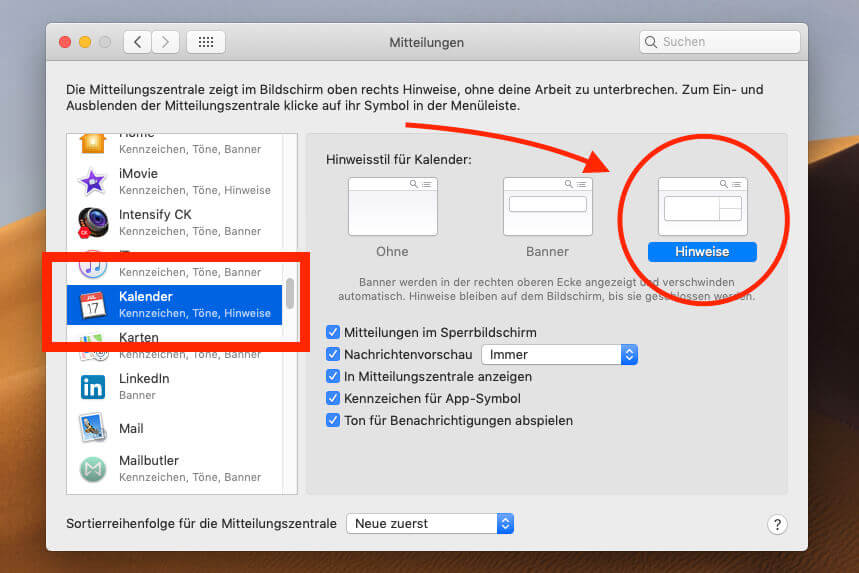
The notifications are the type of notification that doesn't go away on its own after a certain amount of time like banners do. You can only get rid of the hint if you either click on “Close” or on “Remind”.
If you select the "Remind me" button, the notification for the relevant appointment pops up again after 15 minutes and you have to make a new decision, or you simply leave it visible until you have completed the appointment. However, this requires a correspondingly large monitor, because the information windows are above all other windows and cover them. This can be a bit annoying when working on a small MacBook.
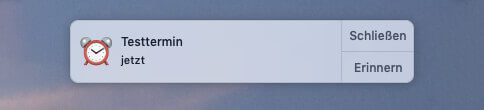
Practice test: what happens when the Mac goes to sleep?
I've just tested what happens when such a message appears on the desktop in the top right corner and I put the Mac to sleep. The message was still visible to me after waking up the Mac and has not disappeared by itself. So it would have to be the kind of hint that Christina asked for.
Related Articles
Jens has been running the blog since 2012. He acts as Sir Apfelot for his readers and helps them with technical problems. In his spare time he rides electric unicycles, takes photos (preferably with the iPhone, of course), climbs around in the Hessian mountains or hikes with the family. His articles deal with Apple products, news from the world of drones or solutions to current bugs.





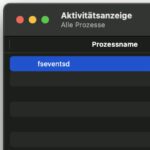




This is the problem I've had since Mojave: Overdue reminder notifications still appear the next day, but then disappear after waking from sleep mode. Only if the “Computer hibernation” is changed to “Never” in the system settings does such a notice remain until I acknowledge it as “Done”. However, this is not in the sense of an energy-saving idle state. Due to this erroneous behavior, I am not reminded of the next appointment in the case of repeated reminders if I no longer see the reference to the first appointment and can therefore not acknowledge it. My previous Mountain Lion and El Capitan didn't have this problem.
Hello Robby! I already had contact with a reader about this problem (was that you ???). Unfortunately there is currently no solution to this ... I hope that the next macOS may have a correction ready. In October it should be ready ...
That's a shame... but unfortunately I don't know where else to intervene. It all works for me... so the bug doesn't seem to be "global".
Yes that was me.
Best regards!
The problem is still there even after the latest update 10.14.6. I still had hope of recovery. But Apple doesn't seem to care.
As already written at the beginning, the error occurs with reminders. I don't use the calendar.
For me, the reminder notices for appointments disappear from the calendar when they are over ... So if I make an appointment, call Mr. XY at 15 pm and the appointment lasts 15 minutes, I am reminded with a message at 14:45 pm, for example .
If I do nothing, i.e. neither click on “remind” or “close”, the reminder disappears at 15:15 p.m. …
Hello Uschi! I once browsed Apple's support forums. Somebody wrote about a similar problem. For him it was resolved after reinstalling the Reminders app and restarting the Mac. Are you using iCLoud? If that is the case, you should also restart the reminder apps on the iPhone and iPad. Maybe some of this will help.
Thank you for the quick reply!
Unfortunately, I'm a bit overwhelmed / surprised:
I use the standard "calendar" app on both the iPhone and the Mac, can I really delete it and what happens to my entries...on the fly I couldn't find a delete function in the settings...but I closed all apps /closed and both devices switched off. Restarted...no change: the hint disappears as soon as the deadline is exceeded.
Hello Uschi! Are the memories still available in the notification center? Or actually deleted? The latter would be very strange.
the appointments remain in the calendar, only the memory disappears ...