A few days ago a reader (Huhu, Peter!) Asked me if I had a tip for a small camera that can be used to monitor another room. The camera can be connected to the Internet via WLAN and should also be able to save the videos. Either in the cloud (Dropbox, iCloud, etc) or on a memory card that can be read out later.
As an alternative to an extra camera, there would also be an iPhone 5, which you could perhaps use if you can somehow use it for the purpose. So the reader's question is: What is the best way to solve the problem of "monitoring a room in a building with WLAN"?

Chapter in this post:
My answer
Some time ago I had a question from a reader who wrote a Monitor the holiday home during his absence wanted. However, there was no WiFi available there, so a normal WiFi camera would not have been sufficient. In the current case, however, only one room in which WLAN is available is to be monitored. So you can take a wifi-capable indoor surveillance camera, which is significantly cheaper than the outdoor versions.
The solution via IP camera
Personally, I would recommend Instar as a manufacturer, as these cameras combine ease of use, good features and a reasonable price. In a special case the INSTAR IN-6001HD would be a good and inexpensive choice:
No products found.
The solution for an old iPhone
Anyone who still owns an old Android or Apple smartphone may not need an IP camera to monitor a room. There is an iOS app called “Alfred“, which makes it possible to use an old iOS device as a surveillance camera. You pay almost 5 EUR for "Alfred Premium" here, but you also get a well thought-out solution that offers many setting options.
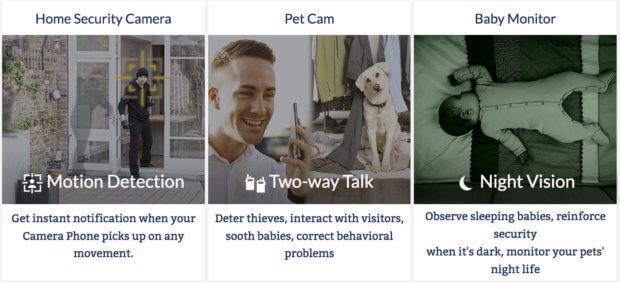
Unfortunately, only devices with the Appthat support at least iOS 8. Unfortunately, an iPhone 4 is no longer one of them. But the iPhone 5 mentioned by the reader can definitely be used.
In terms of features, Alfred offers the following:
- Switch between front and facetime cameras via the query app
- Night mode (black and white)
- Activation of the LED light
- Video transmission in HD
- Very good image quality and high resolution (hardly any surveillance camera can match the quality of the iPhone camera)
- Notification of movement
- Definition of the “alarm area” where movement in the image must take place
- Two-way speaking
If you have direct questions about Alfred, I would recommend the “FAQ” on their website.
The manufacturer of Alfred offers another one here Free wifi camera app for iOS, which I haven't tried, but which, according to user descriptions, also offers the option of turning an old iPhone into a webcam. I assume that the features are significantly reduced here and there are no notifications or motion detection, but if you are just looking for a webcam, you can test the app.
I hope I was able to show you a few ways to monitor a room. If you have already tried certain things and can recommend them, I would be happy if you leave a comment!
Related Articles
Jens has been running the blog since 2012. He acts as Sir Apfelot for his readers and helps them with technical problems. In his spare time he rides electric unicycles, takes photos (preferably with the iPhone, of course), climbs around in the Hessian mountains or hikes with the family. His articles deal with Apple products, news from the world of drones or solutions to current bugs.
The page contains affiliate links / images: Amazon.de










Hi Jens,
Thank you for the quick and detailed answer! I'm trying all of this out!
Greeting Peter
With pleasure! I hope you find a way that works! I would appreciate a short feedback with your experiences! : D
I've been struggling to get rid of my old iPhone for a while now. After all, it was paid for with a lot of money.
Now I came across – rather by accident – that old iPhones can be used as surveillance cameras. Great idea *thumbs up*
To monitor our garden I would like to connect my old iPhone to the Echo Show. Unfortunately I couldn't find anything useful about it.
Is there a solution to this?
LG JB
Hello Jörg! I think the possible solutions are very limited, but if you can use an app to convert the iPhone into a webcam that you can access by calling up an IP address, then the Echo (if you can use it to call up websites) should actually do the same Go to IP and see the webcam image. I found an app called “ipCam” in the App Store that might do just that. I haven't tried the app myself though.
Thanks for the quick reply.
For the quick test, I set up my Pixel phone as a camera and called up the IP on the Echo Show. Works great.
Have a nice weekend
greetings JB