Has another month passed? Wow! Then it's probably time again today to introduce you to five practical apps for the Apple Mac, the Apple iMac and the MacBook. The applications for current macOS versions that I will show you below will help you in various areas of computer use. There are programs from the radio, system tools, productivity and creativity categories. If you haven't found what you're looking for, you can click through the list of previous app recommendations at the bottom - you'll find an additional 80 software tips for your Apple computer.
Chapter in this post:
1. Strimio
Strimio is a free media player for macOS as well as for Windows and Linux. The focus is not necessarily on the local media library or on subscriptions such as Spotify, Apple Music and Amazon Music. Rather, radio stations can be selected and listened to here. You can also view the app as a radio browser, which serves you the right stations sorted by country, keywords, language or mood. Around 3.700 stations are listed for Germany, so that you can also play your home station from afar. Strimio is free for all platforms and open source.
2. Ray cast
Raycast is the right app for you if the functionality of Spotlight doesn't satisfy you yet. The Raycast app, which works in a similar way to Spotlight, can also start programs, find files, calculate, display emojis and so on - but the developers behind it are always adding new features. Recently, for example, a text search for screenshots was implemented. In this way, screenshots on the Mac can not only be searched for by file name, date and the like, but also by the text recognized on them. You can also integrate your own functions using the Raycast API.
- Name: Raycast
- Category: System Tool / Productivity
- Price: Free for private use
- Info and download: Website
3.Orbital
From some photo and graphics editing applications, from video game menus and from other areas, you may be familiar with menu displays that appear as a circle around the center of the display or around the mouse cursor. Orbital is similar. The small Mac app ensures that the shortcuts in the macOS dock and, if desired, the open files appear around the mouse pointer, making the selection faster. Especially on Multi-monitor desks or on the display of very large monitors, this can be worthwhile. However, Orbital is neither free nor available for older macOS versions. From macOS 12 Monterey it can only be tested for free and bought for 14,57 euros.
- Name: Orbital
- Category: Productivity
- Price: Free test version, then one-off €14,57
- Info and download: Website
4. Sketch
Skitch is an Evernote app. If you are satisfied with the free version of the screenshot program, you can link it to your Evernote account for a fee. But let's start at the beginning: Skitch helps to edit screenshots, place arrows on important content or circle them on the Apple Mac. All in all, setting arrows, marking, inserting text, making individual areas unrecognizable by pixelation and more are possible. Screenshots can also be cropped to the right size with Skitch. So if you need help specifically for these use cases (and the macOS Preview app doesn't appeal to you), take a look.
- Name: Skitch
- Category: Graphics Editing / Productivity
- Price: Free
- Info: Website
- Download: App Store
5.Typeface
Typeface is a resource for anyone who regularly deals with typefaces and digital typesetting, design, or graphics editing. The fonts installed on the Mac can be viewed and managed with the corresponding preview via Typeface. In addition, individually selected fonts can be displayed next to each other and thus compared. In this way, the individual variations from the same font family can be better examined for their details and then the right one can be selected for your own project. In addition, individual letters can be enlarged to really include every detail in the design. Typeface is part of the Setapp offer for a monthly subscription price.
- Name: Typeface
- Category: Creativity / Productivity
- Price: Setapp-Subscription for only 9,99 euros per month (incl. 230+ additional apps)
- Info and download: Setapp
Setapp offers over 230 full versions of the app at a low subscription price
MacPaw's Setapp offers more than our previous app recommendations combined. Because the software subscription brings you more than 8,99 apps as a full version with all updates and without advertising on the Mac from $230 per month. You only install Setapp for the time being and then look for exactly the apps from the overview that appeal to you. On the Website of the offer you will already find all titles from the categories Maintenance, Lifestyle, Productivity, Mac Hacks, Developer Tools, Task Management, Writing & Blogging, Education, Creativity and Personal Finance listed. CleanMyMac X is there as well as VPN, news, graphics, video, text, multimedia and other solutions. Check it out ;)
App recommendations from the last few months
Since last summer, you've been getting a list of five app recommendations every tenth of the month here on the Sir Apfelot Blog. The focus is always on Mac apps for current and sometimes older macOS versions. It's not always just about the type of apps or categories you find in the list above. In the past few months, topics have included file encryption, cleaning up the macOS menu bar, clipboard tools, PDF editing, annotating web finds, audio visualization in videos, 3D animations and much more. Here is the overview:
- June 2021
- July 2021
- August 2021
- September 2021
- October 2021
- November 2021
- December 2021
- January 2022
- February 2022
- March 2022
- April 2022
- May 2022
- June 2022
- July 2022
- August 2022
- September 2022
Related Articles
After graduating from high school, Johannes completed an apprenticeship as a business assistant specializing in foreign languages. But then he decided to research and write, which resulted in his independence. For several years he has been working for Sir Apfelot, among others. His articles include product introductions, news, manuals, video games, consoles, and more. He follows Apple keynotes live via stream.


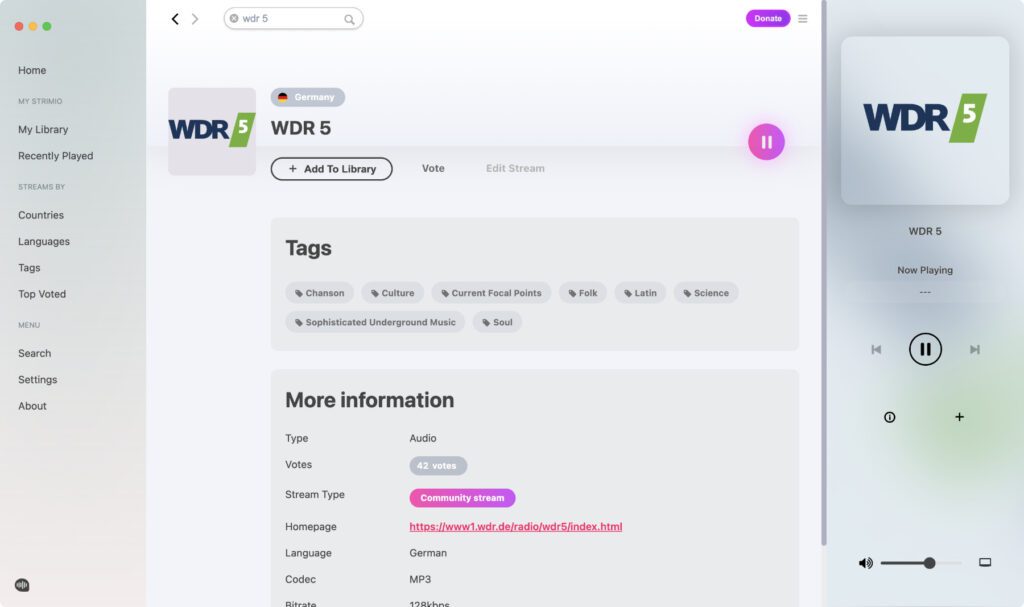
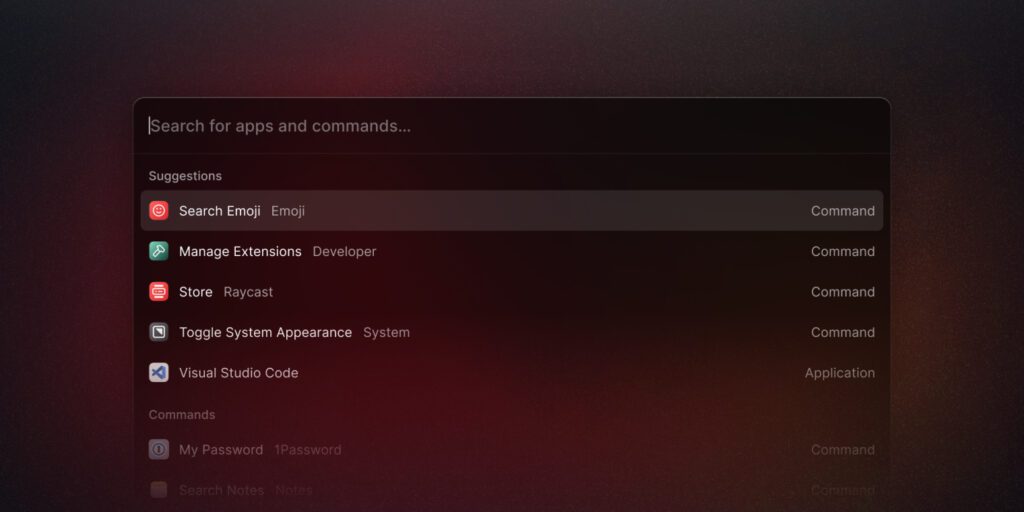


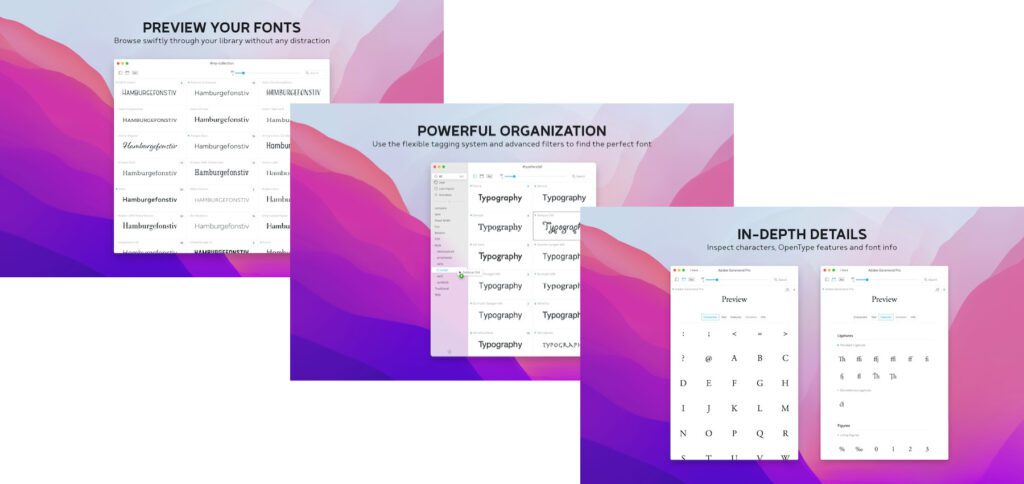





![[Update] AltStore in the test: iPhone sideloading (and game emulation) tried](https://a391e752.rocketcdn.me/wp-content/uploads/2024/04/iphone-altstore-test-2024-150x150.jpg)

